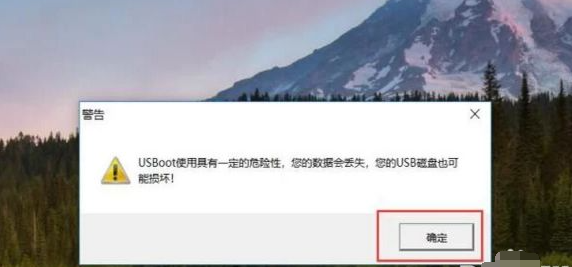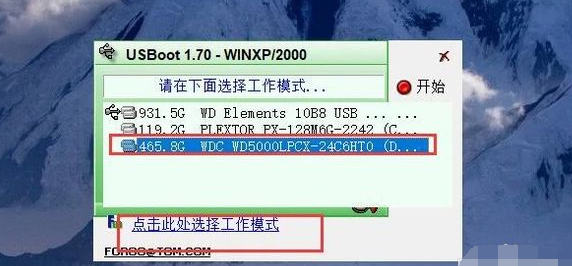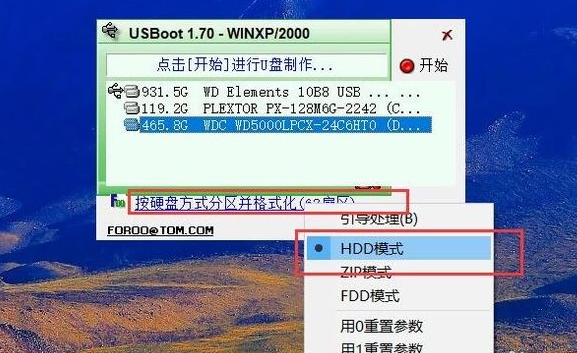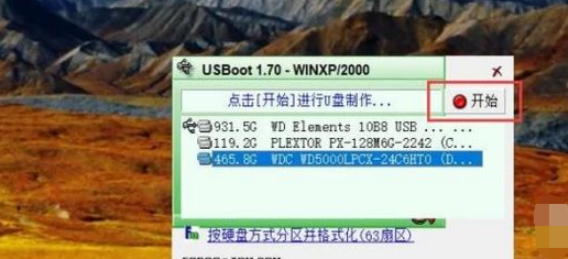Warning: Use of undefined constant title - assumed 'title' (this will throw an Error in a future version of PHP) in /data/www.zhuangjiba.com/web/e/data/tmp/tempnews8.php on line 170
u盘修复工具怎么使用的方法介绍
装机吧
Warning: Use of undefined constant newstime - assumed 'newstime' (this will throw an Error in a future version of PHP) in /data/www.zhuangjiba.com/web/e/data/tmp/tempnews8.php on line 171
2022年01月14日 12:38:06

现在网站上出现了很多修复工具,比如磁盘修复工具,IE修复工具,U盘修复工具等等,给我们手残党带来了一线生机。今天小编是要来教大家u盘修复工具怎么使用的方法介绍。
我们以U盘修复工具USBoot软件为例,具体的使用方法如下:
1、当u盘损坏无法格式化修复时,首先自行搜索下载好USBoot软件,然后选中下载好的应用程序击右键,选择“以管理员身份运行”打开。

2、在弹出的对话框中,点击“确定”。
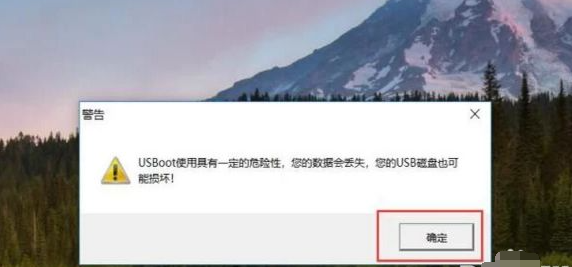
3、然后选中需要进行修复操作的U盘设备,点击“选择工作模式”选项。
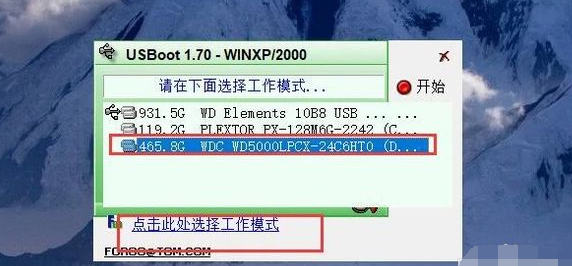
4、选择“HDD模式”选项。
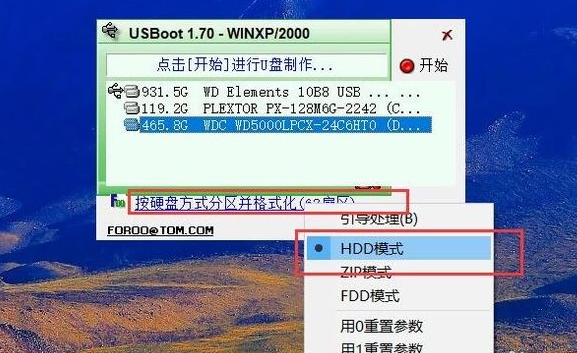
5、模式选择好之后,点击“开始”便会开始执行U盘的引导操作。当引导操作完毕之后,我们在Windows系统中格式化U盘设备,等格式化之后就可以正常使用u盘了。
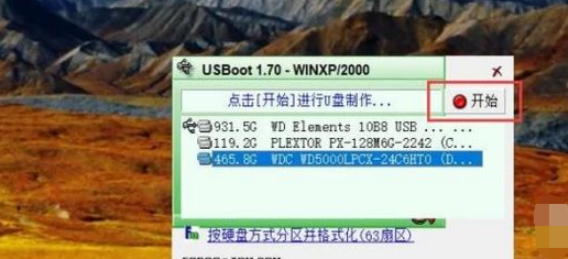
以上便是u盘修复工具怎么使用的方法介绍,有需要的小伙伴可以参照教程操作。