
u盘一般都是电脑用来传输文件的工具,u盘可以说是非常实用的传输工具,其实u盘还可以在手机上读取,只需要设置就可以在手机读取,下面小编就给大家带来u盘在手机上怎么读取的方法。
1、打开手机,找到设置,这里用某一种机型用来演示,大体操作相同。

2、进入设置后找到智能辅助中的《更多》,点击更多。

3、进入更多之后,点击《OTG》(这个就是手机上读取USB设备的开关),位置如图所示。

4、点击进入后把开关打开就可以了,但是需要注意的是这项功能开启后需要重启才可以使用。
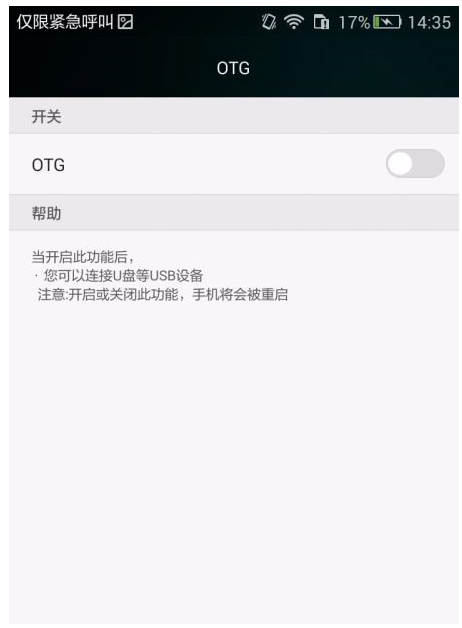
5、在平时需要用手机进行USB链接时,如果遇到障碍也可以打开这里试试。

6、在使用这项功能时,要注意需要读取的U盘手机可以接受,不可以使用手机强制读取内存过大的U盘。

以上就是u盘在手机上怎么读取,希望能帮助到大家。




