
在以前,u盘都是在电脑上面使用的,但是现在不一样了,因为出了很多工具,可以将u盘连接到手机,所以现在的u盘可以在手机上使用了,下面小编就给大家带来u盘文件导入手机步骤的方法。
1、因为一般的U盘无法和手机直接进行连接,所以需要通过另外的数据线将它们连接起来,通常我们都是使用U盘转换器或者OTG数据线。

2、根据自己手机充电口的形状,选择合适的OTG线,将U盘连接到OTG数据线上,然后将数据线的另一端插到手机充电口内。

3、此时打开手机(部分机型直接就会提示),找到手机的文件管理,然后点击进入在手机储存那就可以看到U盘的文件。
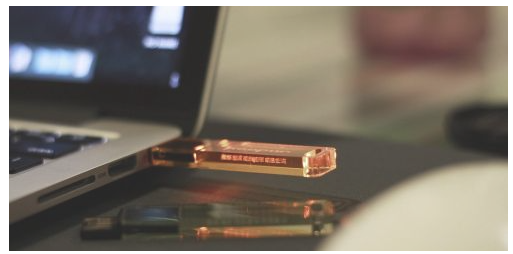
4、点击文件选择你需要复制的数据,找到之后直接进行复制粘贴即可,粘贴完毕之后不要直接拆除OTG线,应选择安全卸载,以防损伤U盘。
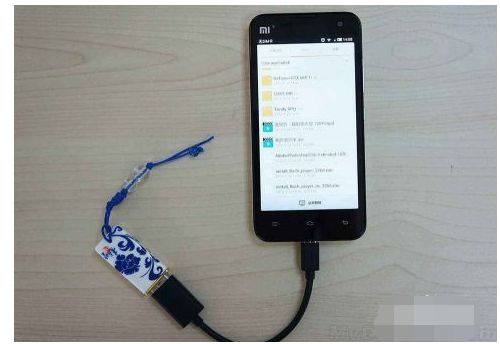
以上就是u盘文件导入手机步骤的方法,希望能帮助到大家。




