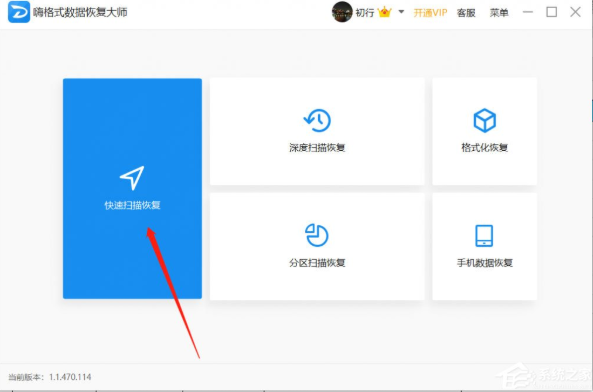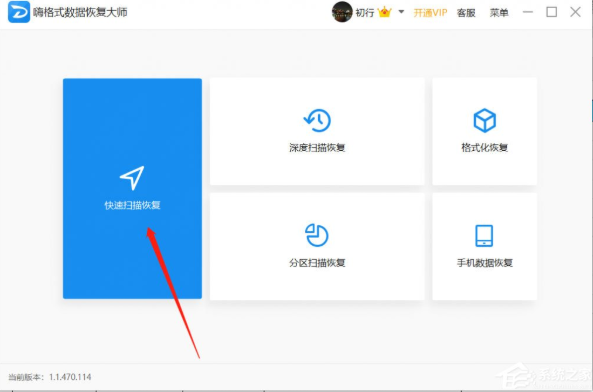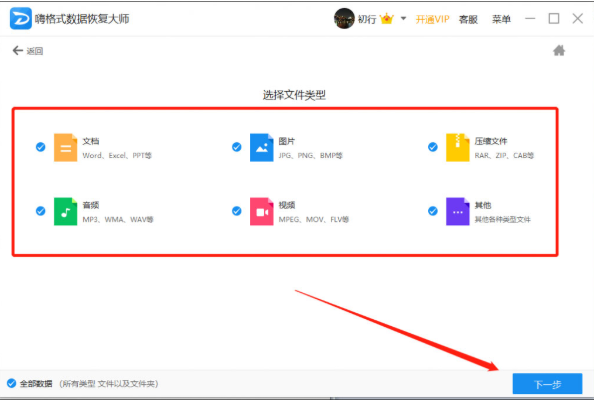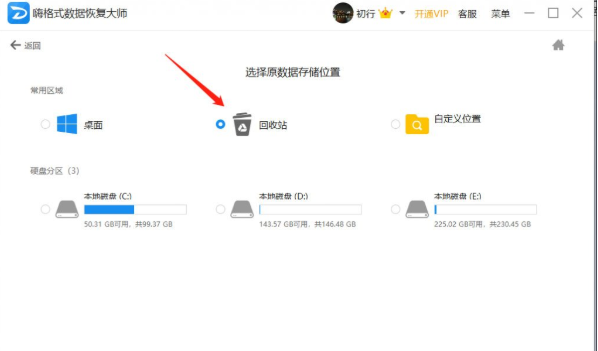Warning: Use of undefined constant title - assumed 'title' (this will throw an Error in a future version of PHP) in /data/www.zhuangjiba.com/web/e/data/tmp/tempnews8.php on line 170
卸载的软件怎么恢复原来的数据
装机吧
Warning: Use of undefined constant newstime - assumed 'newstime' (this will throw an Error in a future version of PHP) in /data/www.zhuangjiba.com/web/e/data/tmp/tempnews8.php on line 171
2021年12月10日 11:14:00
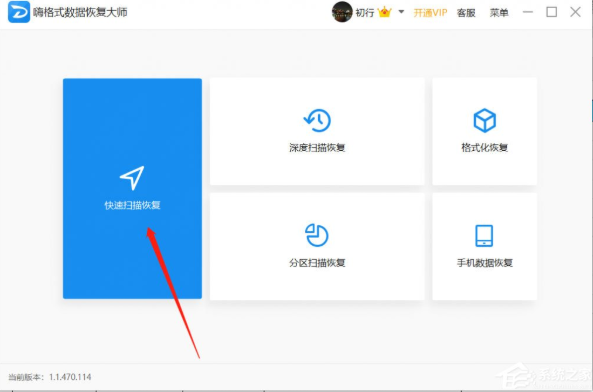
在电脑使用的过程中很多网友都会进行清理垃圾文件的操作,但有时会误操作将我们需要使用的软件进行删除,想要恢复但却不知道卸载的软件怎么恢复,那么被我们删除的软件如何恢复软件原来的数据呢?跟小编一起来看看吧。
恢复软件原来的数据
1.我们打开嗨格式数据恢复大师这款软件进入到主页面当中选择需要恢复的模式,点击进入。
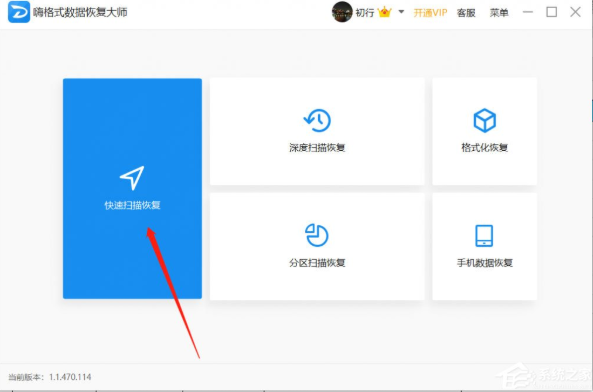
2.接着根据自己的需求选择文档,图片等文件类型,完成后点击右侧的下一步选项。
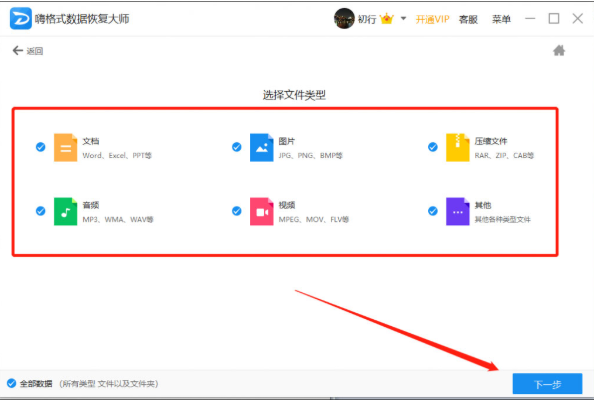
3.此时我们选择原数据存放的位置区域,选择之后点击页面中的开始扫描按钮。
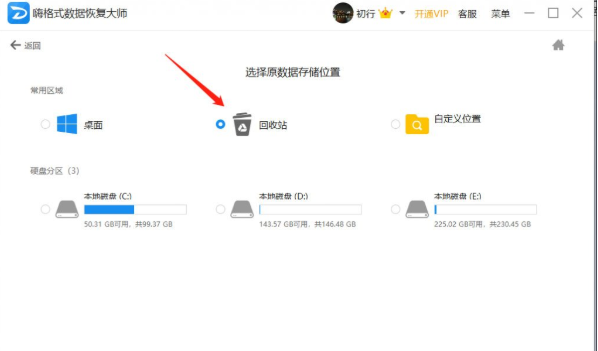
4.等待软件的扫描完成,在选择我们需要进行恢复的文件,最后点击恢复即可还原我们之前卸载的软件。

这就是卸载的软件怎么恢复的内容,当我们不小心将软件卸载的时候使用该方法可以将卸载的软件进行恢复操作。