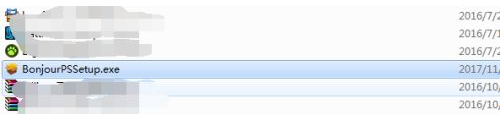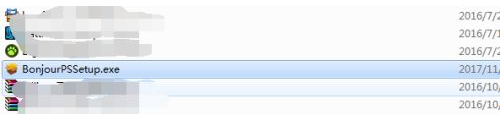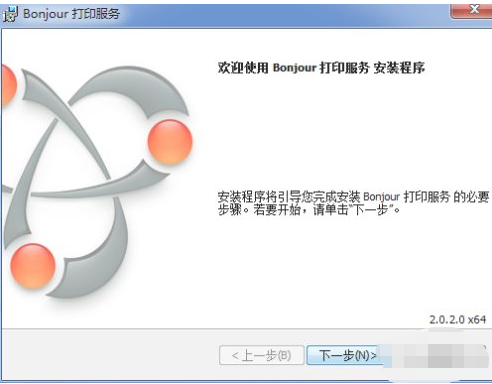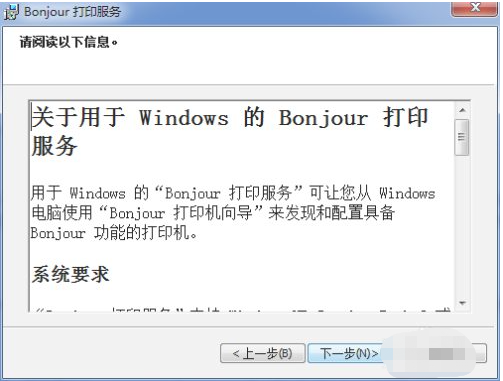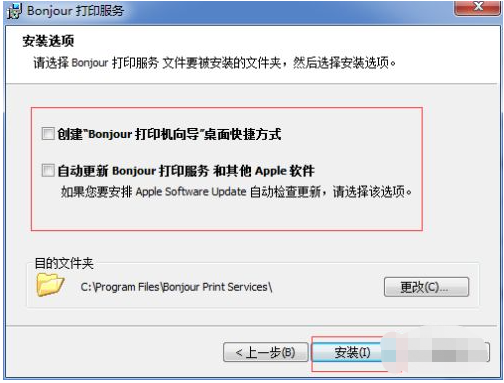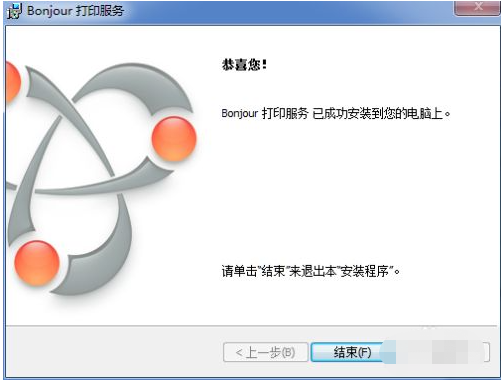Warning: Use of undefined constant title - assumed 'title' (this will throw an Error in a future version of PHP) in /data/www.zhuangjiba.com/web/e/data/tmp/tempnews8.php on line 170
windows电脑上怎么安装bonjour服务
装机吧
Warning: Use of undefined constant newstime - assumed 'newstime' (this will throw an Error in a future version of PHP) in /data/www.zhuangjiba.com/web/e/data/tmp/tempnews8.php on line 171
2021年11月30日 08:54:00
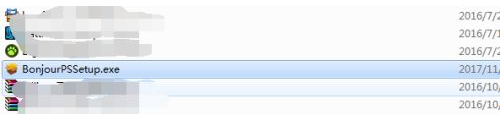
有些小伙伴需要将windows系统跟苹果系统相连,进行局域网共享等,需要给电脑安装bonjour插件.不过很多网友不知道windows电脑上bonjour怎么安装,下面小编就教下大家安装bonjour的方法.
1.找到安装文件,双击操作,如图所示。
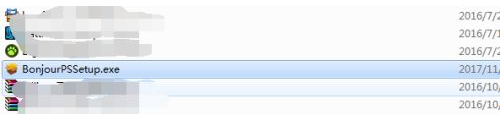
2.允许软件运行,如图所示,点击运行

3.直接next下一步指示向导打开。
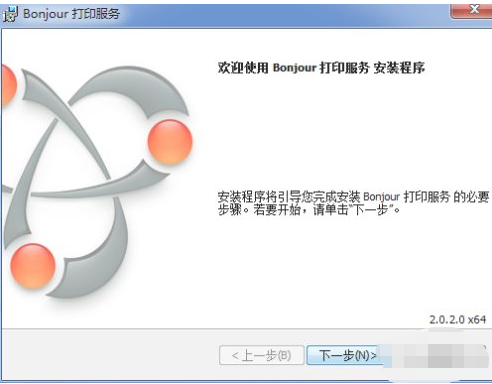
4.许可协议可以同意。如图

5.显示信息,不用看,直接下一步
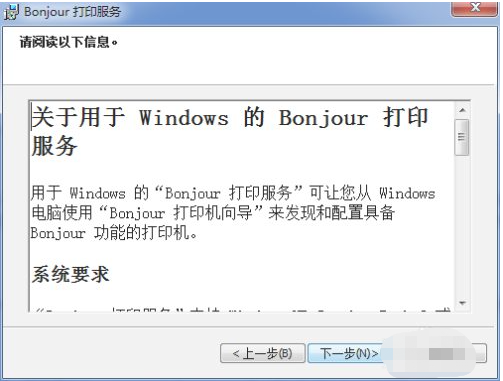
6.不要创建图标。不要自动更新。直接安装
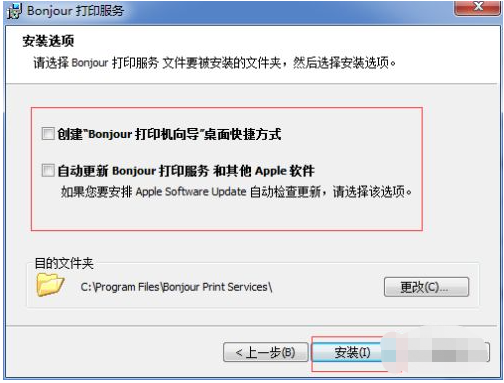
7.等待安装完成有一定的时间,等待。

8.提示安装成功,直接结束。
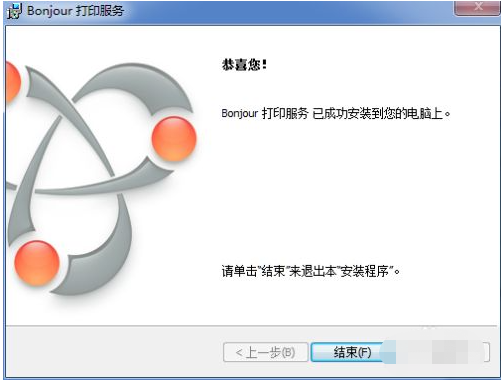
以上就是windows电脑上怎么安装bonjour服务,希望能帮助到大家。