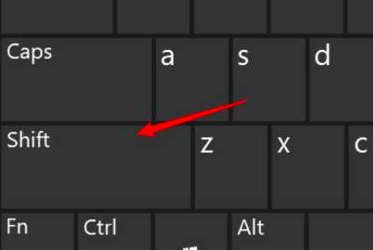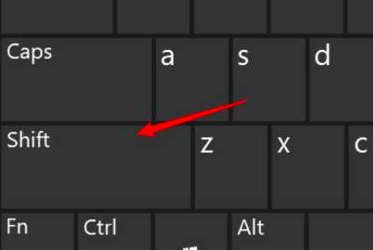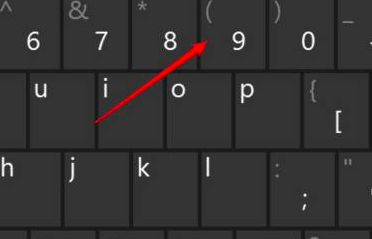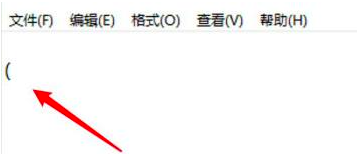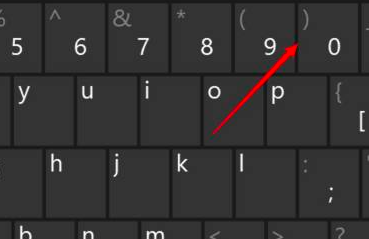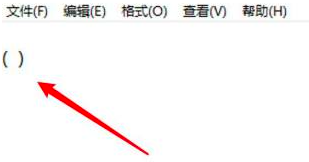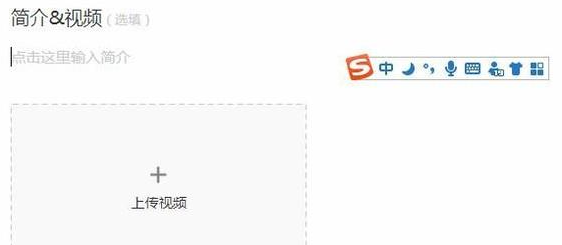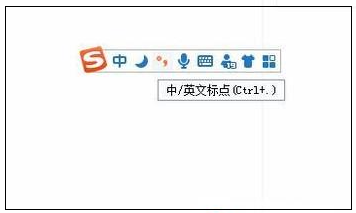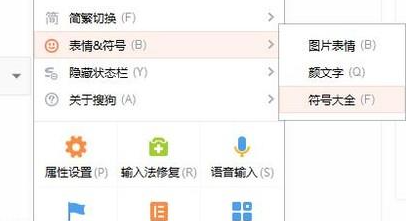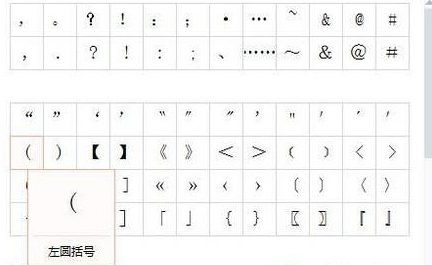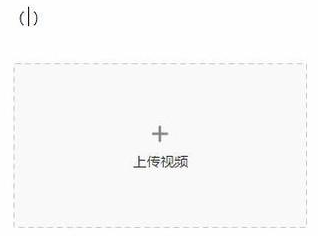Warning: Use of undefined constant title - assumed 'title' (this will throw an Error in a future version of PHP) in /data/www.zhuangjiba.com/web/e/data/tmp/tempnews8.php on line 170
家用电脑上括号怎么打出来用
装机吧
Warning: Use of undefined constant newstime - assumed 'newstime' (this will throw an Error in a future version of PHP) in /data/www.zhuangjiba.com/web/e/data/tmp/tempnews8.php on line 171
2021年09月30日 11:14:00
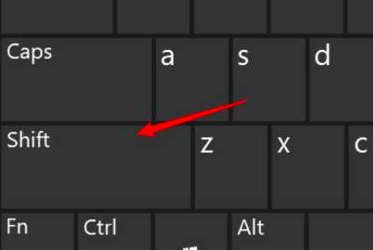
很多刚接触电脑的用户不知道电脑上如何把括号打出来,其实很简单,下面就和大家分享一下电脑上如何把括号打出来吧。
方法一:
1、首先按下键盘的shift键。
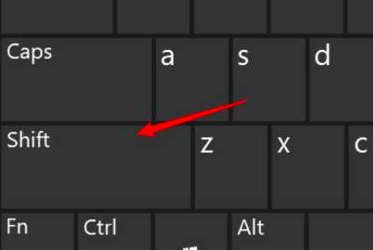
2、同时按下键盘数字栏上的9键。
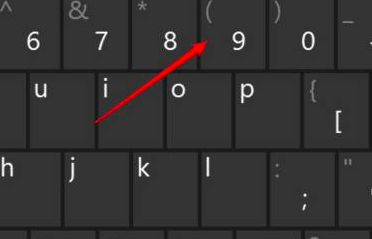
3、成功打出左边括号。
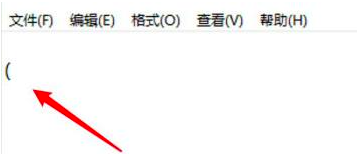
4、同样按下shift时,同时按数字0键。
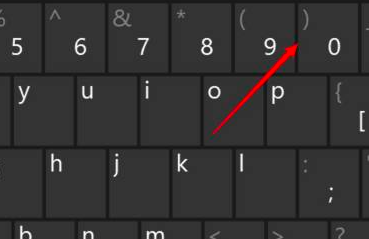
5、打出右边括号了,这样配对的括号就打出来了。
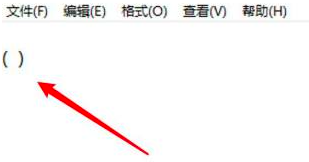
方法二:
1、首先把我们的电脑输入法切换到搜狗输入法。
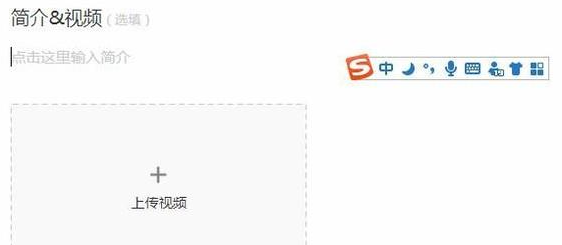
2、接着点击中英文标点。
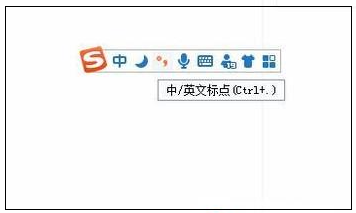
3、然后点击表情和符号。

4、接着点击符号大全。
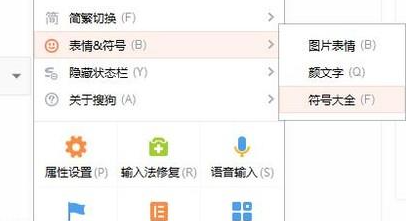
5、然后点击我们想要的括号。
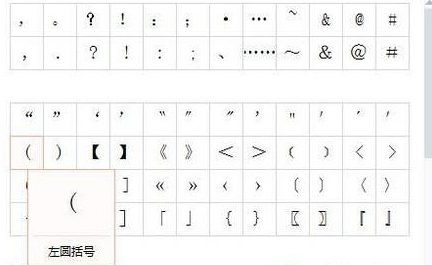
6、通过以上操作,我们就在指定区域插入了我们想要的括号了。
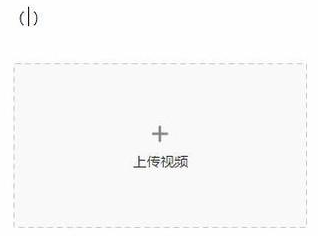
以上就是和大家分享的电脑键盘输入括号的方法了,大家可以按照以上的方法来给电脑输入括号符号,希望对大家有帮助。