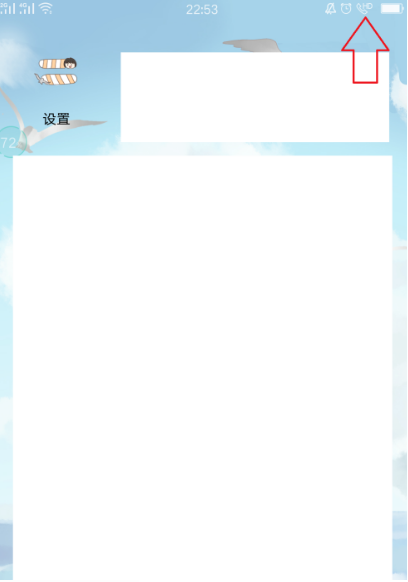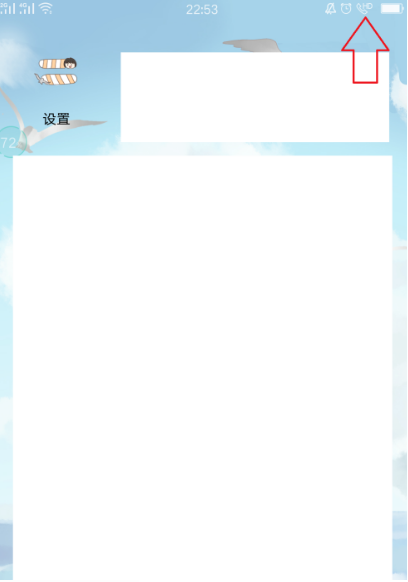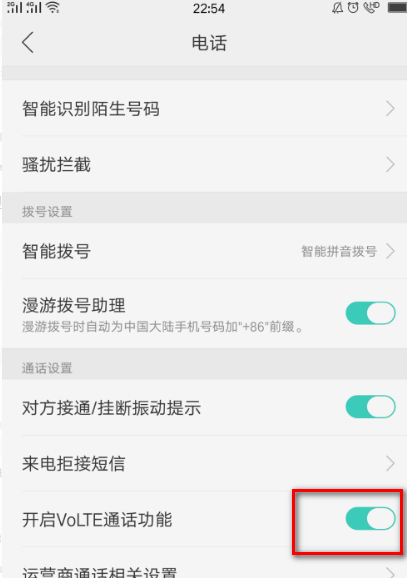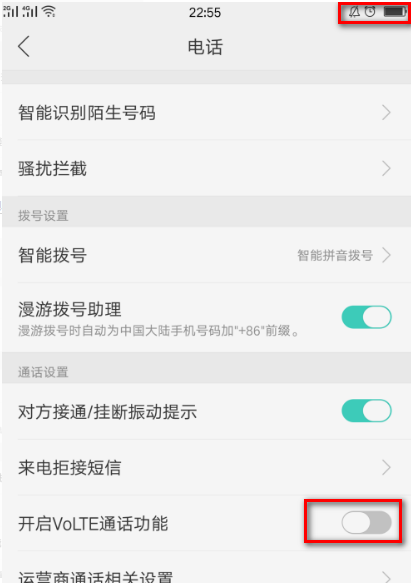Warning: Use of undefined constant title - assumed 'title' (this will throw an Error in a future version of PHP) in /data/www.zhuangjiba.com/web/e/data/tmp/tempnews8.php on line 170
oppo手机hd怎么关闭的步骤教程
装机吧
Warning: Use of undefined constant newstime - assumed 'newstime' (this will throw an Error in a future version of PHP) in /data/www.zhuangjiba.com/web/e/data/tmp/tempnews8.php on line 171
2021年08月07日 10:18:00
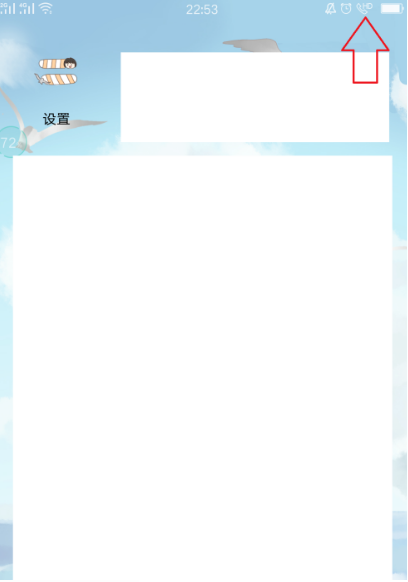
oppo手机hd怎么关闭?很多小伙伴平时在使用oppo手机时,会发现手机状态栏上方有一个HD图标,大家也不知道这是一个什么东东,想去掉又不知道在哪里设置。那么这个HD在OPPO手机中显示是什么意思呢,又要怎么才可以关闭呢?下面小编来教大家OPPO手机hd怎么关闭的教程。
1、打开oppo R11手机界面,在oppo R11手机屏幕上方可以看到HD图标,如下图所示。
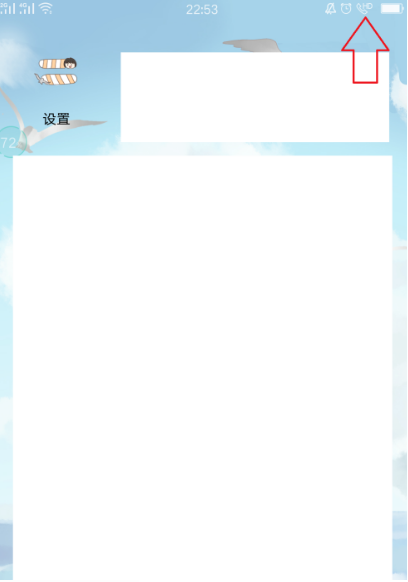
2、点击进入oppo R11手机设置界面,往下拉,找到电话一栏,如下图所示

3、进入oppo R11手机电话界面后,可以看到此时开启VOLTE通话功能处于开启状态,如下图所示。
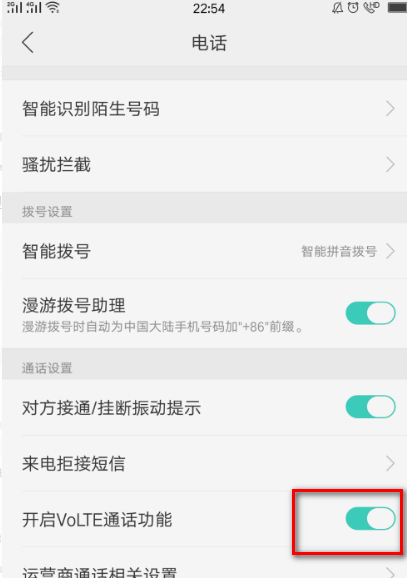
4、点击关闭开启VOLTE通话功能,就关闭了显示HD,屏幕上方就没有HD图标了,如下图所示。
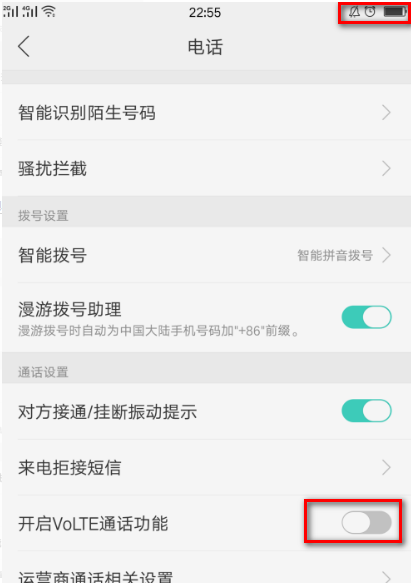
以上就是OPPO手机hd怎么关闭的步骤教程啦,希望能帮助到大家。