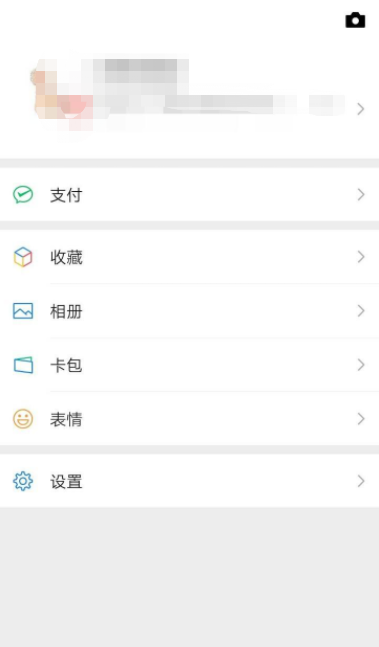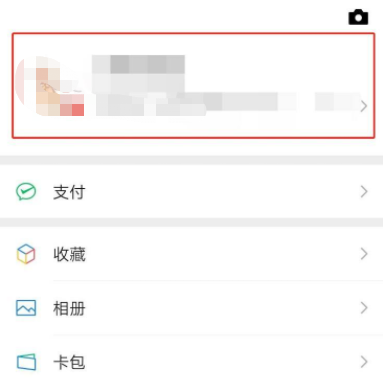Warning: Use of undefined constant title - assumed 'title' (this will throw an Error in a future version of PHP) in /data/www.zhuangjiba.com/web/e/data/tmp/tempnews8.php on line 170
保证教你学会微信拍一拍怎么设置文字的教程
装机吧
Warning: Use of undefined constant newstime - assumed 'newstime' (this will throw an Error in a future version of PHP) in /data/www.zhuangjiba.com/web/e/data/tmp/tempnews8.php on line 171
2021年07月24日 09:22:00

微信现在的使用人群是越来越广了,微信也在不断更新升级,微信之前推出了拍一拍功能,很多朋友都设置了有趣的拍一拍文字,搞笑的拍一拍文字层出不穷,有的朋友还不知道微信拍一拍怎么设置文字,所以小编今天就讲讲微信拍一拍怎么设置文字,年轻人快学起来啊!
微信拍一拍怎么设置文字图文教程:
1、首先打开微信,如图所示。

2、然后点击我,如图所示。
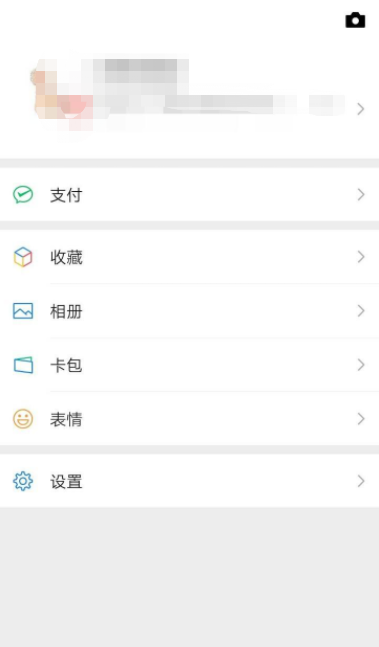
3、之后点击昵称,如图所示。
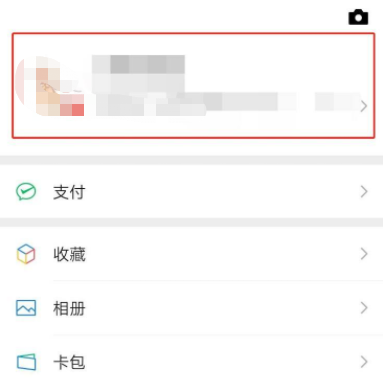
4、之后点击拍一拍,如图所示。

5、最后输入内容并点击完成即可,如图所示。

以上就是微信拍一拍怎么设置文字的教程了,既然都看到这里了,想必你已经学会了吧!