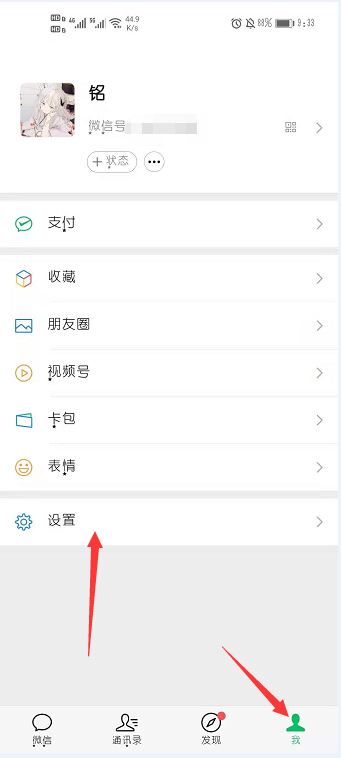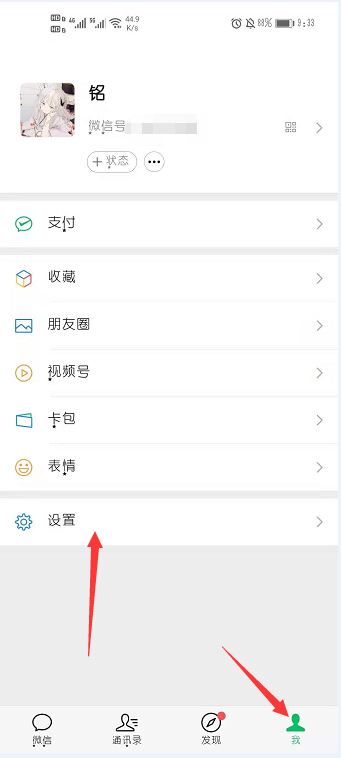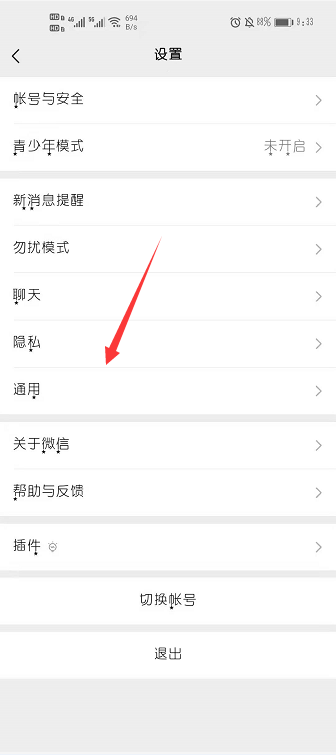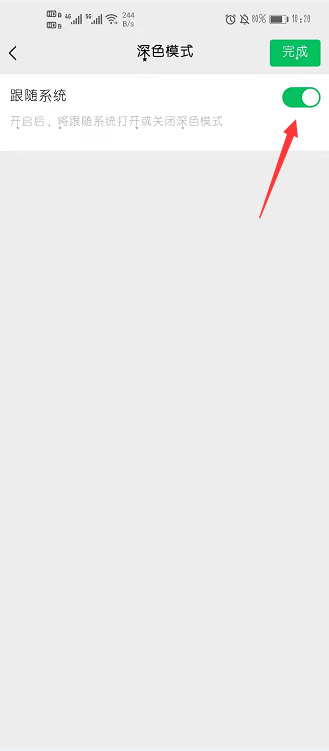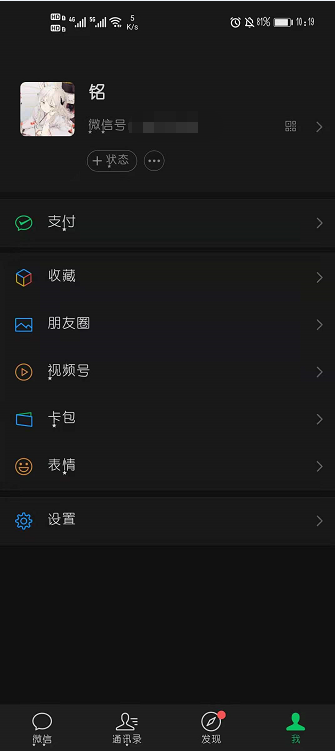Warning: Use of undefined constant title - assumed 'title' (this will throw an Error in a future version of PHP) in /data/www.zhuangjiba.com/web/e/data/tmp/tempnews8.php on line 170
微信夜间模式怎么设置的详细教程步骤
装机吧
Warning: Use of undefined constant newstime - assumed 'newstime' (this will throw an Error in a future version of PHP) in /data/www.zhuangjiba.com/web/e/data/tmp/tempnews8.php on line 171
2021年05月24日 14:30:05
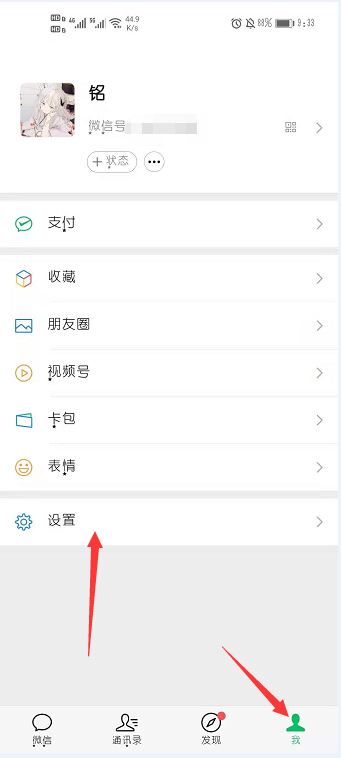
也许你已经知道了,在不开灯的环境下手机发出的蓝光对眼睛的伤害很大!随着时间的推移我们这种习惯会导致眼睛非常的容易疲劳刺痛。而我们也经常在夜间刷微信和别人聊天等等,这时候我们就可以开启夜间模式,下面小编就来教大家微信夜间模式怎么设置的详细教程,大家快来看看吧。
1、打开微信点击我,然后点击设置。
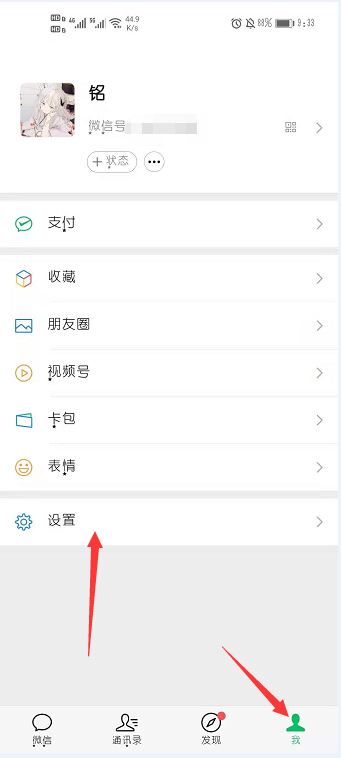
2、在设置中再点击通用。
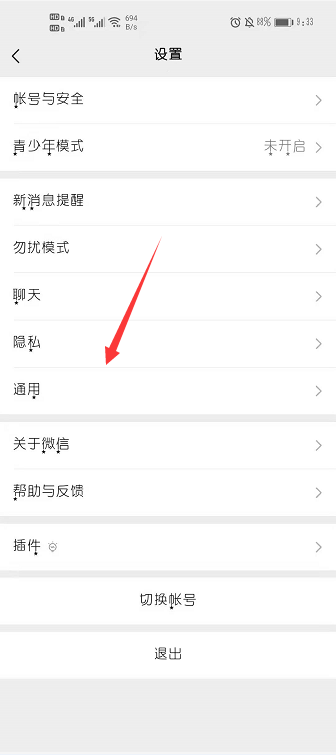
3、在通用中点击深色模式,进入下一步设置。

4、将跟随系统的按钮点击打开。
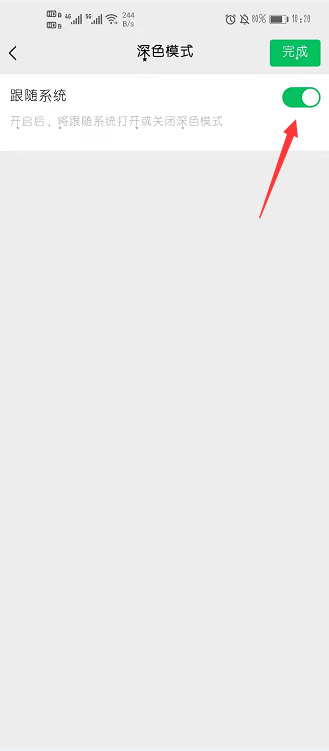
5、然后我们在通知面板往下拉,打开设置中的深色模式。

6、就可以看到我们的微信是夜间模式了。
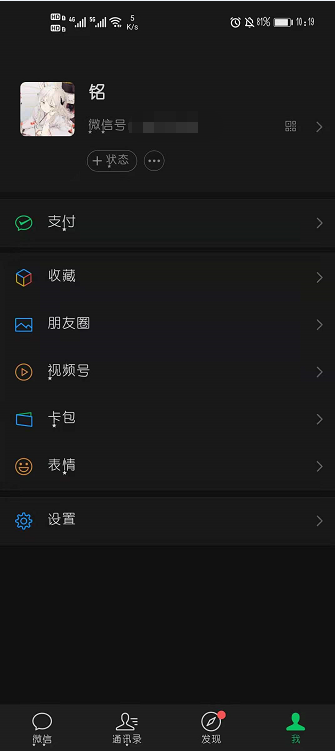
以上就是微信夜间模式怎么设置的详细教程啦,希望能帮助到大家。