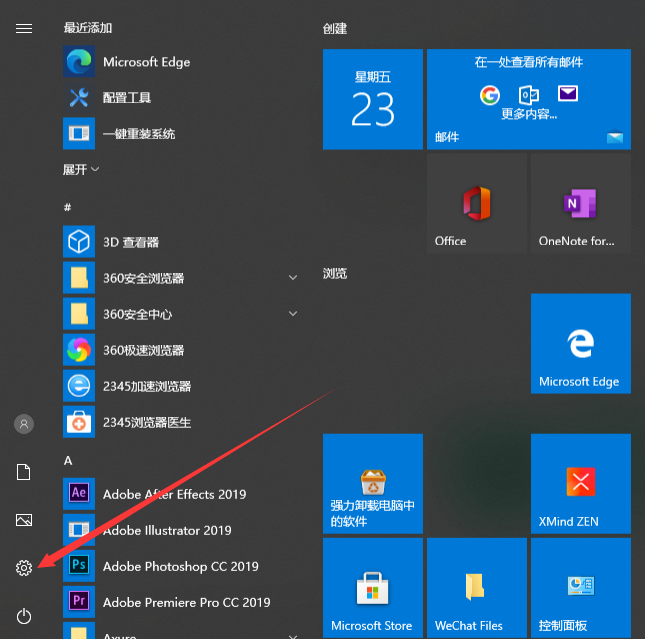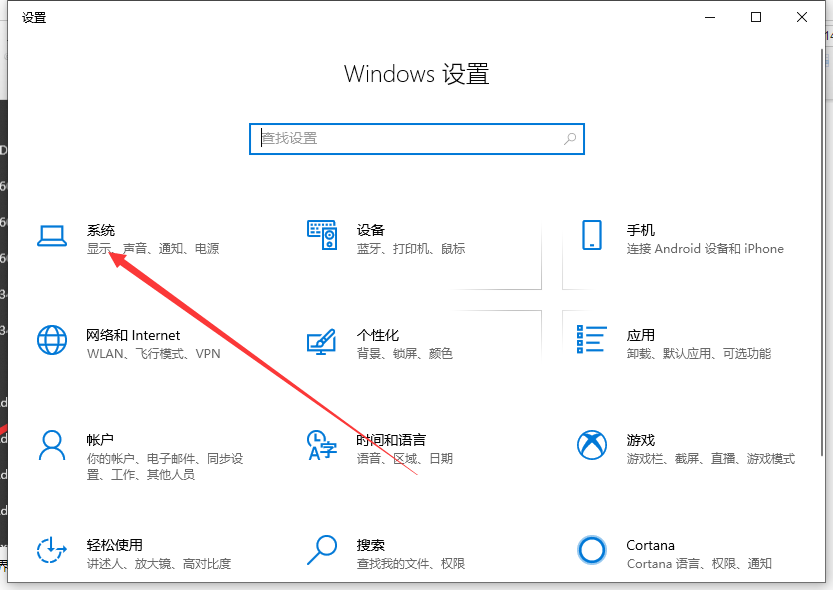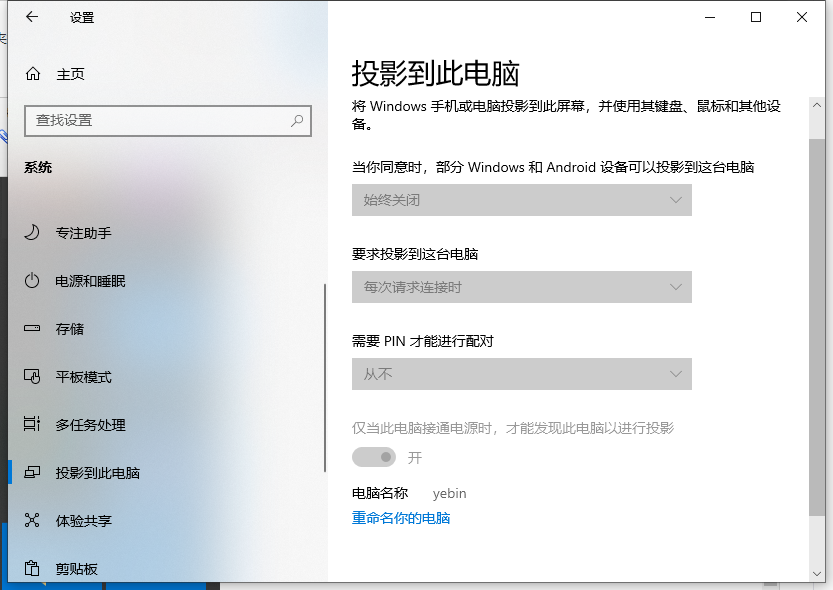Warning: Use of undefined constant title - assumed 'title' (this will throw an Error in a future version of PHP) in /data/www.zhuangjiba.com/web/e/data/tmp/tempnews8.php on line 170
手机投屏电脑没反应怎么解决
装机吧
Warning: Use of undefined constant newstime - assumed 'newstime' (this will throw an Error in a future version of PHP) in /data/www.zhuangjiba.com/web/e/data/tmp/tempnews8.php on line 171
2021年05月11日 09:22:00

日常生活中,很多用户觉得手机屏幕小的时候,就想要将手机的内容投屏到电脑中,然而有时候会遇到一些问题,比如有用户反映说手机投屏到win10电脑中没反应,遇到这样的问题是怎么回事呢?为此,小编就来将这个问题的解决方法告诉大家,大家快来看看吧。
1、首先我们需要确定手机和电脑连接的是同一wifi或者路由器。

2、接着点击开始菜单的设置。
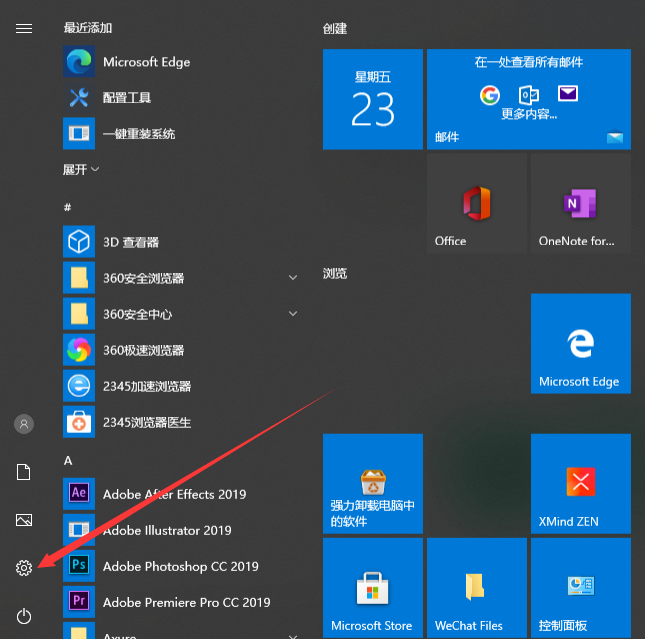
3、在打开的设置界面中,点击系统。
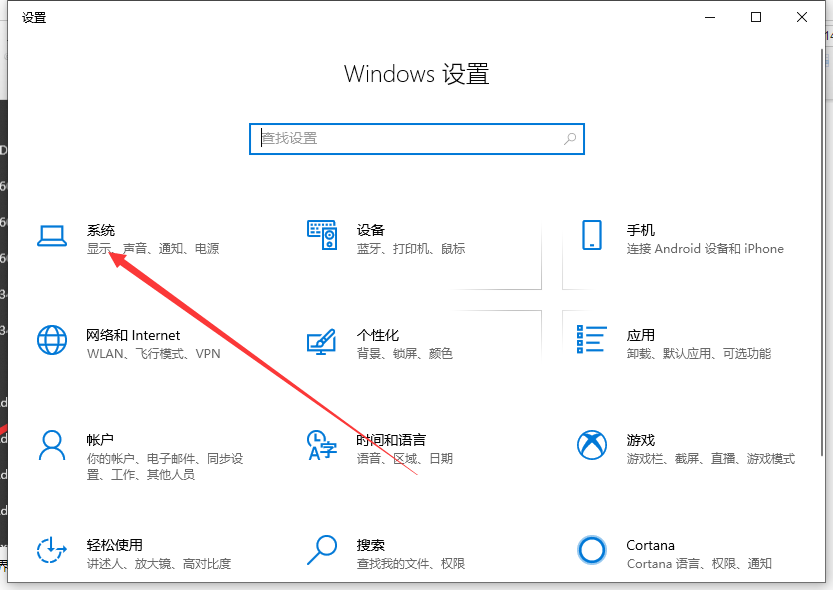
4、之后在界面中,选择投影到此电脑,接着在右侧根据情况设置相关信息。
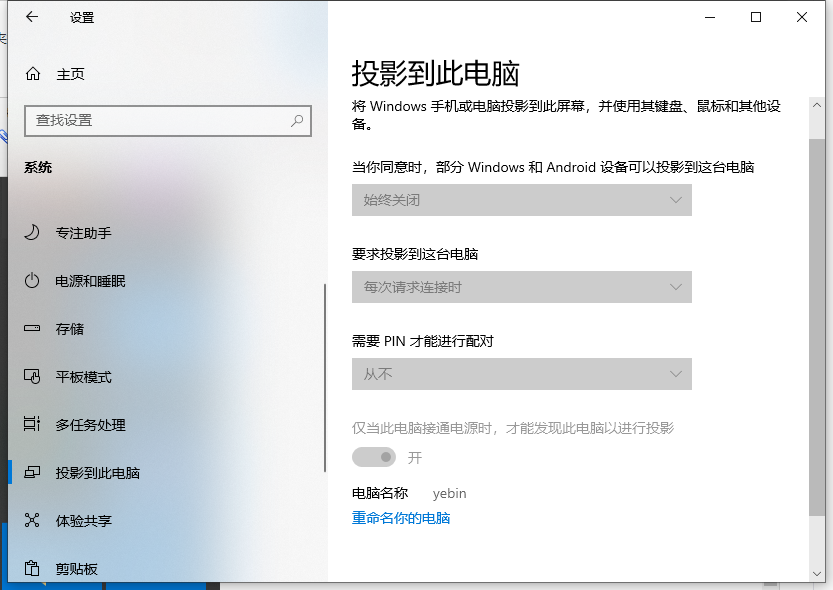
5、接着打开手机的投屏功能,之后电脑会提供PIN码,接着在手机输入PIN码即可进行投屏。

以上就是手机投屏到电脑没反应的解决方法啦,希望能帮助到大家。