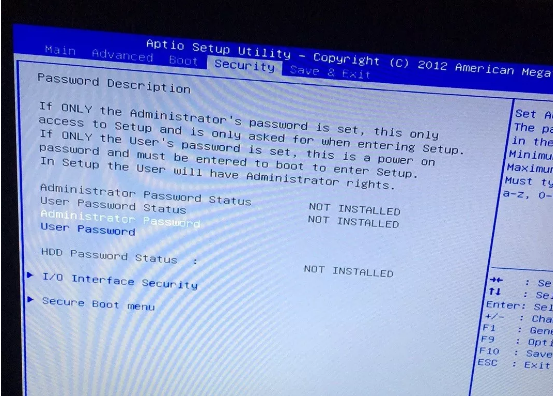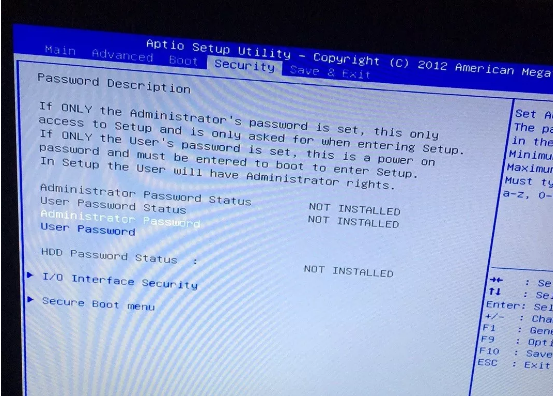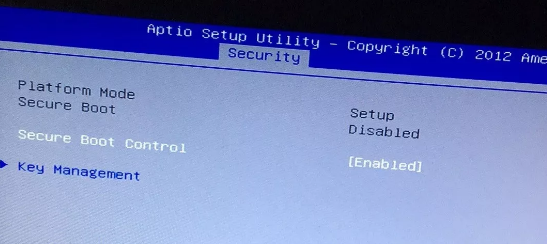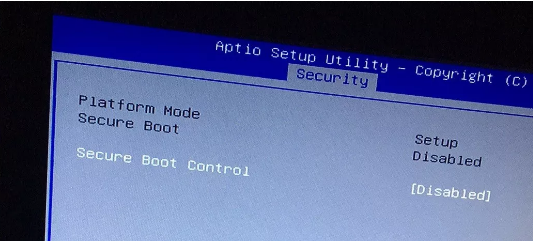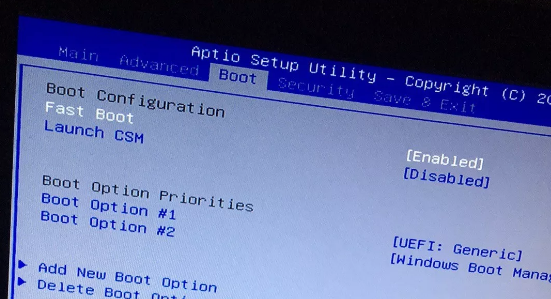Warning: Use of undefined constant title - assumed 'title' (this will throw an Error in a future version of PHP) in /data/www.zhuangjiba.com/web/e/data/tmp/tempnews8.php on line 170
电脑识别不了pe u盘怎么解决
装机吧
Warning: Use of undefined constant newstime - assumed 'newstime' (this will throw an Error in a future version of PHP) in /data/www.zhuangjiba.com/web/e/data/tmp/tempnews8.php on line 171
2021年04月25日 17:46:00
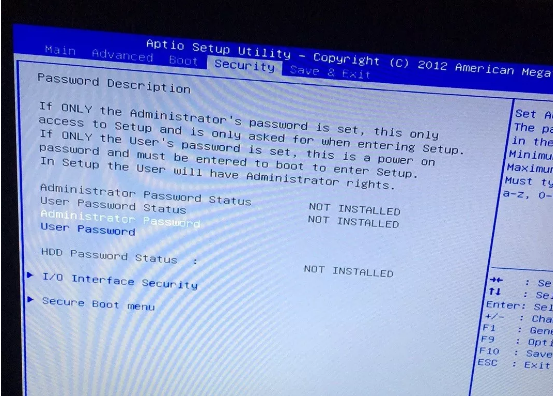
不少朋友在重装系统的时候,会制作U盘pe系统,或者在电脑修复的时候也会用到,不过有的朋友遇到了电脑识别不了peu盘的情况,那么电脑识别不了peu盘怎么办呢?很多朋友不了解是怎么造成的,更不知道如何去处理,所以今天带了电脑识别不了u盘pe解决方法。一起来看看吧。
1、根据自己电脑的品牌,连续按进入Bios界面的启动热键,然后使用键盘方向键,切换到顶部菜单栏Security;
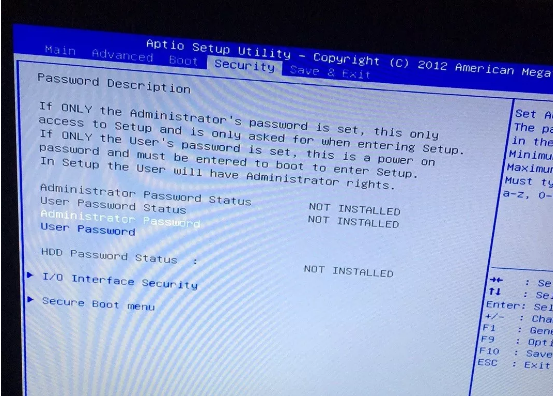
2、找到Secure Boot Control(安全启动控制),将选项从Enabled(开启)改成Disabled(关闭);
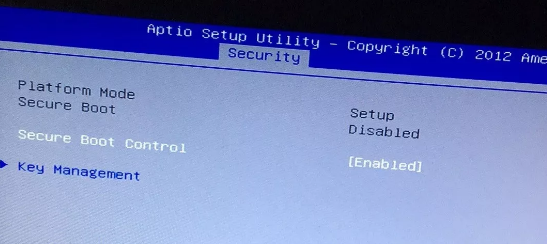
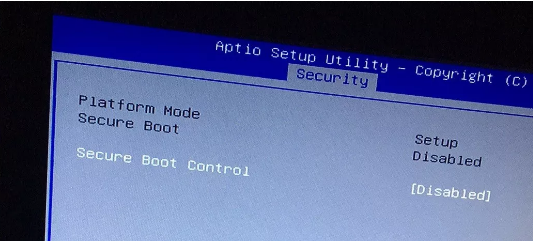
3、找到Boot - Launch CSM,将选项Disabled(关闭)该成Enabled(开启);
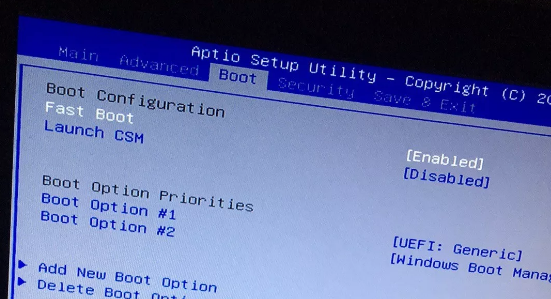
4、找到Boot Option #1,按下Enter(回车),将该选项改成有U盘名字的选项;最后按f10保存即可。

以上就是电脑识别不了pe U盘的解决教程啦,希望能帮助到大家。