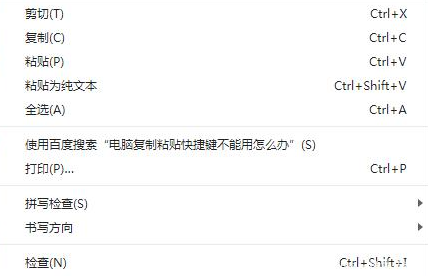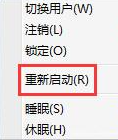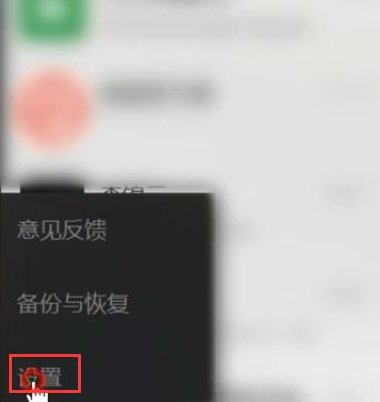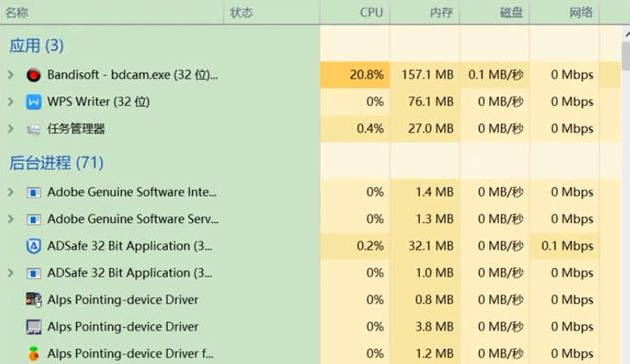Warning: Use of undefined constant title - assumed 'title' (this will throw an Error in a future version of PHP) in /data/www.zhuangjiba.com/web/e/data/tmp/tempnews8.php on line 170
电脑不能用快捷键复制粘贴怎么解决详细图文
装机吧
Warning: Use of undefined constant newstime - assumed 'newstime' (this will throw an Error in a future version of PHP) in /data/www.zhuangjiba.com/web/e/data/tmp/tempnews8.php on line 171
2021年04月17日 16:50:00

多朋友说电脑突然复制粘贴功能不能用了,我们该怎么解决呢?不要着急,下面小编给大家带来了电脑突然不能粘贴复制的原因及解决办法。
1,首先确认键盘没有硬件问题。

2,鼠标右键测试复制粘贴功能是否正常。
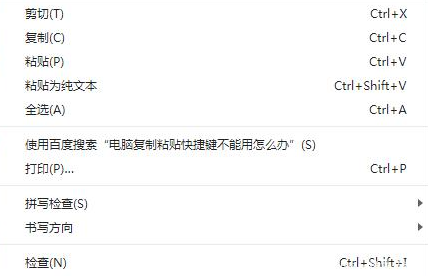
3,重启电脑查看是否是系统卡顿问题。
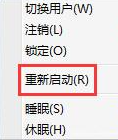
4,查看微信客户端等应用是否占用了相应的功能。
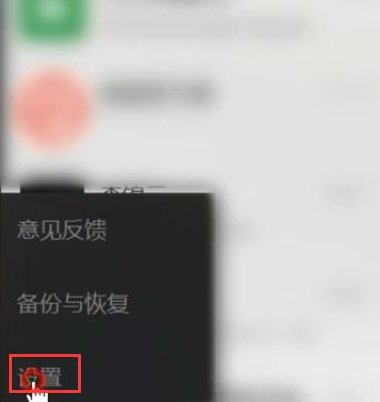
5,排除以上问题后,按下“Ctrl+Alt+Delete”组合键,调出任务管理器。

6,找出可疑的程序并结束任务,其中活跃的和新安装的应用最可疑,必要的时候卸掉可疑的应用程序。
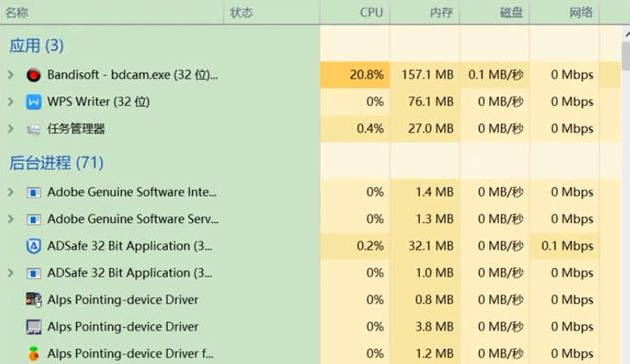
以上和大家讲的就是电脑不能用快捷键复制粘贴的解决方法了,希望这些方法能对大家起到作用。