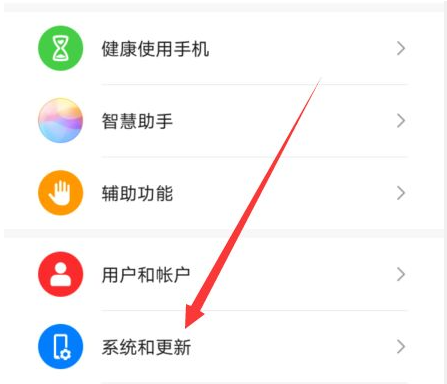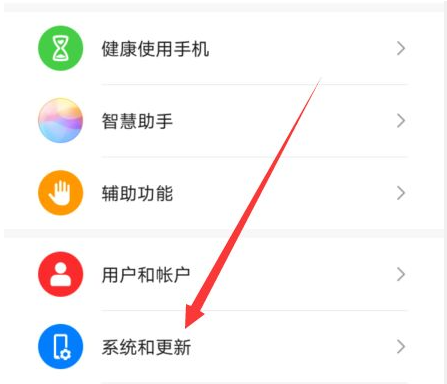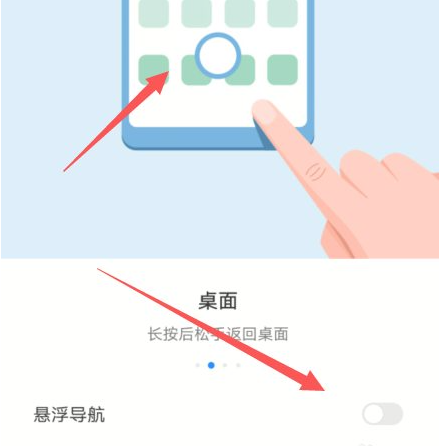Warning: Use of undefined constant title - assumed 'title' (this will throw an Error in a future version of PHP) in /data/www.zhuangjiba.com/web/e/data/tmp/tempnews8.php on line 170
华为屏幕上的圆圈怎么取消
装机吧
Warning: Use of undefined constant newstime - assumed 'newstime' (this will throw an Error in a future version of PHP) in /data/www.zhuangjiba.com/web/e/data/tmp/tempnews8.php on line 171
2021年04月16日 15:26:00
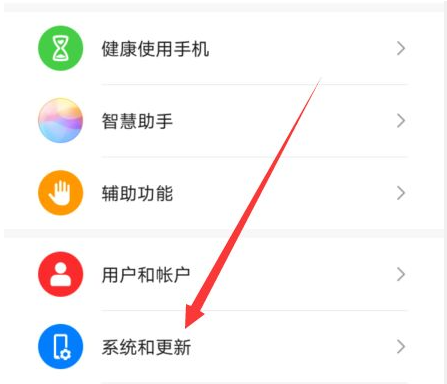
华为手机是国内知名的手机品牌,用户群体也是很多的,所以就会出现很多关于华为手机使用过程中的一些问题,比如华为屏幕上的圆圈怎么去掉的问题,有的朋友不知道华为屏幕上的圆圈怎么取消,所以针对这个问题,小编下面介绍华为屏幕上的圆圈取消方法。
华为屏幕上的圆圈怎么取消?具体方法如下:
1、手机设置界面最底部打开系统和更新。
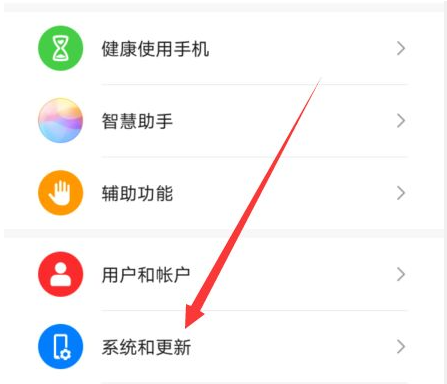
2、选择导航方式,进入这个选项。

3、导航方式设置界面选择下方的悬浮导航。

4、进入悬浮导航设置界面。

5、击悬浮导航,这样界面就不会显示这个小圆圈。

6、关闭后,返回到手机界面。小圆圈已经去掉了。
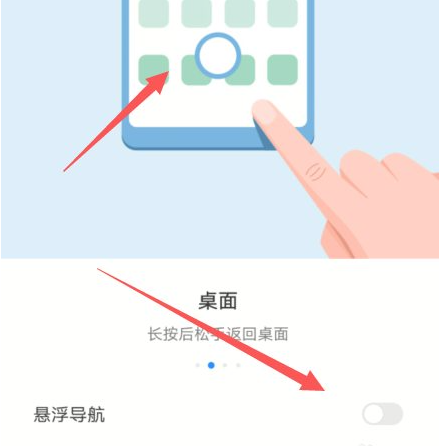
以上就是小编带来的华为屏幕上的圆圈怎么取消的全部内容,希望可以提供帮助。