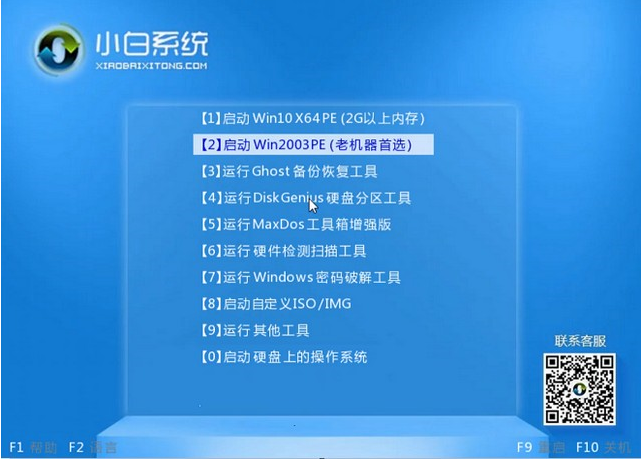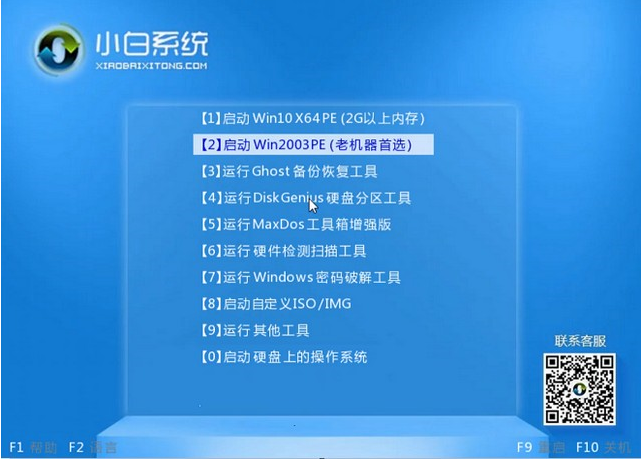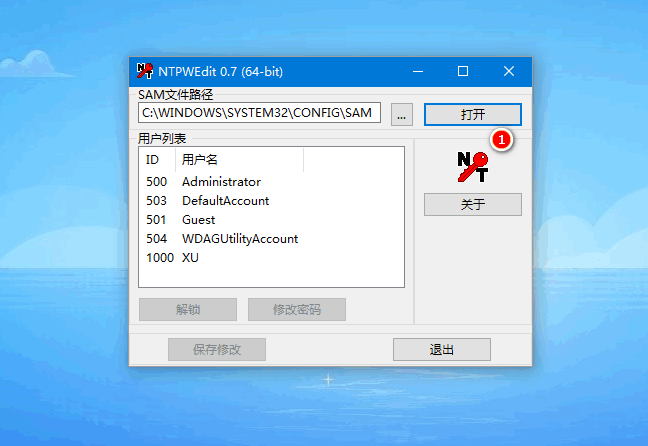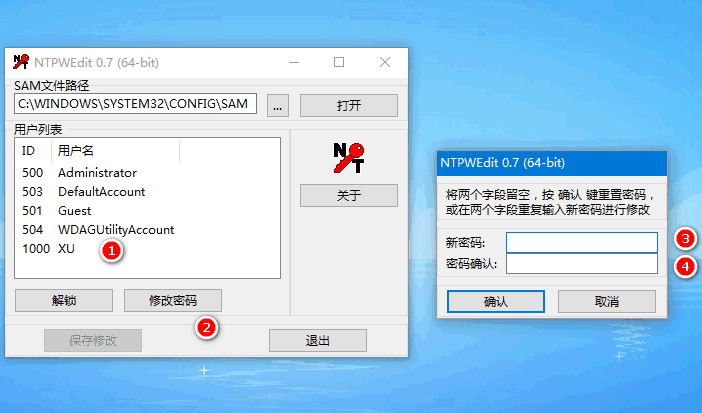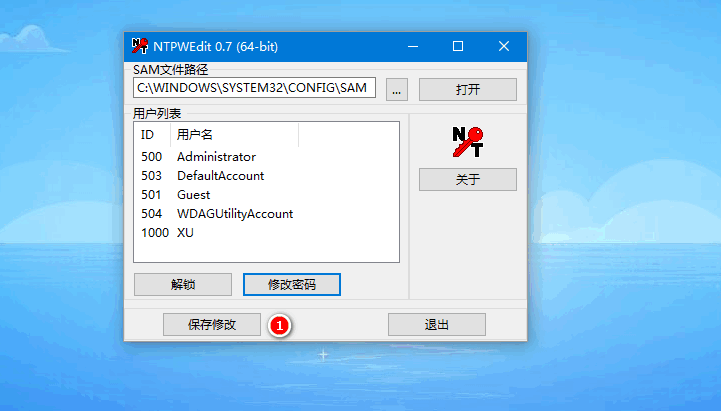Warning: Use of undefined constant title - assumed 'title' (this will throw an Error in a future version of PHP) in /data/www.zhuangjiba.com/web/e/data/tmp/tempnews8.php on line 170
图文展示怎样破解电脑密码详细步骤
装机吧
Warning: Use of undefined constant newstime - assumed 'newstime' (this will throw an Error in a future version of PHP) in /data/www.zhuangjiba.com/web/e/data/tmp/tempnews8.php on line 171
2021年04月10日 14:30:00
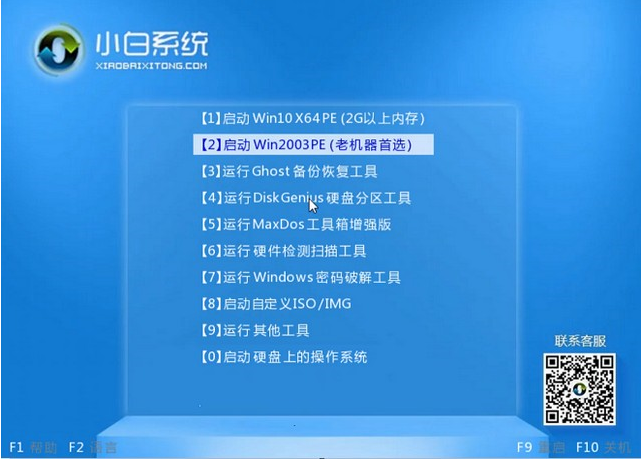
我们在使用电脑的时候,为了保护自己的隐私,总喜欢在开机时设置一个电脑密码,以免电脑被别的人打开,可是,如果我们自己把电脑密码忘记了,这可不是闹着玩的,没有密码,又打不开电脑, 又需要用电脑的时候,我们应该怎么办呢?下面小编教大家如何破解密码。
1、我们通过U盘启动盘启动电脑,选择“运行windows密码破解工具”进入pe系统。
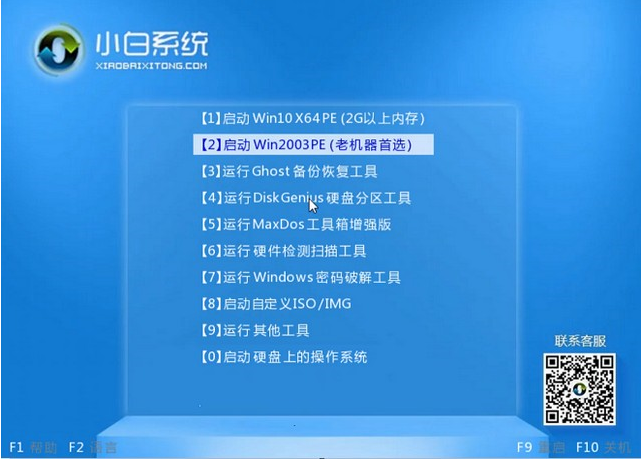
2、然后在pe系统中打开密码修改工具。
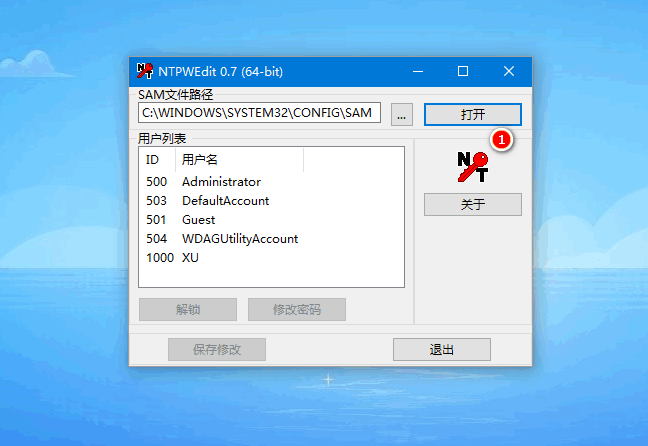
3、然后选择我们要的用户名,接着点击修改密码,在新密码那设置,也可不设置,不设置之后开机就消除密码了。
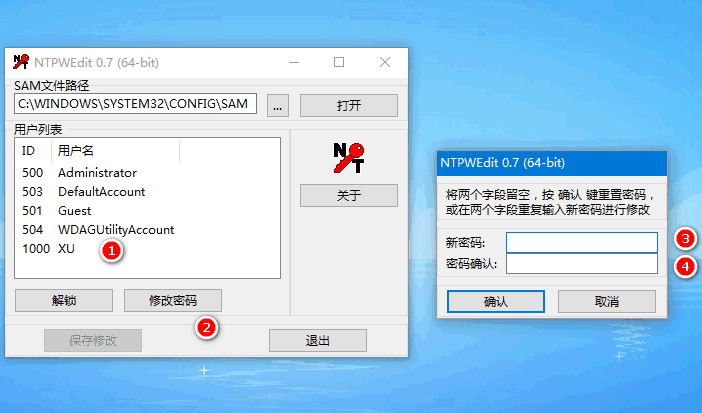
4、最后保存修改即可。
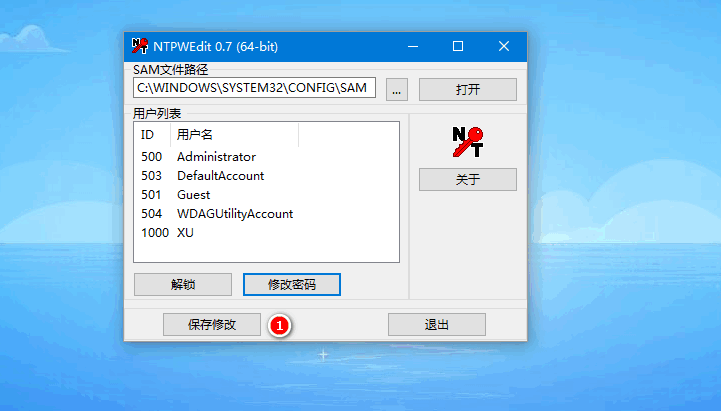
以上就是这样破解电脑密码的详细操作啦,希望能帮助到大家。