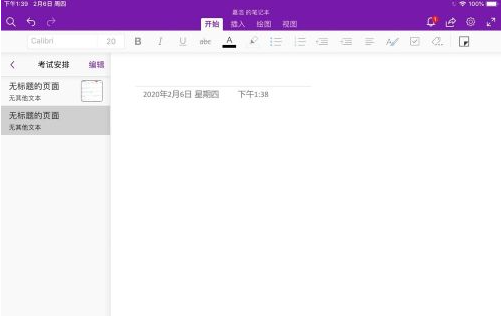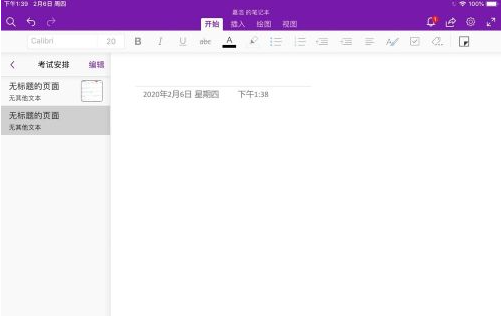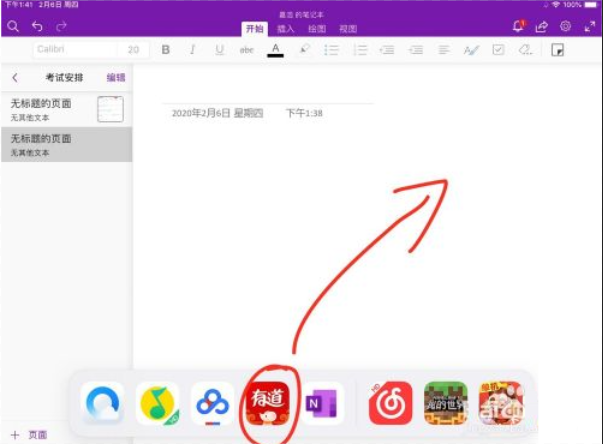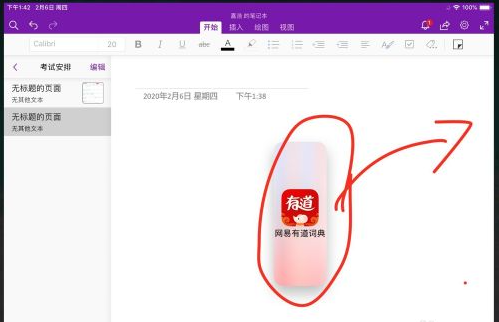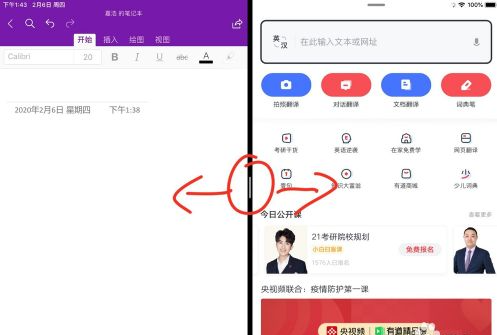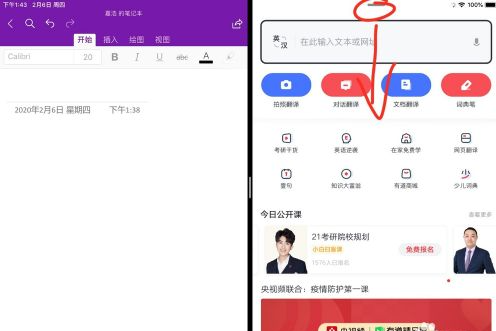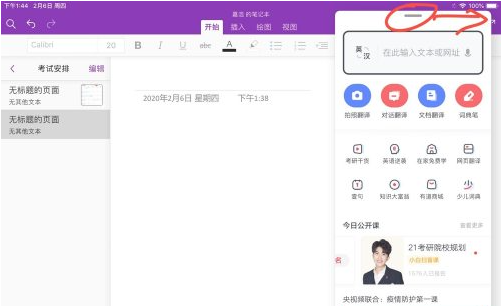Warning: Use of undefined constant title - assumed 'title' (this will throw an Error in a future version of PHP) in /data/www.zhuangjiba.com/web/e/data/tmp/tempnews8.php on line 170
ipad分屏比例怎么调节
装机吧
Warning: Use of undefined constant newstime - assumed 'newstime' (this will throw an Error in a future version of PHP) in /data/www.zhuangjiba.com/web/e/data/tmp/tempnews8.php on line 171
2021年04月09日 15:54:00
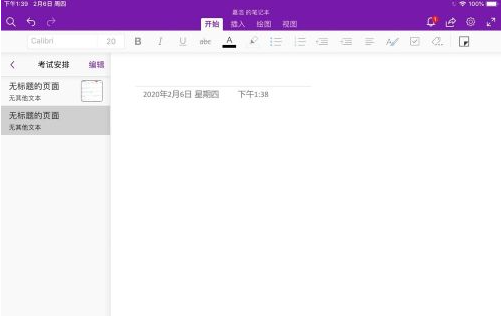
因为iPad的性能非常好,很多人因为ipad的分屏功能才选择购买,不过购买了iPad之后,却不会调节分屏比例,那么怎么调节ipad分屏比例呢?其实ipad分屏比例调节方法是非常容易操作的,下面我们一起来看看ipad分屏比例怎么调节。
ipad分屏比例怎么调节?方法如下:
1、打开其中一个软件;
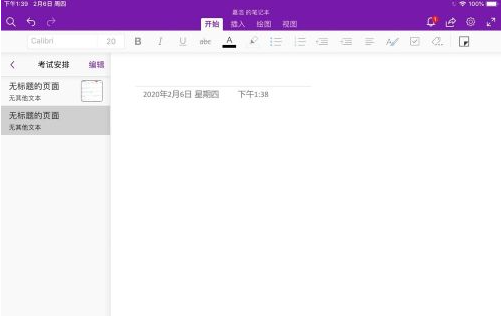
2、从ipad底部向上滑动,打开快捷操作栏;

3、长按后,拖出需要分屏的软件;
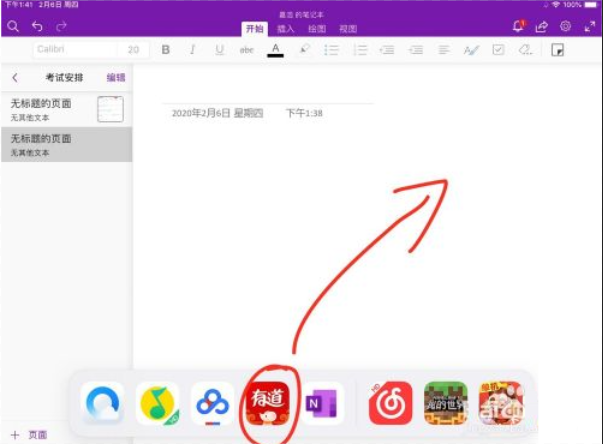
4、拖动至屏幕最右侧;
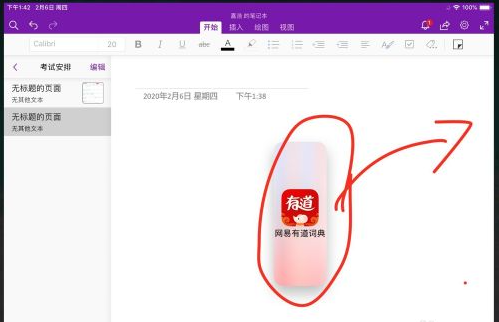
5、左右滑动中间的灰色长条调整分屏比例;
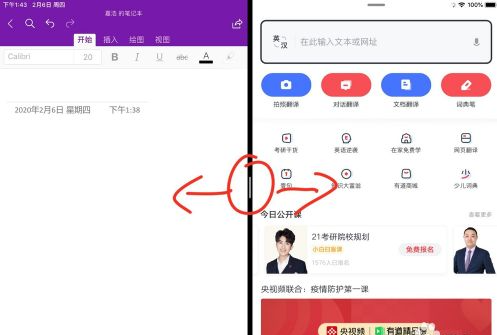
6、下滑上方灰条取消锁定分屏;
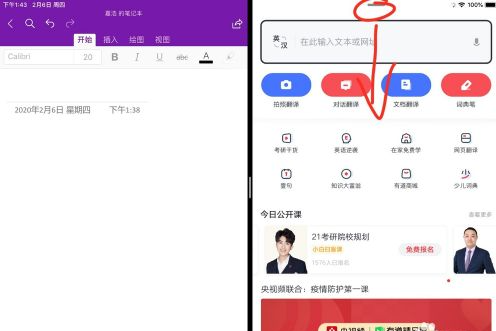
7、右划退出分屏。
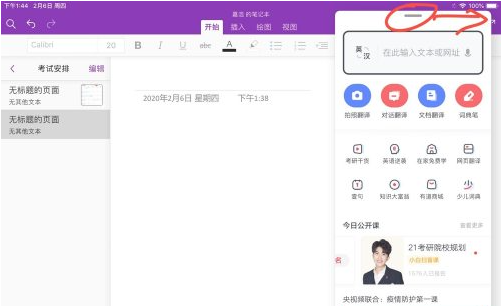
以上就是小编带来的ipad分屏比例怎么调节的全部内容,希望可以提供帮助。