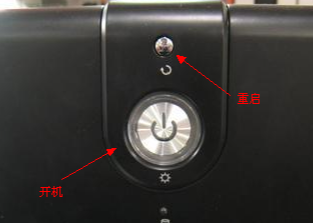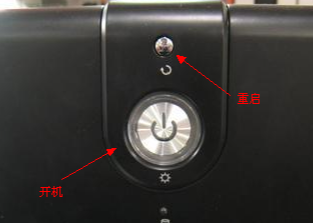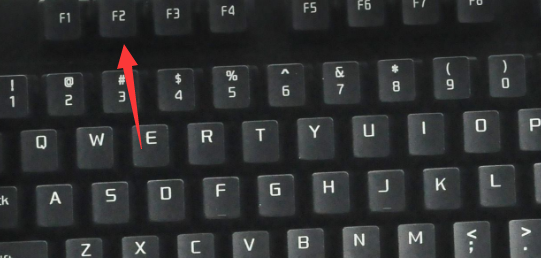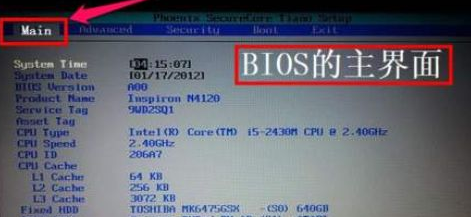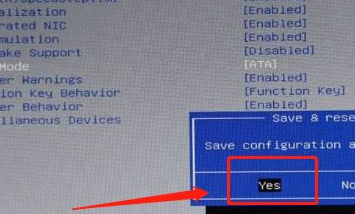Warning: Use of undefined constant title - assumed 'title' (this will throw an Error in a future version of PHP) in /data/www.zhuangjiba.com/web/e/data/tmp/tempnews8.php on line 170
dell台式机 bios怎么进入
装机吧
Warning: Use of undefined constant newstime - assumed 'newstime' (this will throw an Error in a future version of PHP) in /data/www.zhuangjiba.com/web/e/data/tmp/tempnews8.php on line 171
2021年04月07日 13:06:05
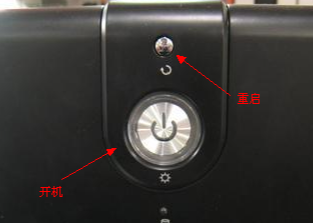
dell是我们国内比较知名的电脑品牌。很多用户都使用过dell电脑。由于不同电脑进入bios的方法不太一样,很多用户想要了解一下dell台式机 进入bios的方法。今天小编就来跟大家分享一下dell台式机 bios怎么进入以及dell台式机 bios怎么设置。话不多说,下面就让我们一起来看看吧!
dell台式机 进入bios的方法:
1、按下机箱上的电源键开机。
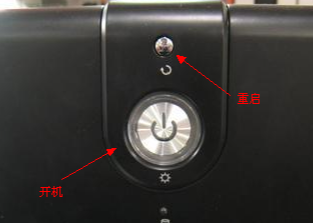
2、出现开机界面logo连续按下f2。
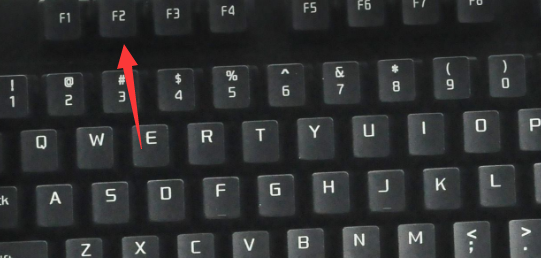
3、进入bios界面。
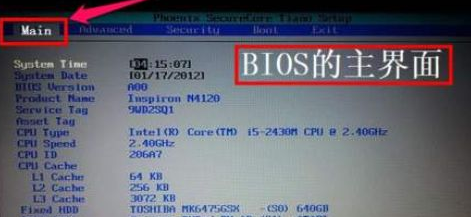
dell台式机 bios怎么设置?
1、点击bios主页面中的Security,将Secure Boot 改为 Disabled。

2、设置完成后安装F10键选择yes保存即可。
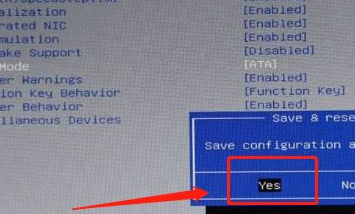
上述就是关于dell台式机 bios怎么进入以及设置的方法啦!希望能够帮助到大家!