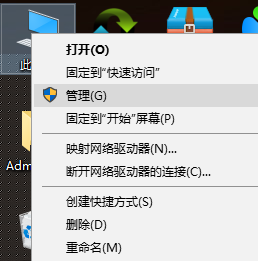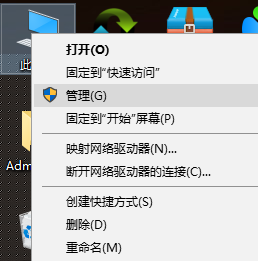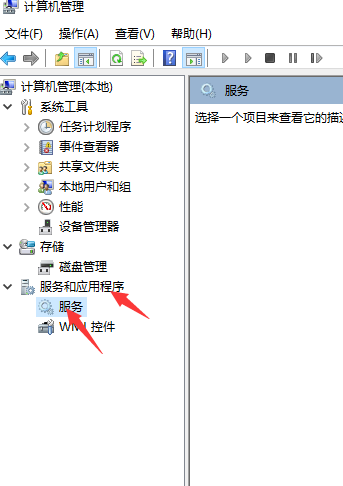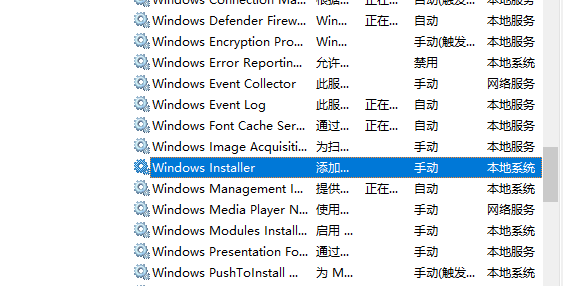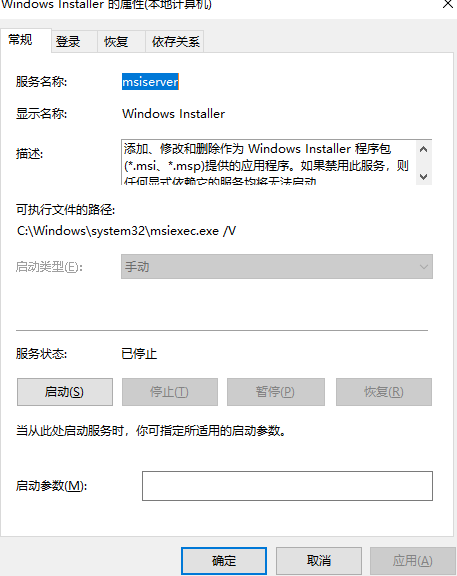Warning: Use of undefined constant title - assumed 'title' (this will throw an Error in a future version of PHP) in /data/www.zhuangjiba.com/web/e/data/tmp/tempnews8.php on line 170
电脑iqiyi 自动安装怎么办
装机吧
Warning: Use of undefined constant newstime - assumed 'newstime' (this will throw an Error in a future version of PHP) in /data/www.zhuangjiba.com/web/e/data/tmp/tempnews8.php on line 171
2021年03月20日 09:50:00
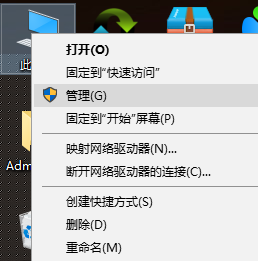
电脑是我们生活上的好朋友,工作中的好帮手。相信大家的电脑也会时不时的给你点小礼物,安装上几个你不想要的软件。比如说最近就有小伙伴反馈说电脑iqiyi 自动安装,那么今天小编就来告诉大家电脑iqiyi 自动安装怎么办,下面就让我们一起来看看吧!
电脑iqiyi 自动安装的解决方法:
1、右击此电脑,选择管理。
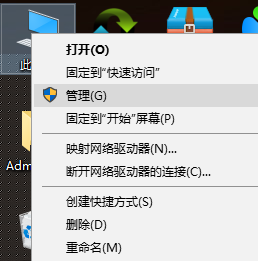
2、在弹出的计算机管理窗口中,点击服务和应用程序,点击服务。
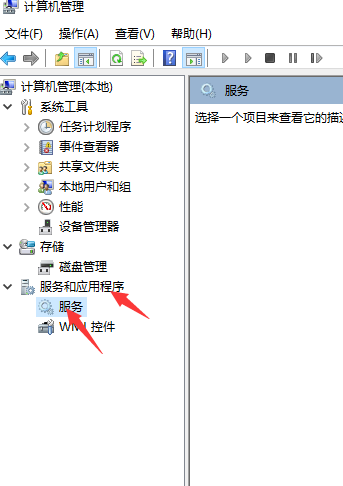
3、在服务中找到Windows Installer,双击打开。
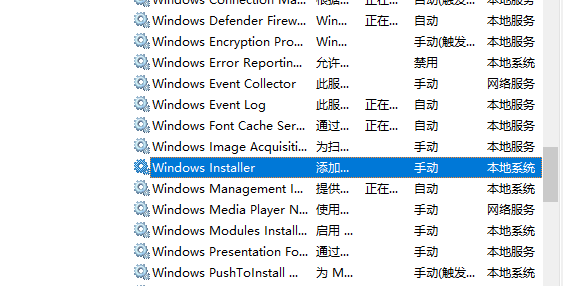
4、在常规中将【启动类型】更改为【禁用】,最后点击确定就可以了。
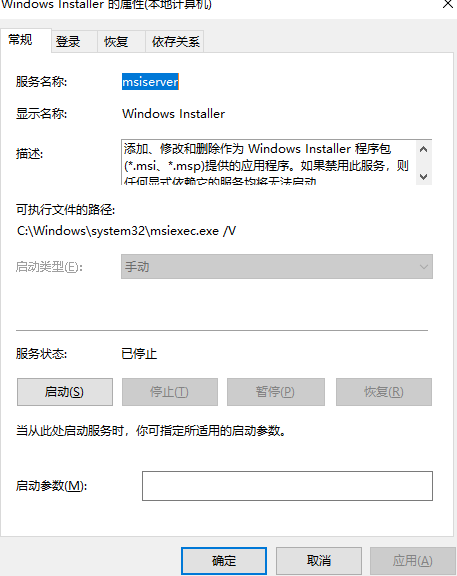
以上就是电脑iqiyi 自动安装怎么办的解决方法啦!希望对大家能有帮助!