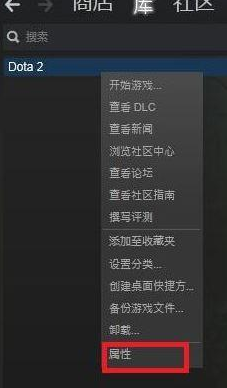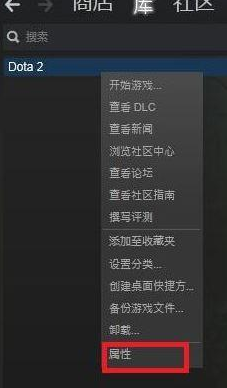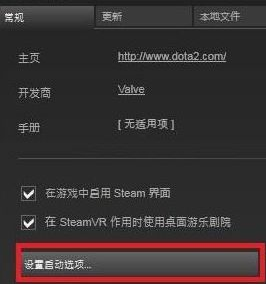Warning: Use of undefined constant title - assumed 'title' (this will throw an Error in a future version of PHP) in /data/www.zhuangjiba.com/web/e/data/tmp/tempnews8.php on line 170
小编教你dota2国服启动项如何设置
装机吧
Warning: Use of undefined constant newstime - assumed 'newstime' (this will throw an Error in a future version of PHP) in /data/www.zhuangjiba.com/web/e/data/tmp/tempnews8.php on line 171
2021年03月15日 15:26:00
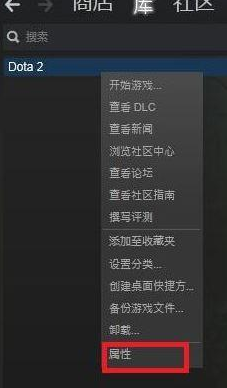
dota2是《DOTA》的地图核心制作者IceFrog(冰蛙)联手美国Valve公司研发的一款游戏。一经发布就受到了不少玩家的欢迎,很多小伙伴在玩游戏的时候不小心进入了外服而不是国服,导致网络很卡游戏体验感差,对于这种情况,我们只需要设置一个国服启动项就可以了。那么今天小编就来教教大家dota2国服启动项如何设置。下面就让我们一起来看看吧!
dota2国服启动项的设置方法:
1、打开steam,在Steam中的库找到Dota2游戏,右击选择属性。
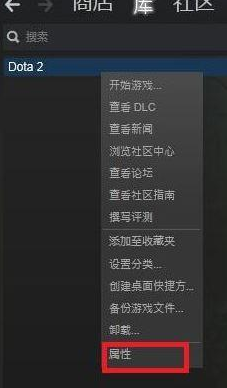
2、点击设置启动选项,输入-perfectworld steam即可。
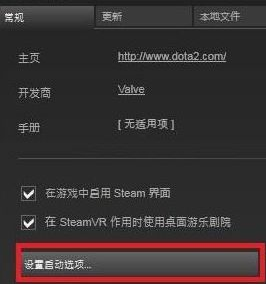

Dota2的启动项命令
命令一:-perfectworld steam(在steam上运行国服dota2)
命令二:-novid(去除开始动画)
命令三:-console(命令面板)
以上就是关于dota2国服启动项如何设置的方法啦!是不是很简单呢?