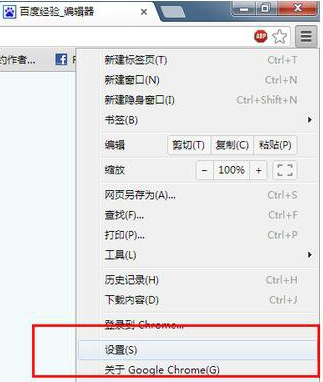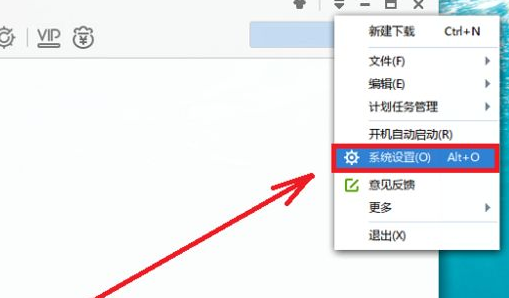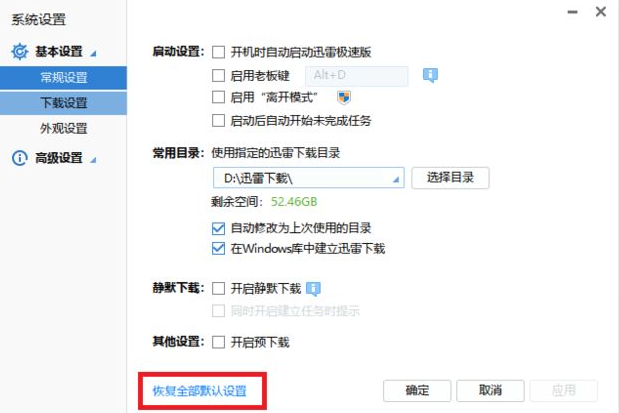Warning: Use of undefined constant title - assumed 'title' (this will throw an Error in a future version of PHP) in /data/www.zhuangjiba.com/web/e/data/tmp/tempnews8.php on line 170
迅雷下载不了怎么办
装机吧
Warning: Use of undefined constant newstime - assumed 'newstime' (this will throw an Error in a future version of PHP) in /data/www.zhuangjiba.com/web/e/data/tmp/tempnews8.php on line 171
2021年03月11日 17:18:08

迅雷是全球领先的共享计算与区块链创领者,我们在使用电脑时经常使用到迅雷。但是迅雷偶尔也是会出现一些小问题的。比如说迅雷下载不了,那么迅雷下载不了怎么办呢?今天小编就来教教大家迅雷下载不了如何解决,下面就让我们一起来看看吧!
迅雷下载不了的解决方法:
1、我们先打开谷歌浏览器,点击右上角的工具菜单。

2、选择设置选项。
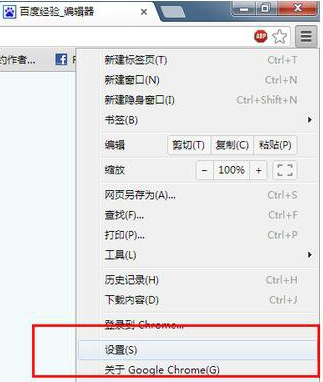
3、在设置界面中选择扩展程序,将里面的迅雷启用就可以了。

4、打开迅雷,点击菜单,找到系统设置,然后点击恢复全部默认设置。
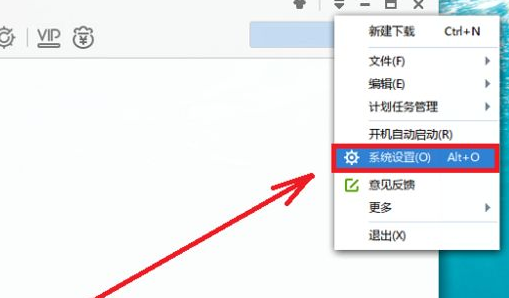
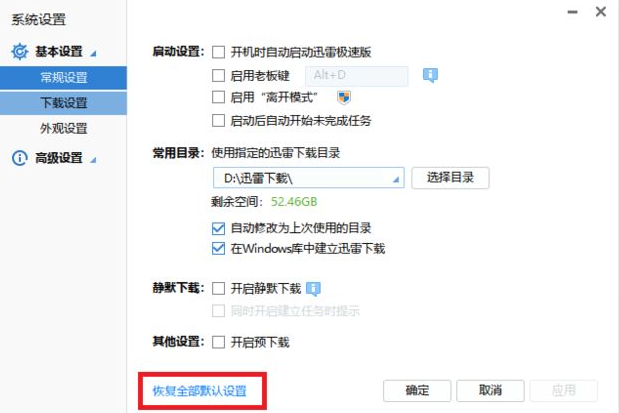
5、查看迅雷下载文件地址开头是否为“ed2k、http、bt、magnet"等。若不是支持的下载协议,则应该使用在线链接转换工具进行转换。

6、如果以上方法没能解决,我们重新安装迅雷软件即可。

以上就是迅雷下载不了怎么办的解决方法啦!希望能帮助到大家!