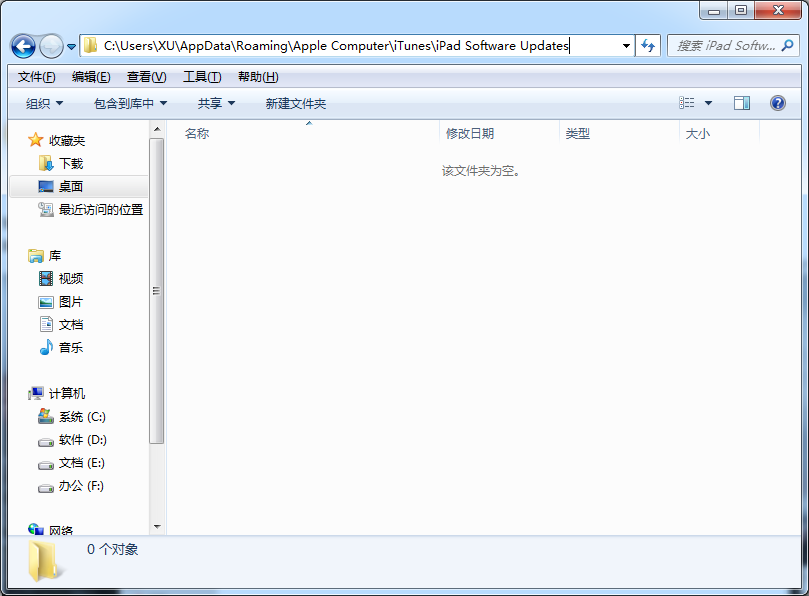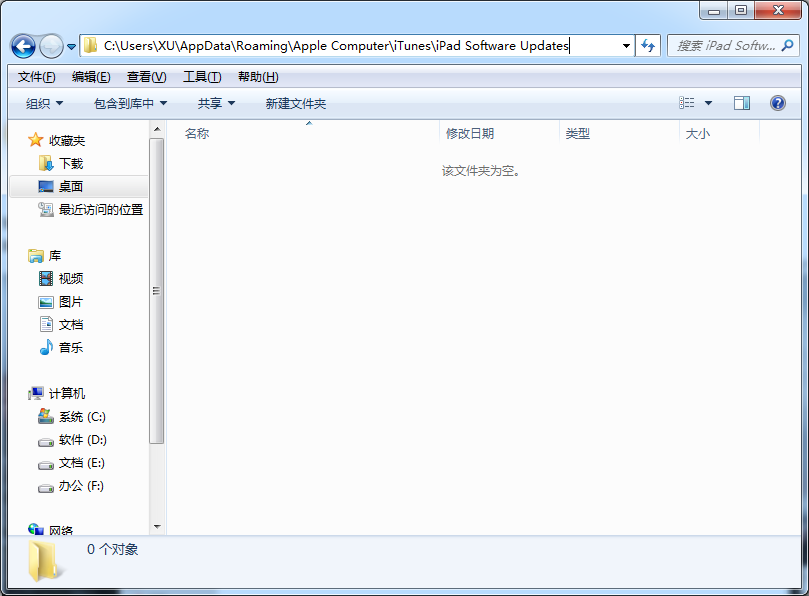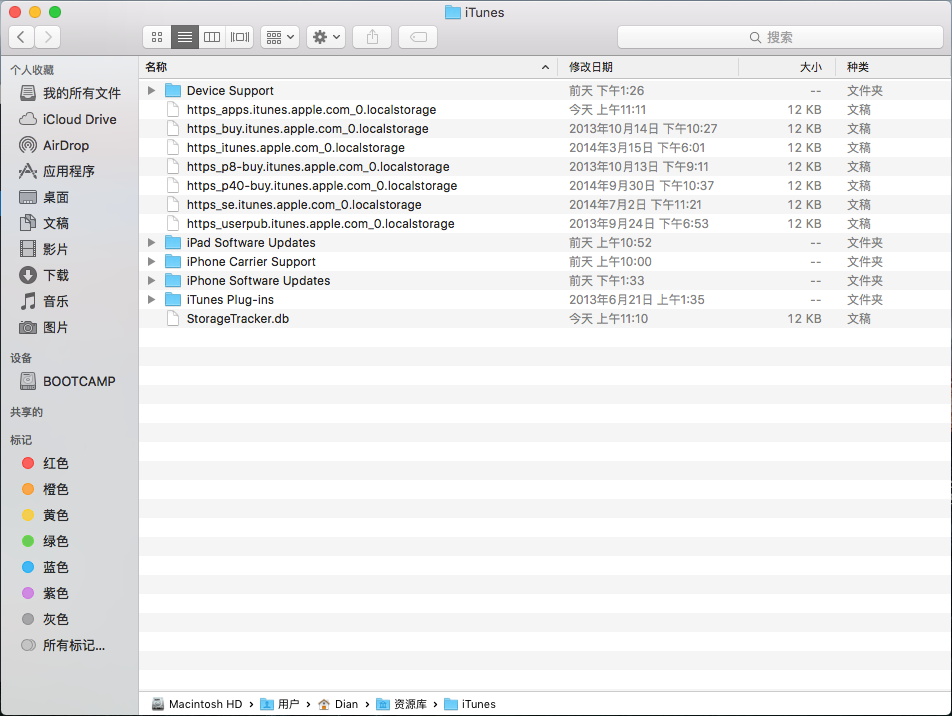Warning: Use of undefined constant title - assumed 'title' (this will throw an Error in a future version of PHP) in /data/www.zhuangjiba.com/web/e/data/tmp/tempnews8.php on line 170
itunes下载的固件在哪里以及如何查找
装机吧
Warning: Use of undefined constant newstime - assumed 'newstime' (this will throw an Error in a future version of PHP) in /data/www.zhuangjiba.com/web/e/data/tmp/tempnews8.php on line 171
2021年03月08日 10:46:00
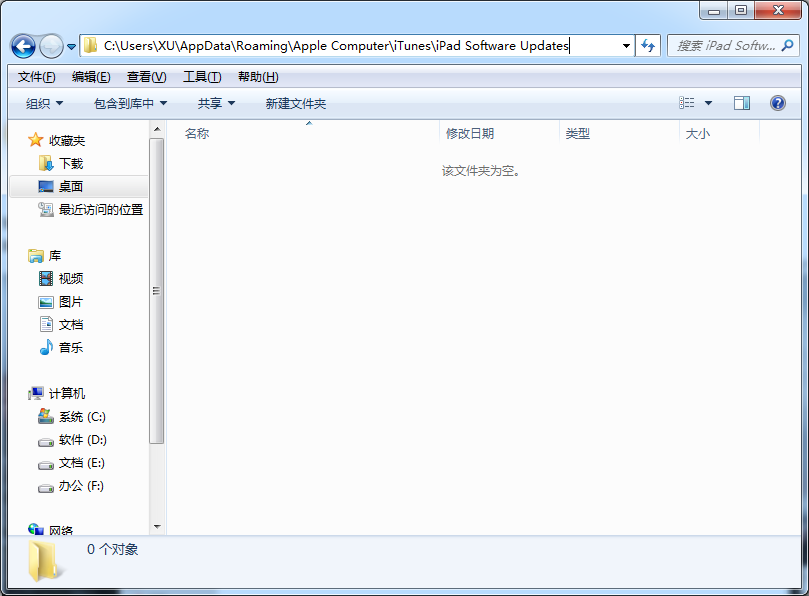
itunes下载目录一般会保存在用户数据文件夹里,而通常情况下很多用户并不知道如何去找到并打开正确的itunes数据文件夹。今天我们一起来看看在 Windows 平台以及 Mac 平台下如何快速的找到itunes下载的固件以及其它重要资料吧。
1、Windows 版本的 itunes 下载位置:
C:\Users\你的用户名\AppData\Roaming\Apple Computer\iTunes\iPad Software Updates
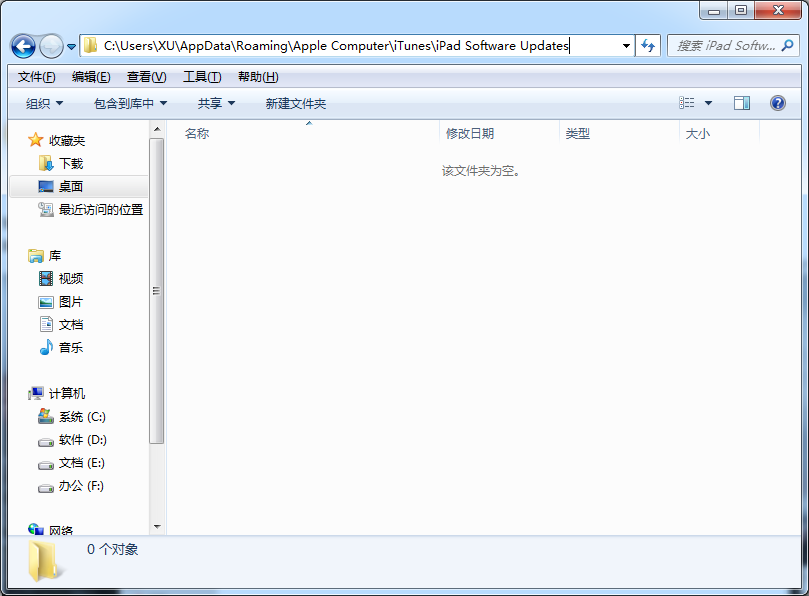
2、Mac 版本的 itunes 下载位置:
user/资源库/itunes
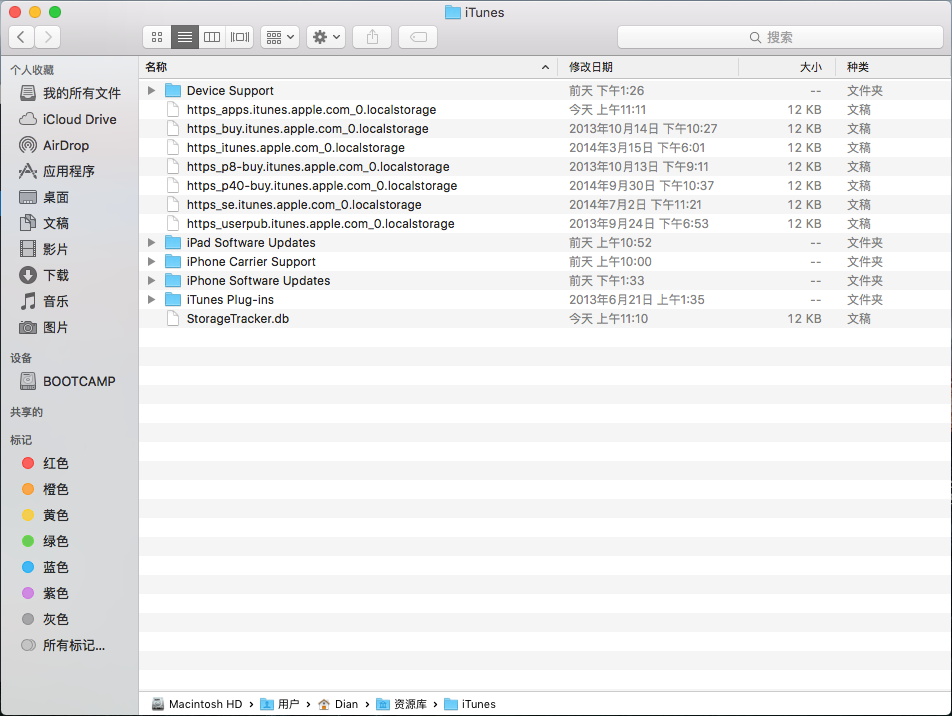
以上就是本篇itunes下载的固件在哪里以及如何查找的详细内容啦,希望以上的方法可以帮助到你哦。