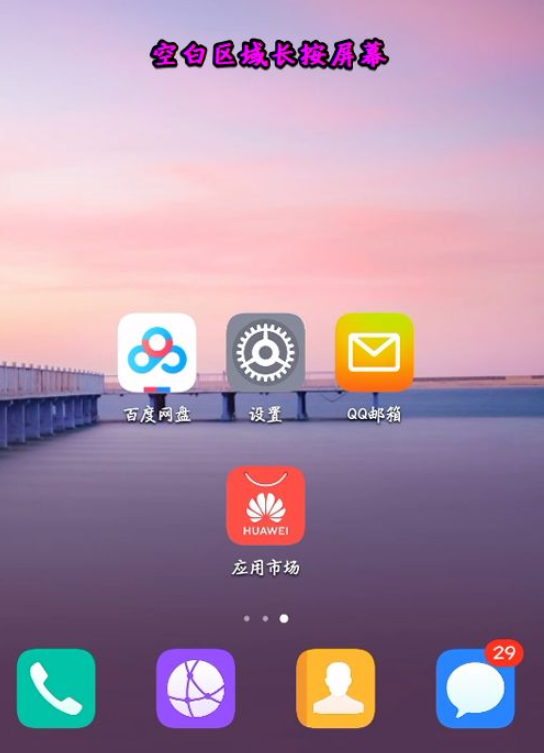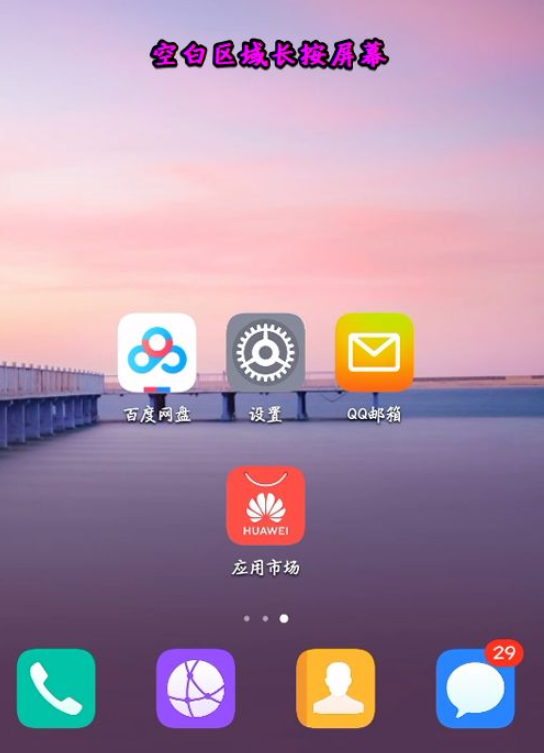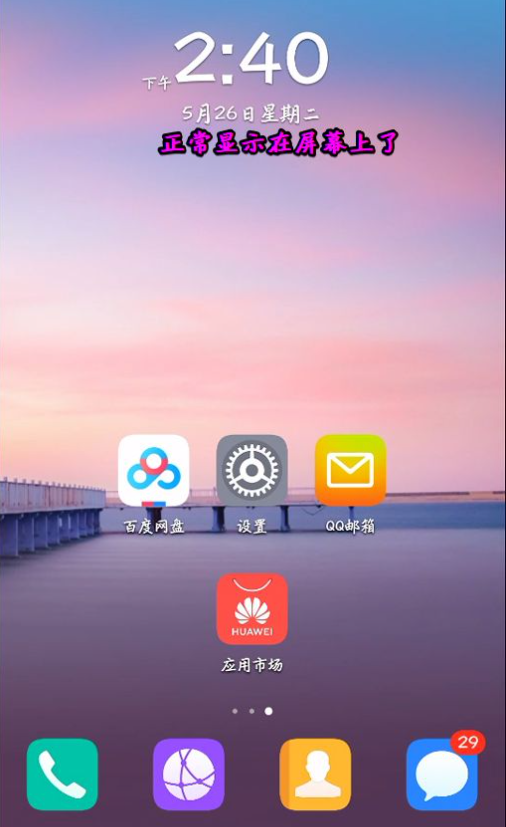Warning: Use of undefined constant title - assumed 'title' (this will throw an Error in a future version of PHP) in /data/www.zhuangjiba.com/web/e/data/tmp/tempnews8.php on line 170
华为手机桌面时间没有了怎么恢复
装机吧
Warning: Use of undefined constant newstime - assumed 'newstime' (this will throw an Error in a future version of PHP) in /data/www.zhuangjiba.com/web/e/data/tmp/tempnews8.php on line 171
2021年03月03日 17:46:00
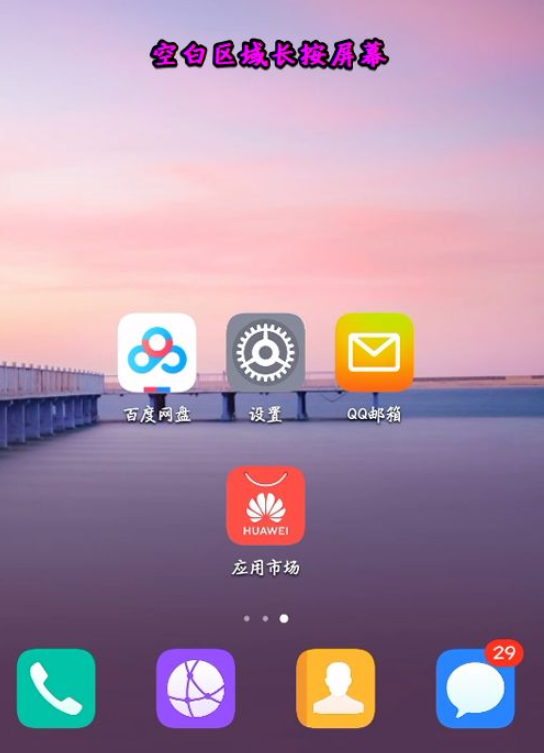
手机是我们现今社会离不开的电子设备,我们可以拿来通话,上网,游戏,看时间等等。不过有网友由于误操作导致手机桌面时间不见了怎么办。下面小编就以华为手机为例,教下大家华为手机桌面时间没有了怎么恢复。
1、在手机桌面空白处长按。
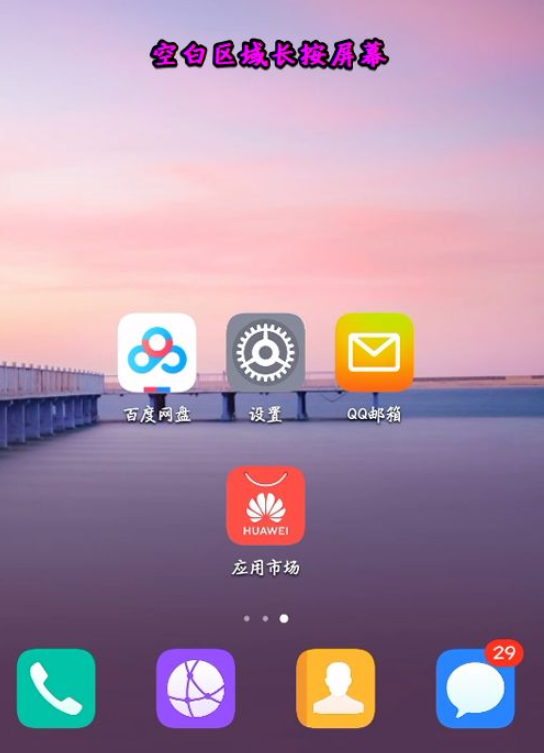
2、之后窗口会进入下图所示的状态,点窗口小工具。

3、之后会看到时钟小工具。

4、点开时钟小工具后,会看到三种,可以任意选择一个点击。

5、点击之后时钟会显示在桌面上了。

6、之后回到正常屏幕即可正常显示时间了。
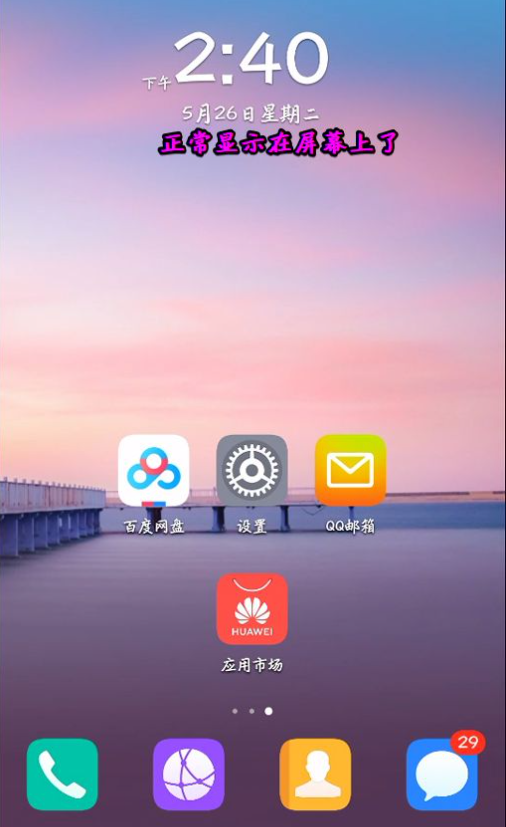
7、如果不需要,长按时钟时间,点移除即可。

以上便是恢复华为手机桌面时间的方法,有需要的小伙伴可以参照教程操作。