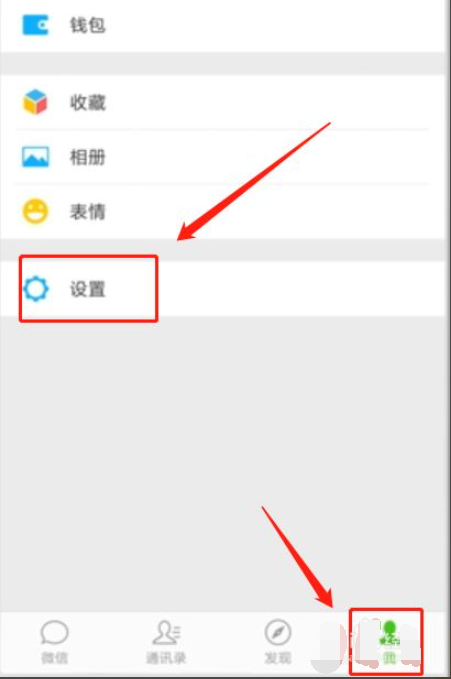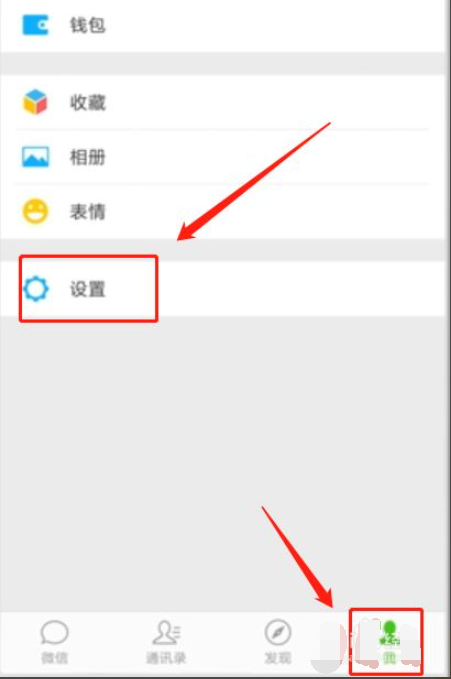Warning: Use of undefined constant title - assumed 'title' (this will throw an Error in a future version of PHP) in /data/www.zhuangjiba.com/web/e/data/tmp/tempnews8.php on line 170
2021微信号根本隐藏不了怎么回事
装机吧
Warning: Use of undefined constant newstime - assumed 'newstime' (this will throw an Error in a future version of PHP) in /data/www.zhuangjiba.com/web/e/data/tmp/tempnews8.php on line 171
2021年02月08日 10:46:00
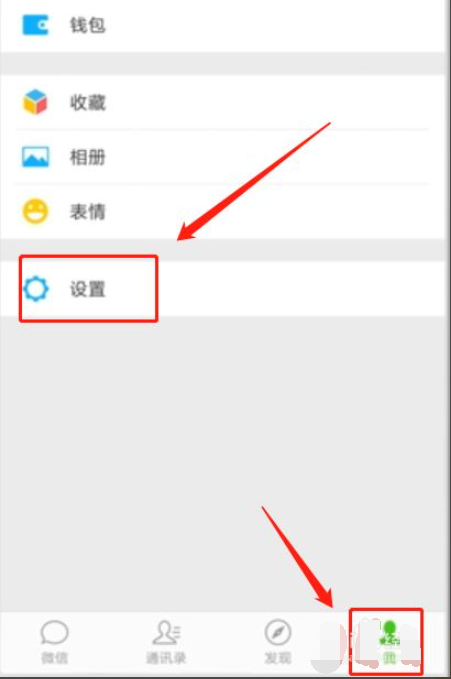
随着微信新版本的发布,也有很多网友吐槽说微信2021微信号根本隐藏不了怎么回事?为什么微信号隐藏不了?其实微信号是可以隐藏的,只不过很多人的设置方法不对而已。下面小编就给大家分享下微信号隐藏方法。
1、首先,我们打开手机上面的微信,进入微信界面后点击右下角的我,然后点击界面中设置按钮。
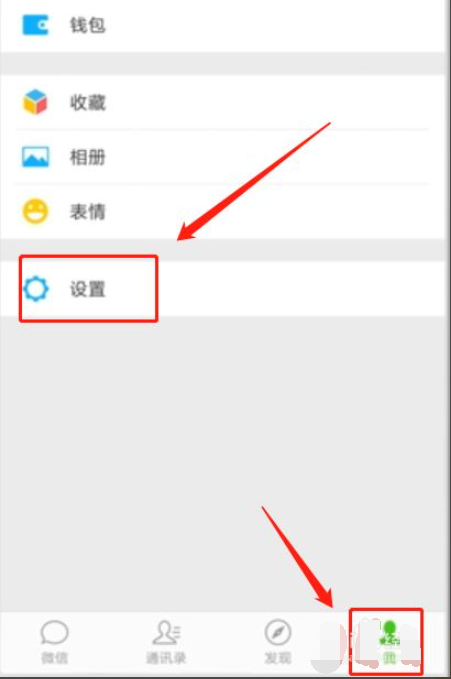
2、进入设置界面后,在设置界面中找到隐私选项,然后点击隐私选项,进入隐私界面。

3、进入隐私界面后,我们在隐私界面中找到添加我的方式,然后点击添加我的方式选项,进入主界面。

4、进入添加我的方式界面后,可以看到在微信号选项后面的开关是打开状态的话就隐藏不了,我们将其关闭即可隐藏微信号了。

以上便是微信号隐藏的方法,希望能帮到大家。