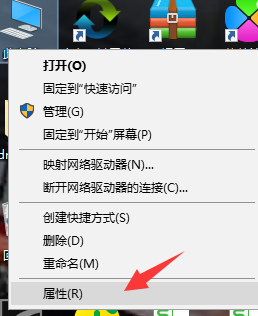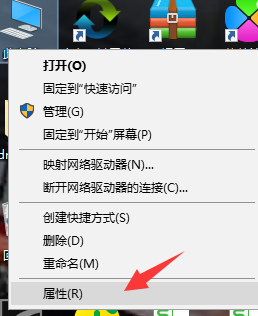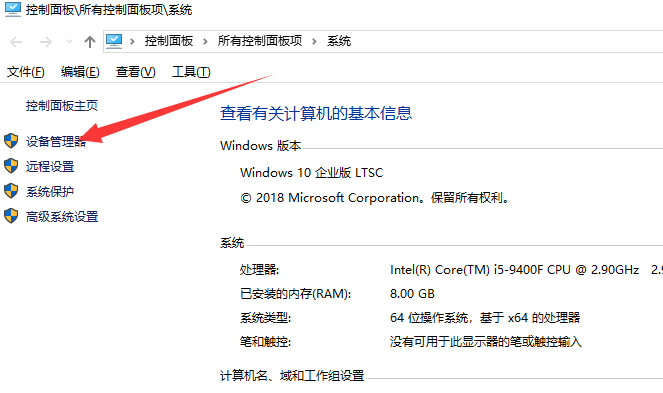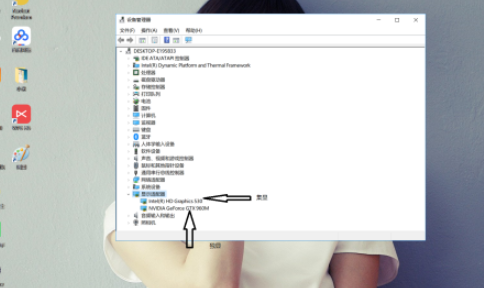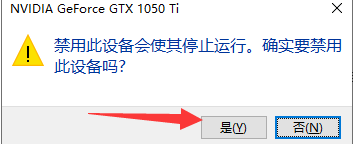Warning: Use of undefined constant title - assumed 'title' (this will throw an Error in a future version of PHP) in /data/www.zhuangjiba.com/web/e/data/tmp/tempnews8.php on line 170
宏碁非凡s3x禁用独显怎么操作
装机吧
Warning: Use of undefined constant newstime - assumed 'newstime' (this will throw an Error in a future version of PHP) in /data/www.zhuangjiba.com/web/e/data/tmp/tempnews8.php on line 171
2021年02月02日 14:02:00
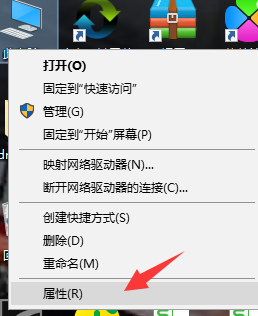
现在市面上有很多双显卡的笔记本。但是在日常的使用中我们没必要使用到双显卡。最近小编在查看后台留言时就看到有小伙伴问宏碁非凡s3x禁用独显的方法。那么今天小编就来教教大家宏碁非凡s3x禁用独显怎么操作。下面就请大家跟小编一起来看看吧。
宏碁非凡s3x禁用独显的方法:
1.右击此电脑,选择属性。
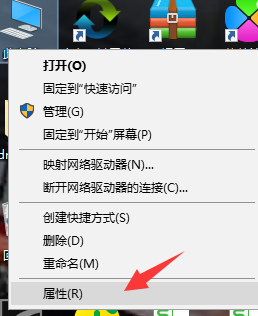
2.点击设备管理器。
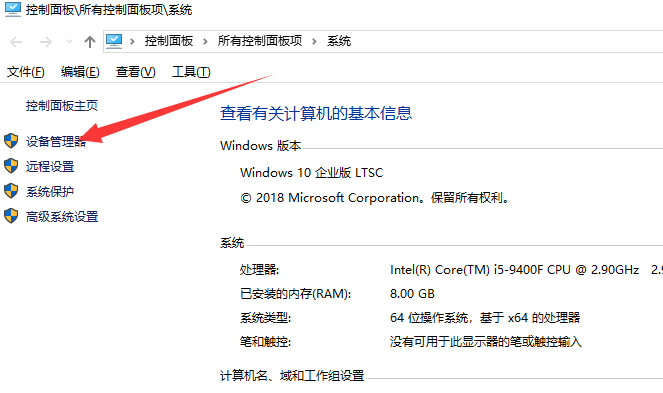
3.点击显示适配器,上面的是集成显卡驱动程序,下面的是独立显卡的驱动程序。右击独立显卡的驱动程序,点击”禁用设备“,在弹出的新菜单中,鼠标左键点击”是“即可。
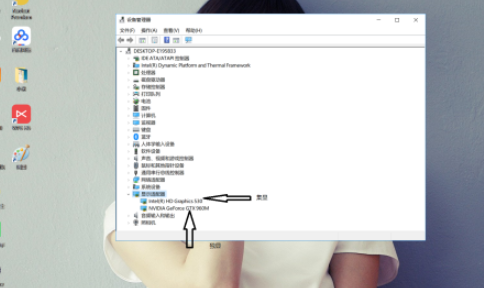
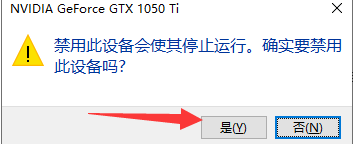
以上就是宏碁非凡s3x禁用独显怎么操作的方法啦!希望对大家能有帮助!