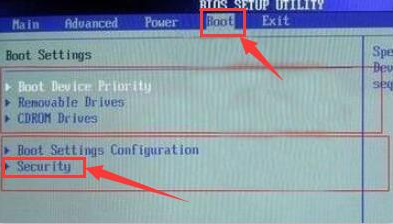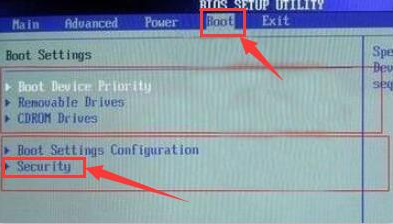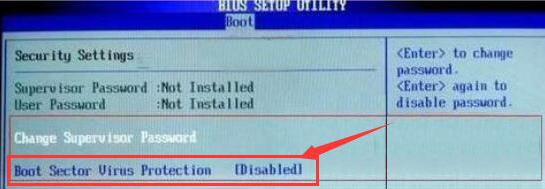Warning: Use of undefined constant title - assumed 'title' (this will throw an Error in a future version of PHP) in /data/www.zhuangjiba.com/web/e/data/tmp/tempnews8.php on line 170
bios防病毒保护在哪里
装机吧
Warning: Use of undefined constant newstime - assumed 'newstime' (this will throw an Error in a future version of PHP) in /data/www.zhuangjiba.com/web/e/data/tmp/tempnews8.php on line 171
2021年01月18日 14:58:00
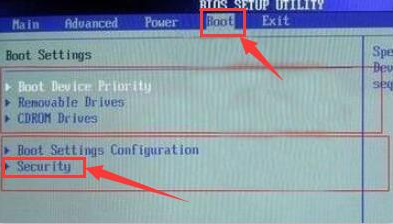
我们是非常有必要知道bios防病毒保护设置方法,要不然我们的主板bios很容易遭到病毒入侵,既然你们都不知道设置防病毒保护bios,那么下面就让我来告诉你们最简单的bios防病毒保护设置方法吧。
1、启动电脑,按del键进入bios界面(按相应电脑品牌快捷键进入),然后选择“boot→security”,如图所示:
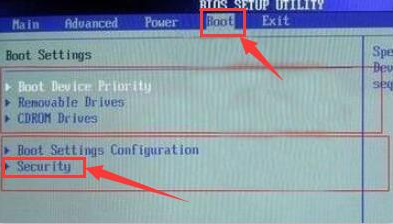
2、之后在窗口中,选择“Boot Sector Virus Protection”将后面状态改为“Enabled”,完成设置后,保存重启即可。
如图所示:
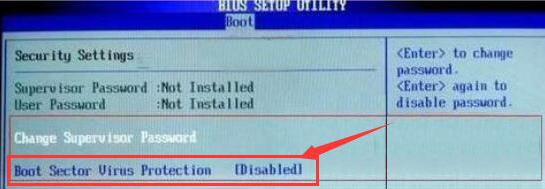
那么以上就是关于bios防病毒保护在哪里的全部内容了,希望对大家有所帮助!