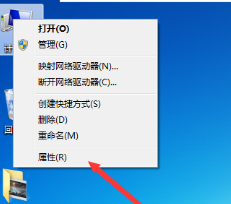
电脑连不上wifi而手机能连是什么原因,要如何解决,让小编带你来看看。
1、首先我们检查网卡是否存在问题,右键计算机,点击属性。
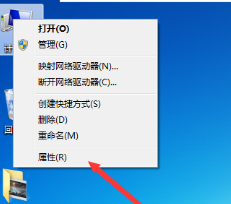
2、在窗口左侧点击设备管理器。

3、找到网卡驱动,如果网卡驱动出现黄色感叹号,右键点击更新驱动,或者将其进行卸载后重新安装即可。

4、再检查网络问题,右键点击桌面无线图标,点击网络和共享中心。

5、在窗口中点击左侧的更改适配器设置。

6、右键点击连接的无线网络,点击属性,在弹出的窗口中点击配置。


7、点击电源管理选项卡,将前两项取消勾选。

8、看看WiFi密码是否正确,尝试重新输入密码进行连接,排除密码错误的情况,最后重新启动试试。

电脑连不上网络的原因有很多个,希望小编的分享能帮助到大家。




