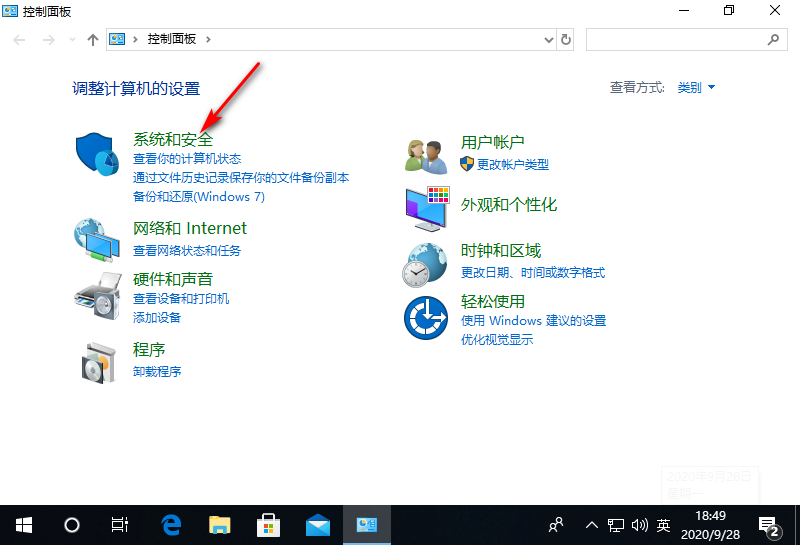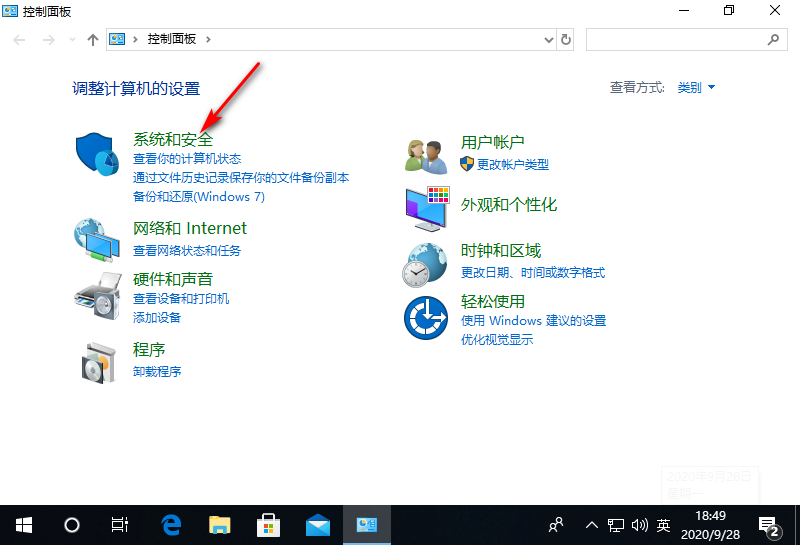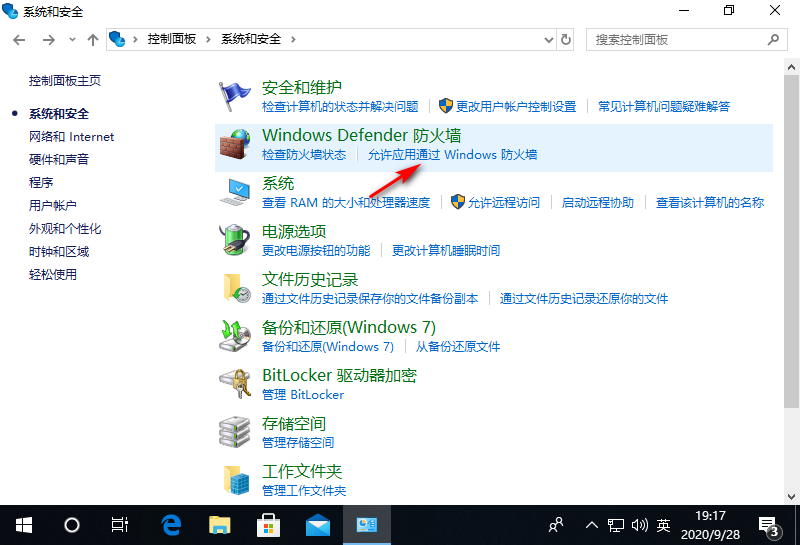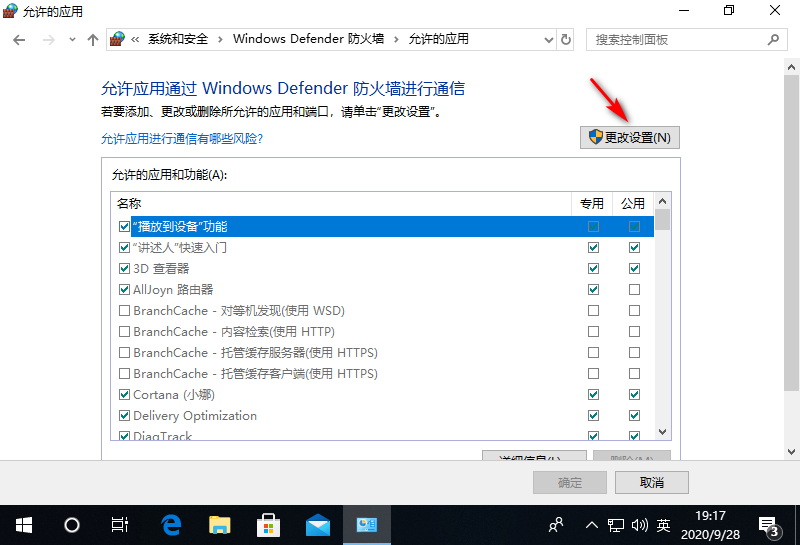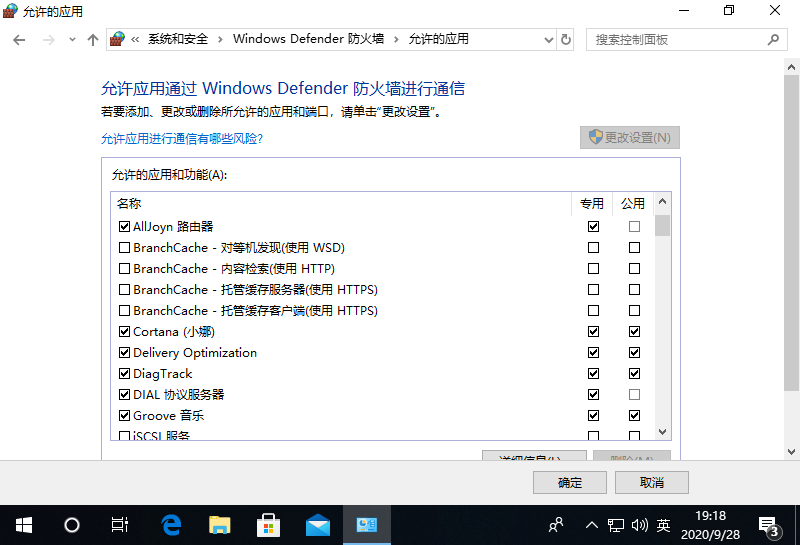Warning: Use of undefined constant title - assumed 'title' (this will throw an Error in a future version of PHP) in /data/www.zhuangjiba.com/web/e/data/tmp/tempnews8.php on line 170
百度网盘一直在登陆中怎么解决
装机吧
Warning: Use of undefined constant newstime - assumed 'newstime' (this will throw an Error in a future version of PHP) in /data/www.zhuangjiba.com/web/e/data/tmp/tempnews8.php on line 171
2020年10月03日 07:30:00
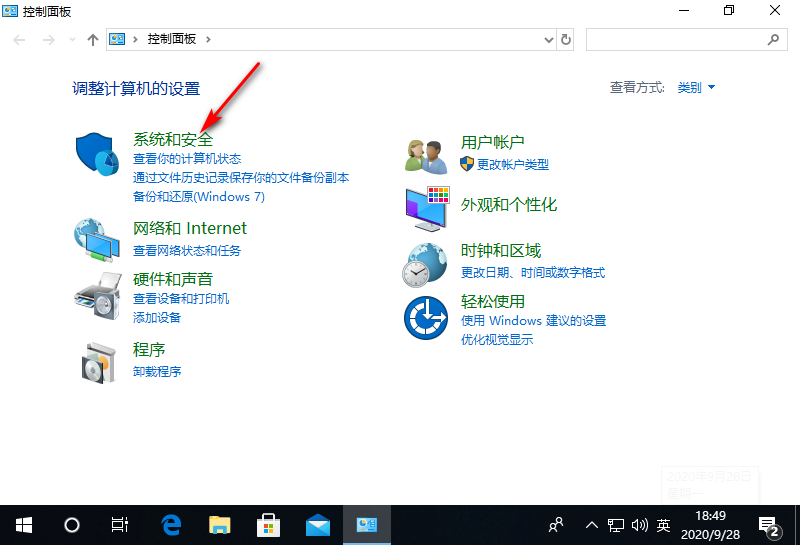
现在使用电脑的地方是越来越多了,比如将照片存放在百度网盘中,但是近日有部分用户反馈在登录百度网盘账号登不上去,那么我们应该如何处理呢?今天小白就为大家分享下具体的处理方法。
1、首先双击打开控制面板,进入“系统和安全”。
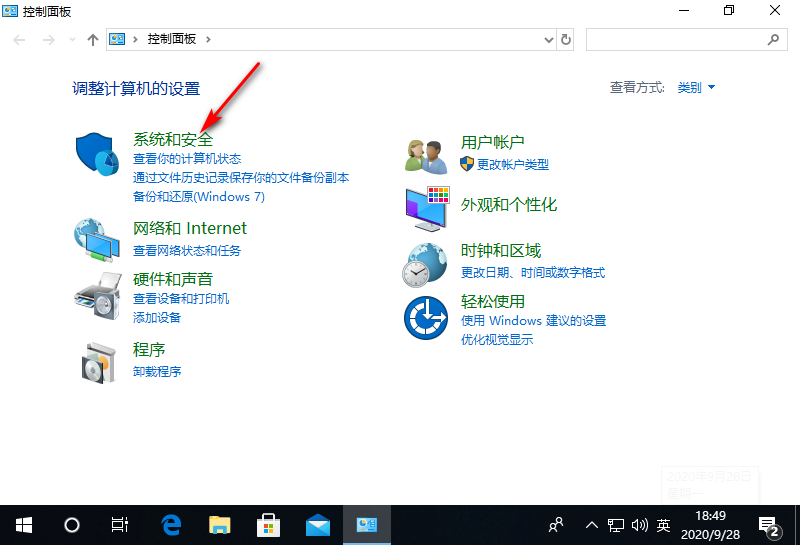
2、点击Windows Defender防火墙,点击“更改设置”。
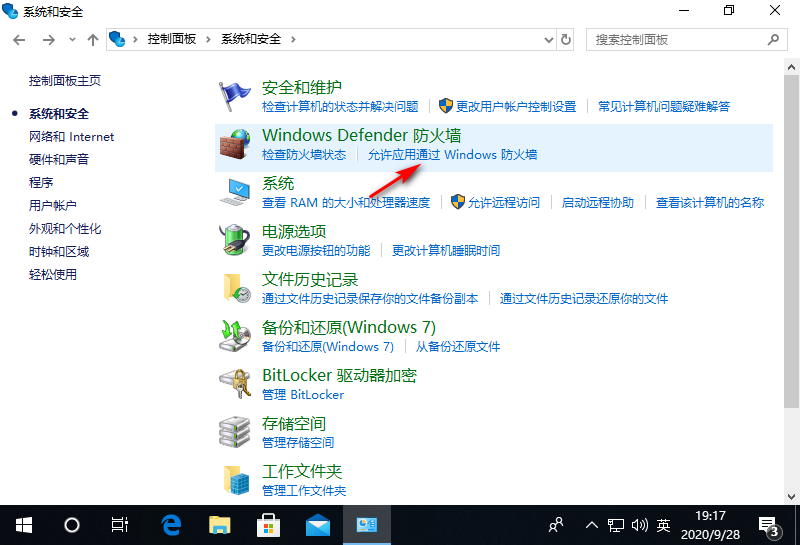
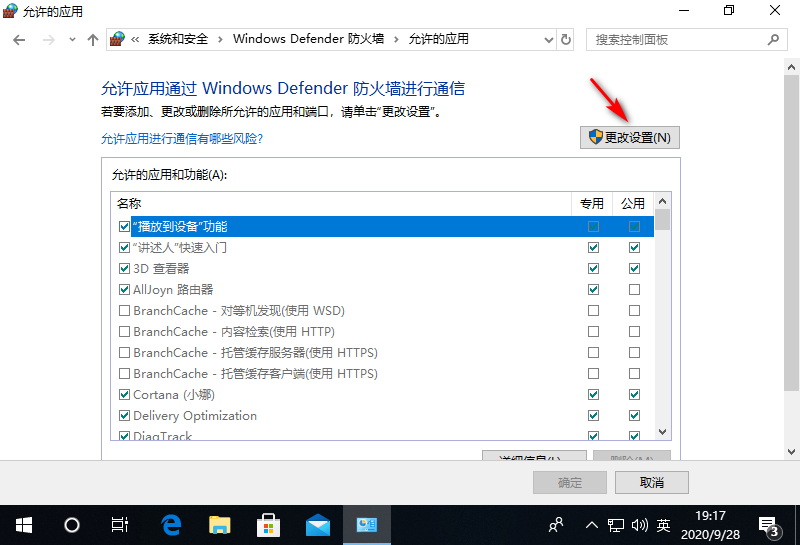
3、之后找到“百度网盘”勾选“网络通道”。
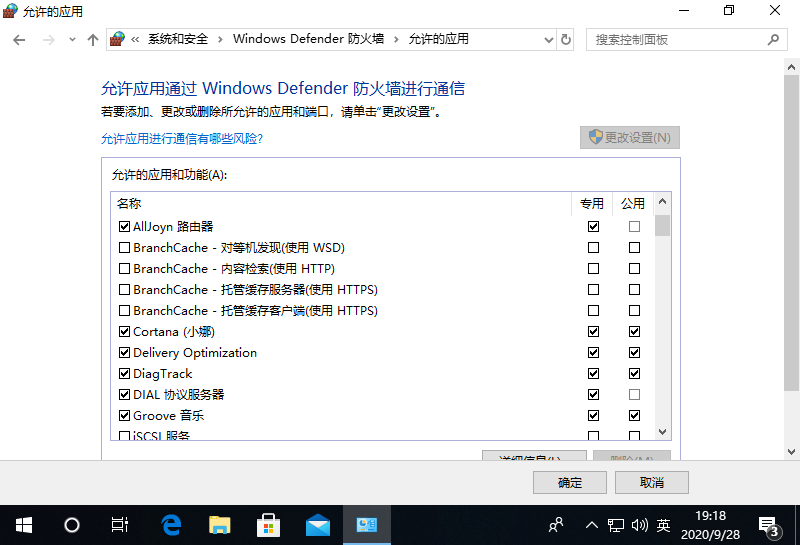
4、接着打开百度网盘客户端,输入账号密码,点击登录就可以了。

综上所述,以上内容就是关于“百度网盘一直在登陆中怎么解决”的修复方法,你学会了吗,心动的童鞋们赶快动手设置一下!