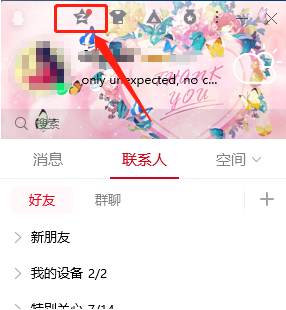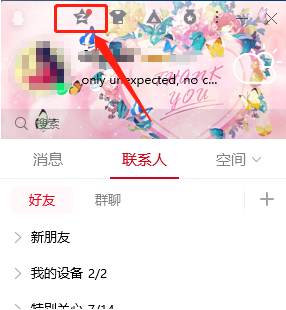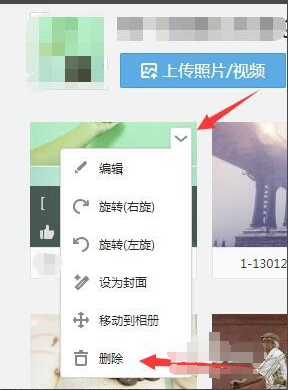Warning: Use of undefined constant title - assumed 'title' (this will throw an Error in a future version of PHP) in /data/www.zhuangjiba.com/web/e/data/tmp/tempnews8.php on line 170
qq回收站能恢复多长时间的照片
装机吧
Warning: Use of undefined constant newstime - assumed 'newstime' (this will throw an Error in a future version of PHP) in /data/www.zhuangjiba.com/web/e/data/tmp/tempnews8.php on line 171
2020年09月28日 09:22:00
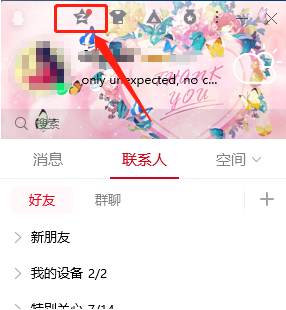
在使用手机时经常会误删除一些照片,但是那些照片对于本人来说是非常重要的,会想办法恢复照片。那么你们知道照片在回收站能恢复多长时间的照片吗?下面我们一起看看吧~
1、首先打开QQ,进入后点击上方的五角星进入QQ空间即可。
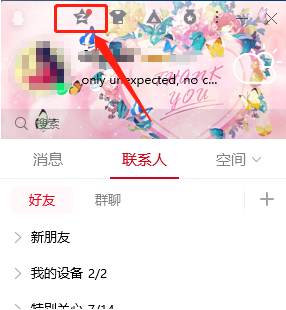
2、进入后选择相册,点击一个相册把鼠标放在要删除的照片上,点击出现的“V”,选择删除。

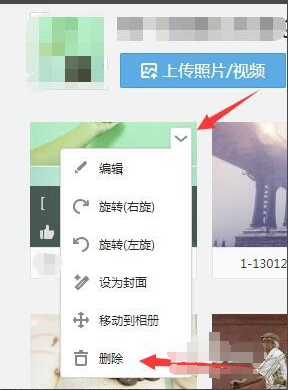
3、之后点击回收站,一般情况下在相册的右上方打开的相册也能看到回收站。

4、这时就可以看到被删除的照片,将会显示还有90天后过期。也就是在这90天里可以把照片还原,一旦超过时间将一去不复返。

以上就是小白告知大家qq回收站能恢复多长时间的照片的教程,希望能够帮助到广大的用户们,谢谢阅读~