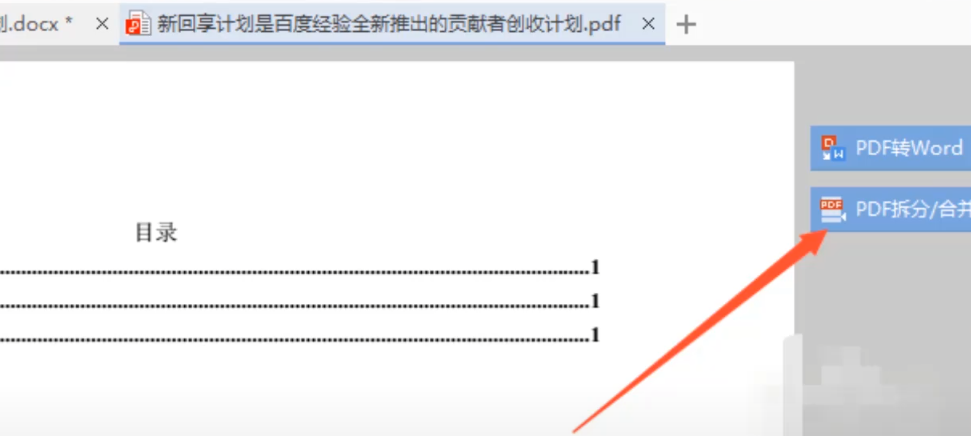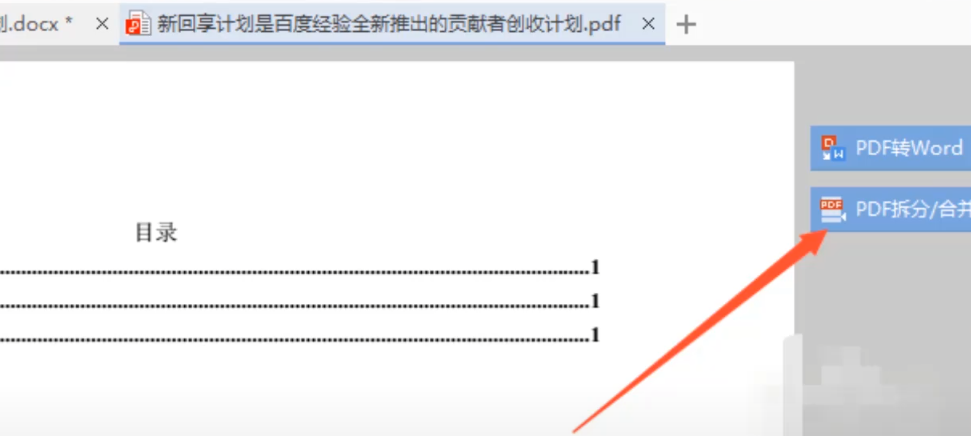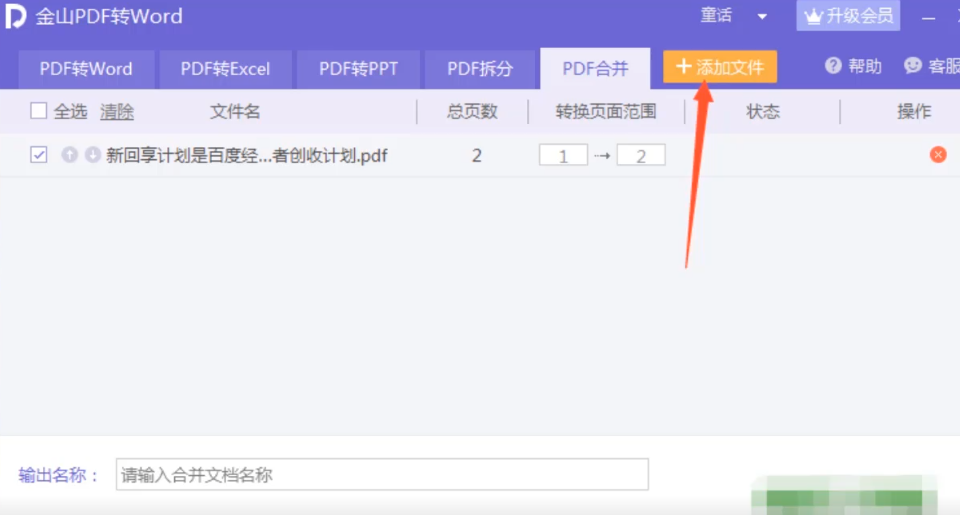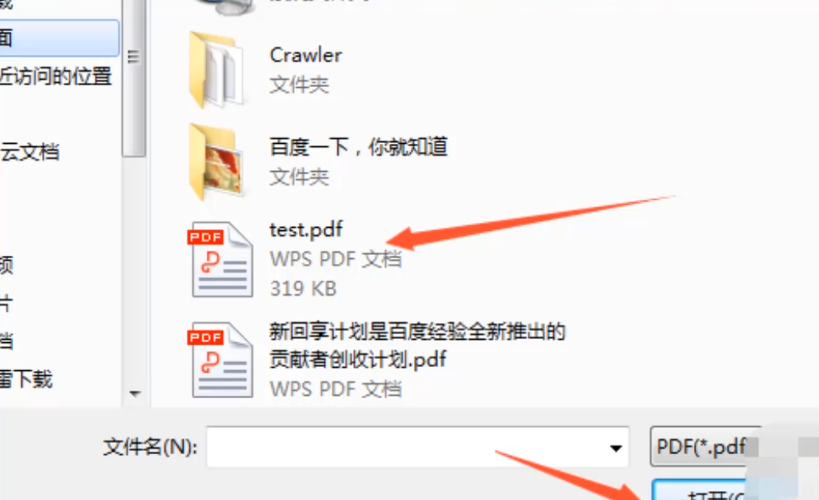Warning: Use of undefined constant title - assumed 'title' (this will throw an Error in a future version of PHP) in /data/www.zhuangjiba.com/web/e/data/tmp/tempnews8.php on line 170
wps怎么合并pdf文档
装机吧
Warning: Use of undefined constant newstime - assumed 'newstime' (this will throw an Error in a future version of PHP) in /data/www.zhuangjiba.com/web/e/data/tmp/tempnews8.php on line 171
2020年09月26日 12:38:00
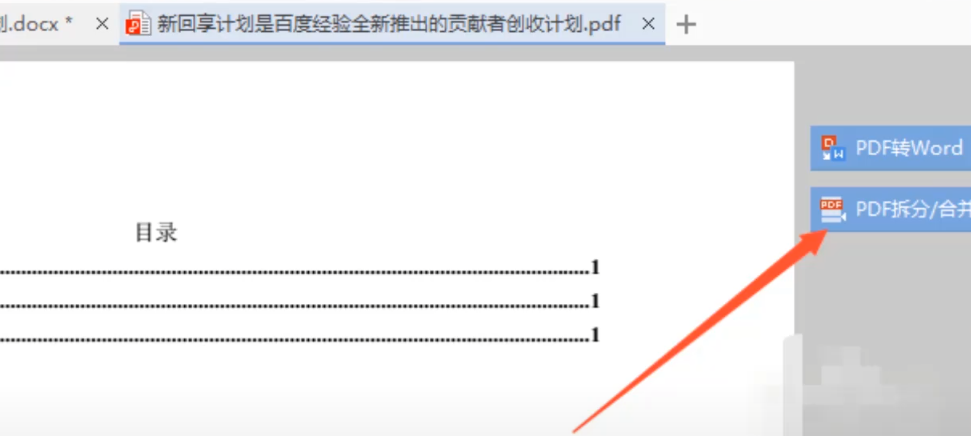
最近有不少用户前来咨询关于wps合并pdf文档的情况,想必大家是碰到难题了。可能少用电脑的用户这时就不知道如何解决了,不过没关系,下面小白和大家分享下wps免费合并pdf文件的c操作方法,希望能够帮助大家~
1、首先wps打开一个pdf的文件,点击pdf拆分/合并。
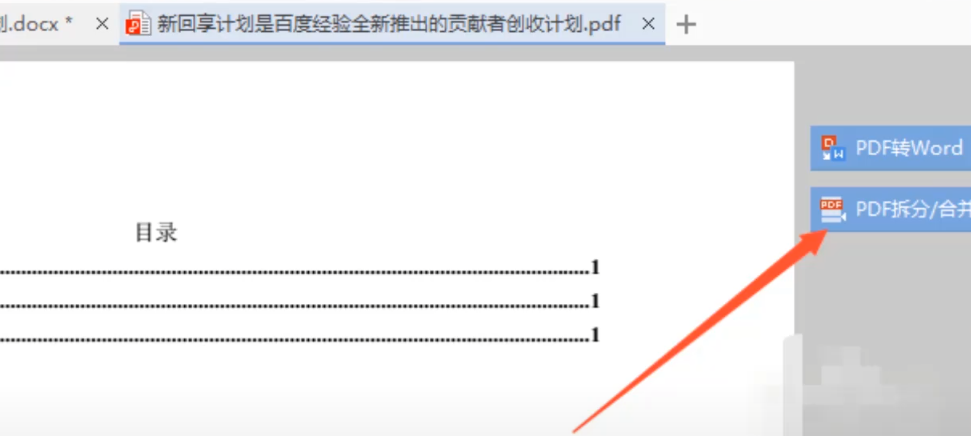
2、会弹出一个pdf转word的窗口,点击pdf合并的选项。

3、点击添加文件按钮。
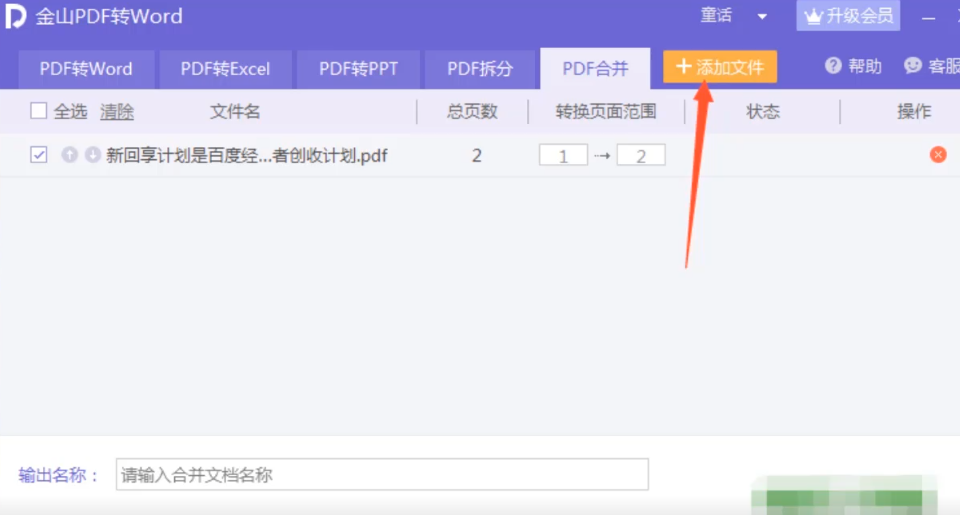
4、选中需要合并的文件,点击打开。
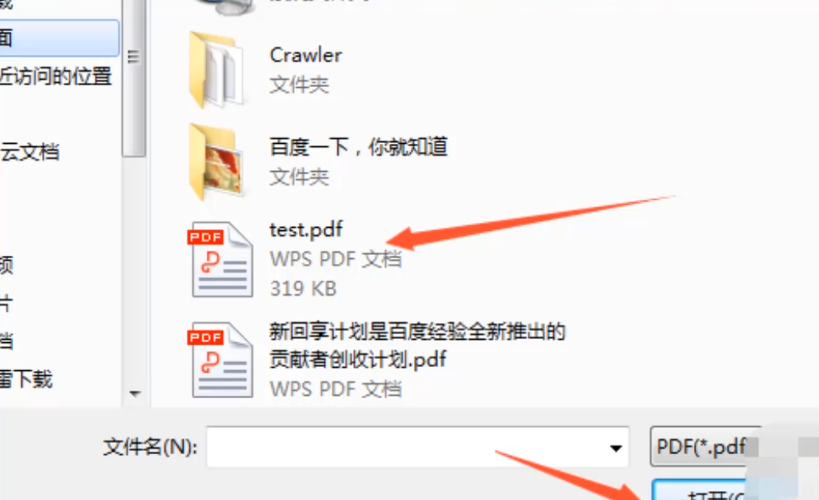
5、在列表中进行加载两个文件,再在输出名称中输入名称点击开始合并即可。


好啦~以上内容就是关于wps怎么合并pdf文档的操作方法,希望能够帮助到广大的用户们,谢谢阅读~