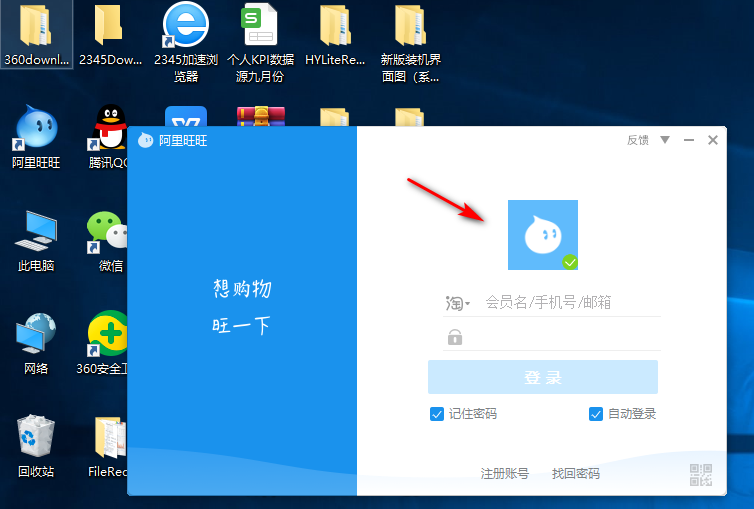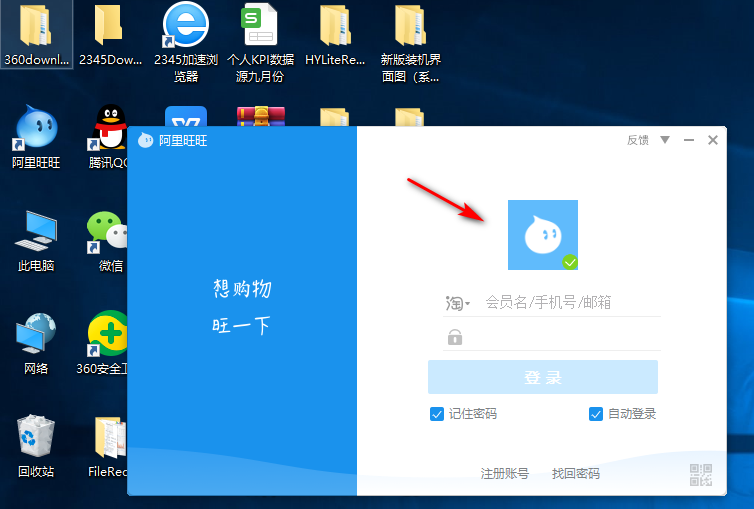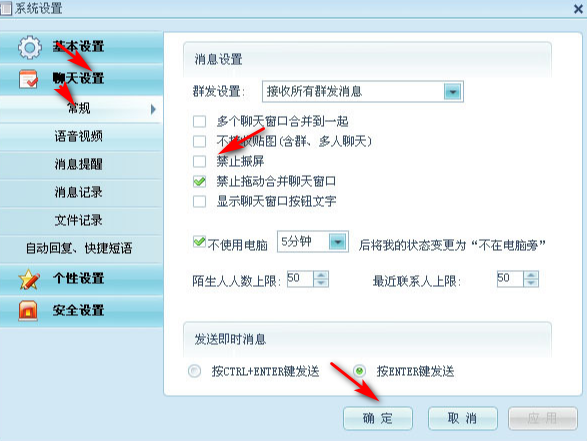Warning: Use of undefined constant title - assumed 'title' (this will throw an Error in a future version of PHP) in /data/www.zhuangjiba.com/web/e/data/tmp/tempnews8.php on line 170
阿里旺旺如何设置禁止震屏
装机吧
Warning: Use of undefined constant newstime - assumed 'newstime' (this will throw an Error in a future version of PHP) in /data/www.zhuangjiba.com/web/e/data/tmp/tempnews8.php on line 171
2020年09月25日 08:26:00
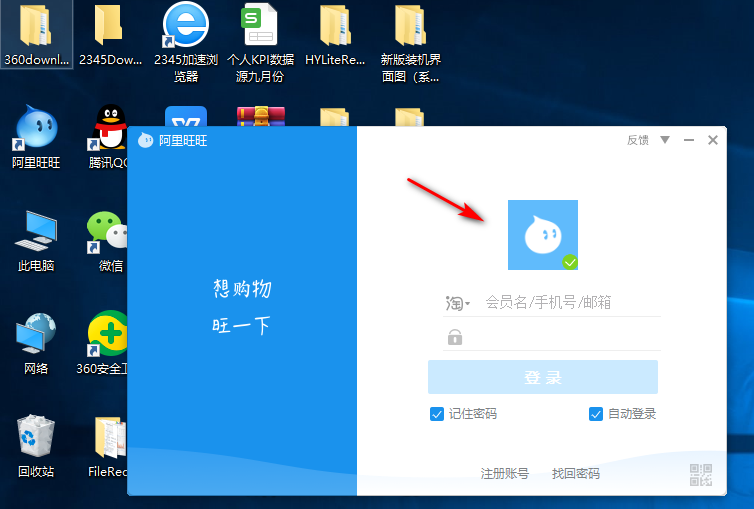
你们知道什么是阿里旺旺吗?想必还有部分人并没有接触过,不知道是什么软件。其实阿里旺旺是一款非常好用的聊天软件,那么使用过的,我就不一一介绍了。最近有新用户前来咨询如何设置禁止震屏,下面小白告诉大家解决办法,希望大家了解到更多内容。
1、首先打开阿里旺旺登录界面,输入账号登录即可。
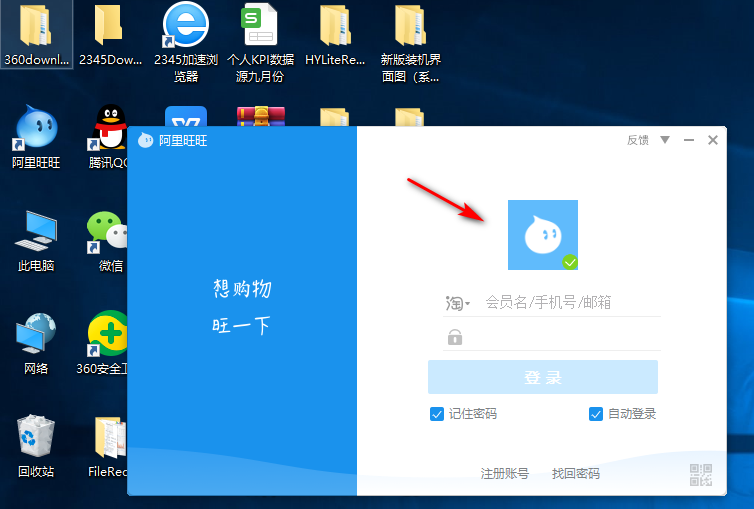
2、之后就进入了阿里旺旺主界面,再点击主界面下方的“打开系统设置”界面。

3、再点击聊天设置中的“常规”,点击右侧的“禁止震屏”功能最后点击“确定”即可设置成功。
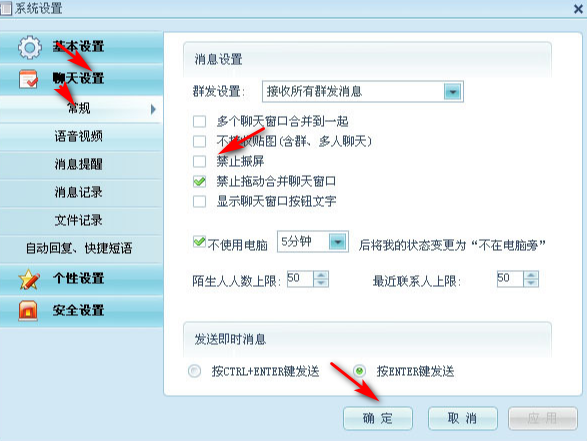
好啦,上述内容就是阿里旺旺设置禁止震屏方法,希望能够帮助到广大的用户们,谢谢阅读~