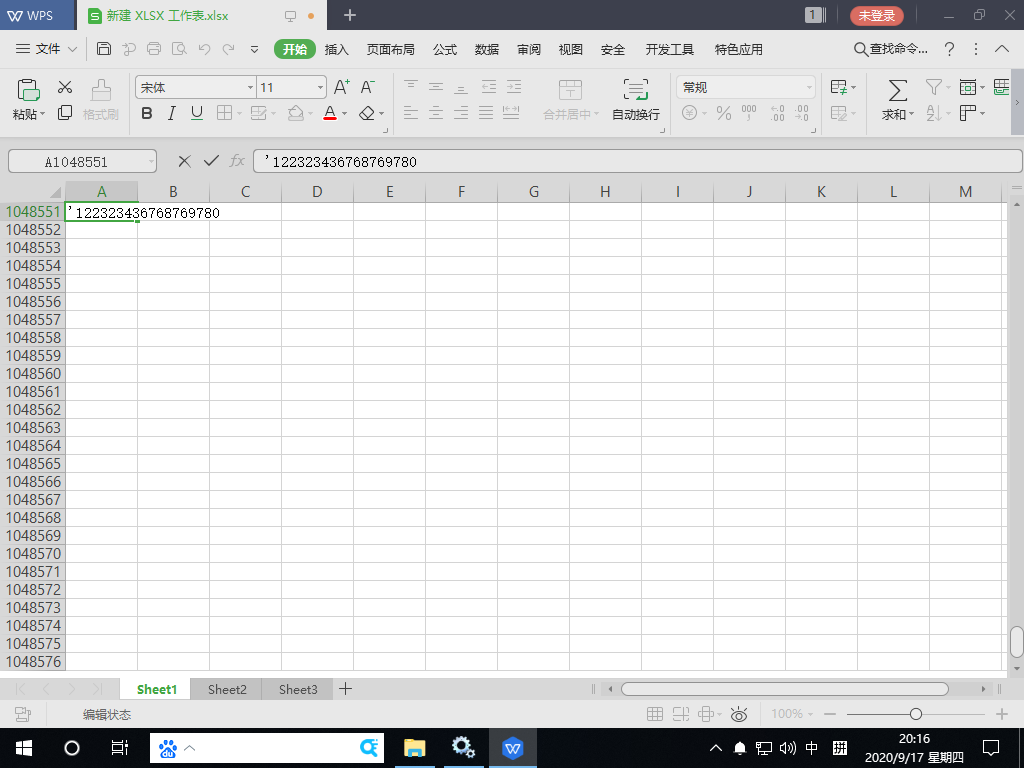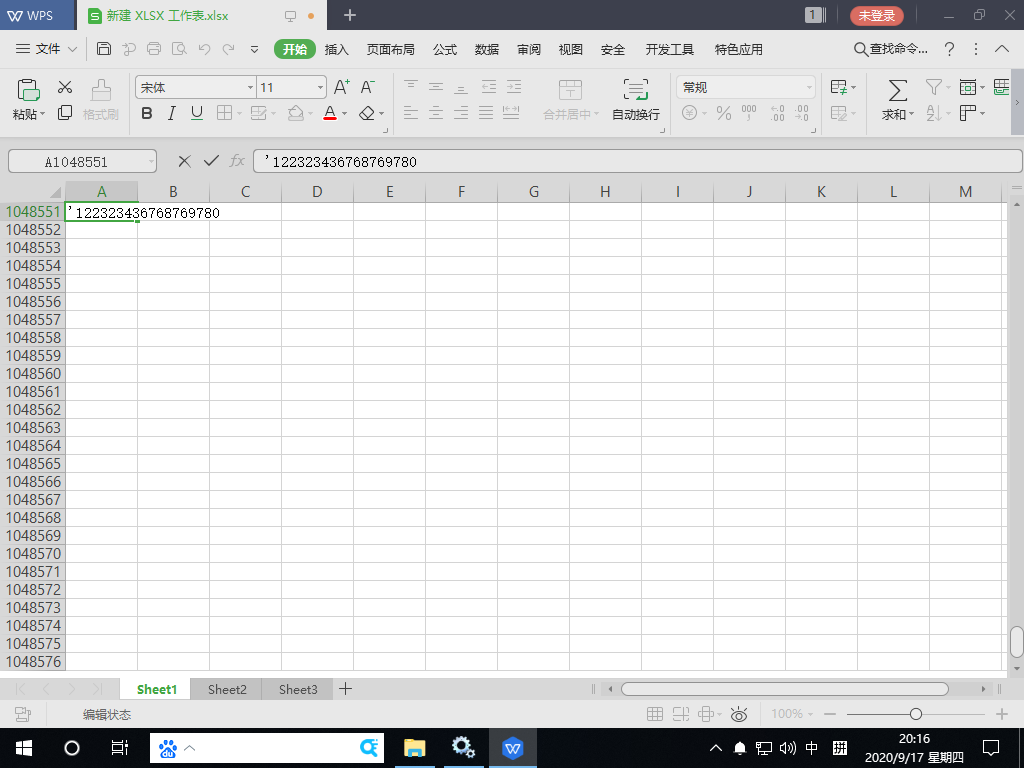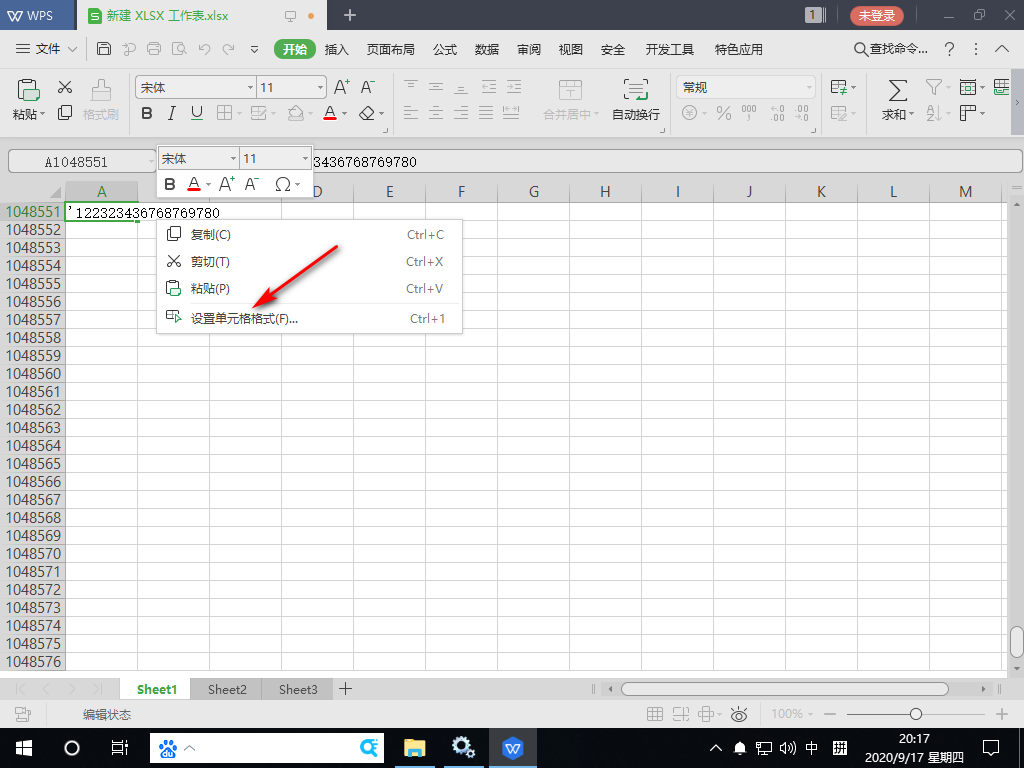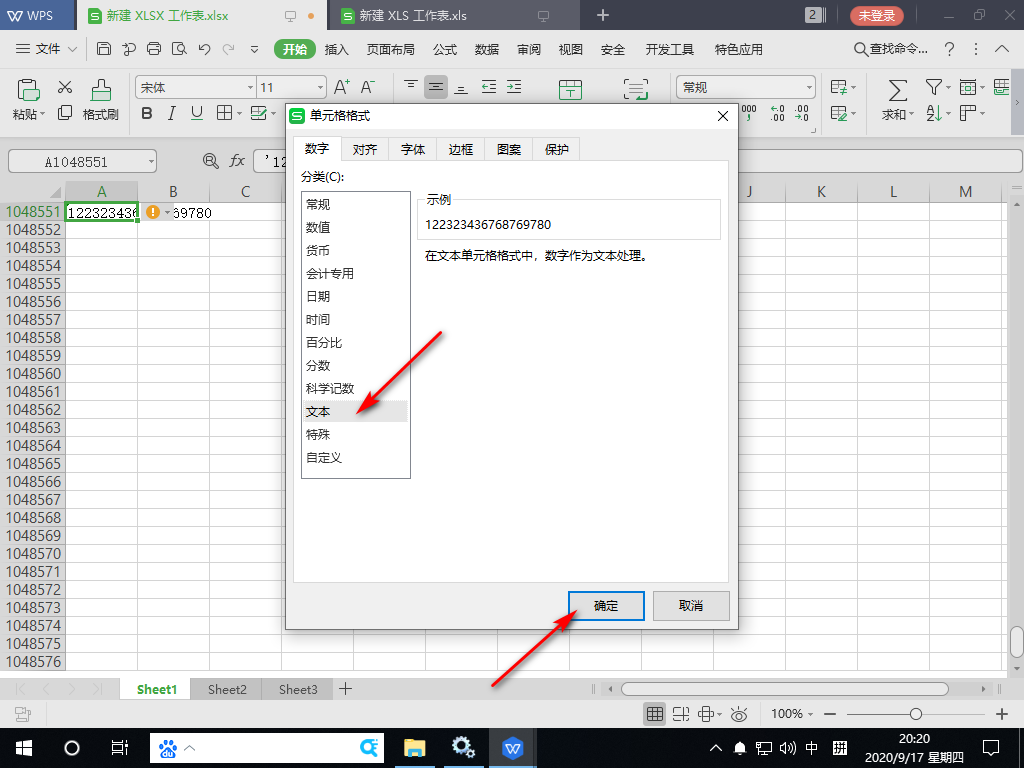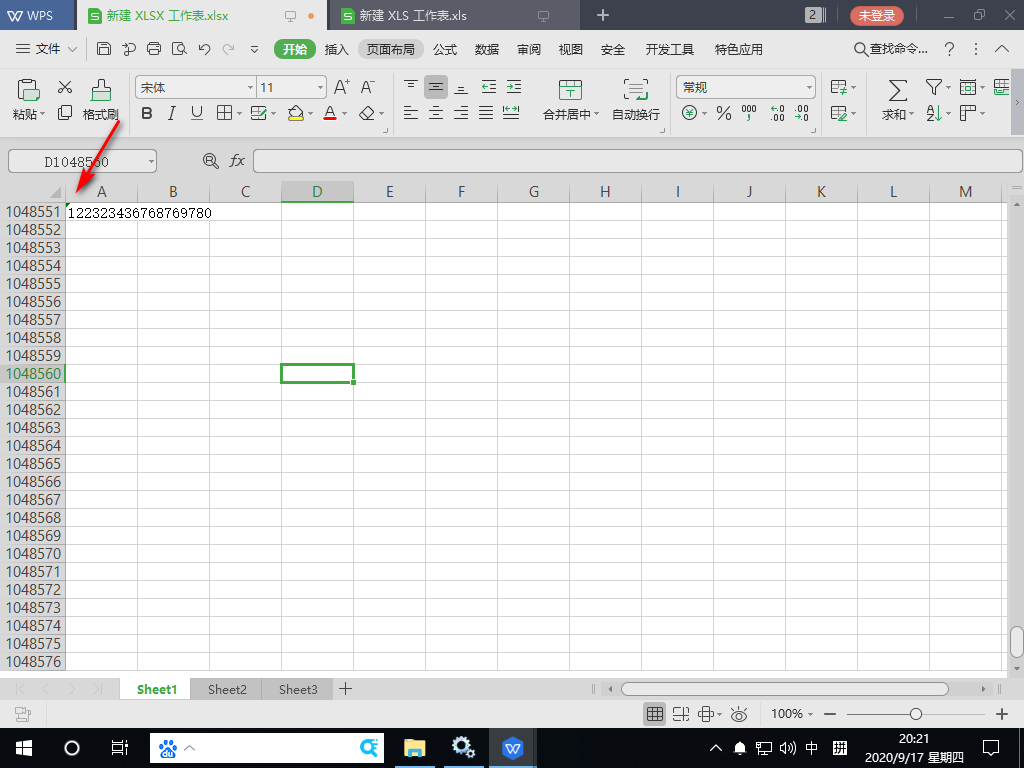Warning: Use of undefined constant title - assumed 'title' (this will throw an Error in a future version of PHP) in /data/www.zhuangjiba.com/web/e/data/tmp/tempnews8.php on line 170
excel表格输入长数字会乱码怎么办
装机吧
Warning: Use of undefined constant newstime - assumed 'newstime' (this will throw an Error in a future version of PHP) in /data/www.zhuangjiba.com/web/e/data/tmp/tempnews8.php on line 171
2020年09月19日 15:26:00
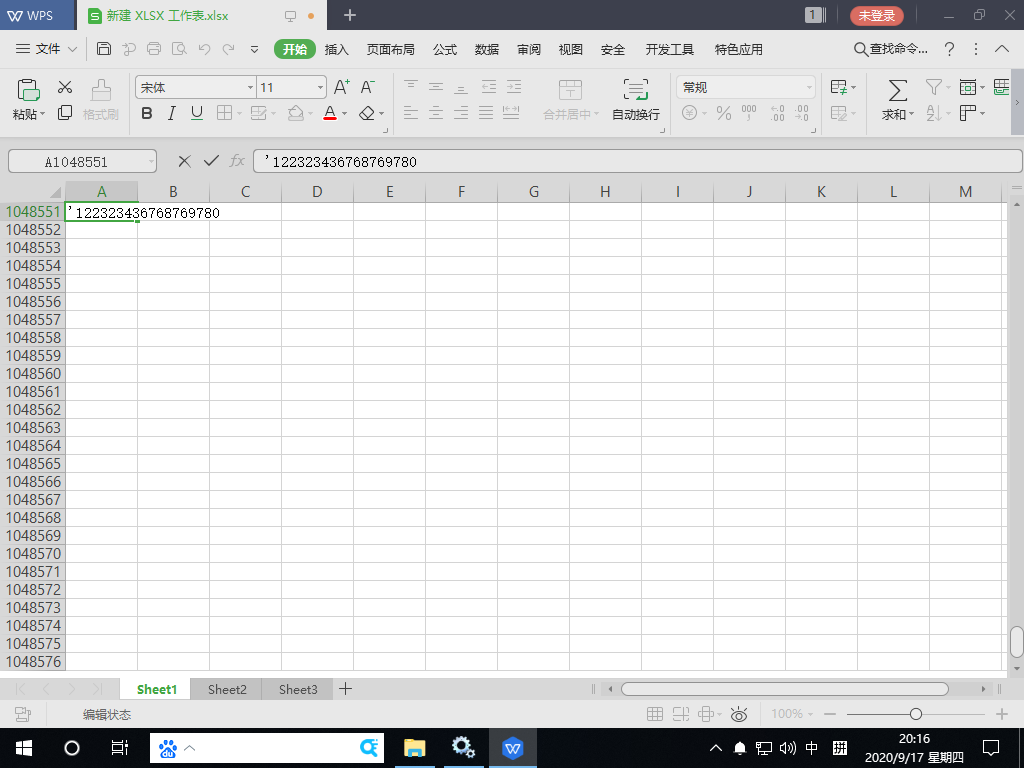
在我们的日常生活工作中是离不开excel表格的,最近有用户遇到excel数据出现乱码怎么办的问题,那么我们应该如何解决呢?下面小编和大家分享下该问题的具体解决方法教程。
1、首先在excel的一个单元格中输入一串长数字试试,数字真的成了一段乱码了。
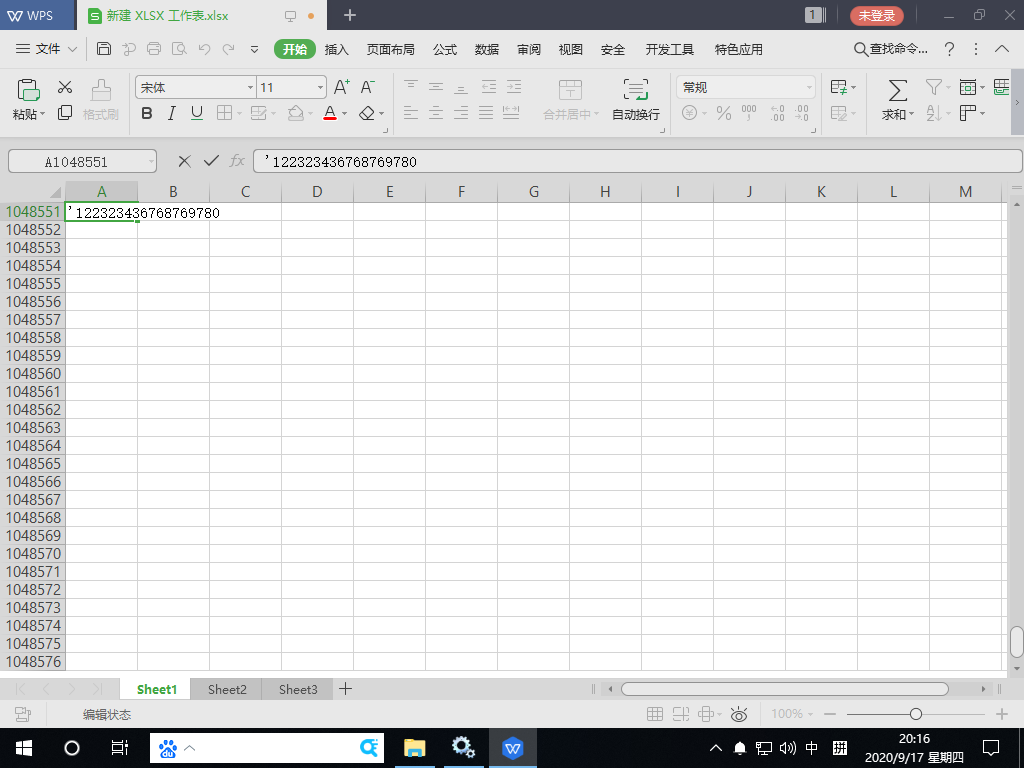
2、之后在单元格右击选择设置单元格格式选项即可。
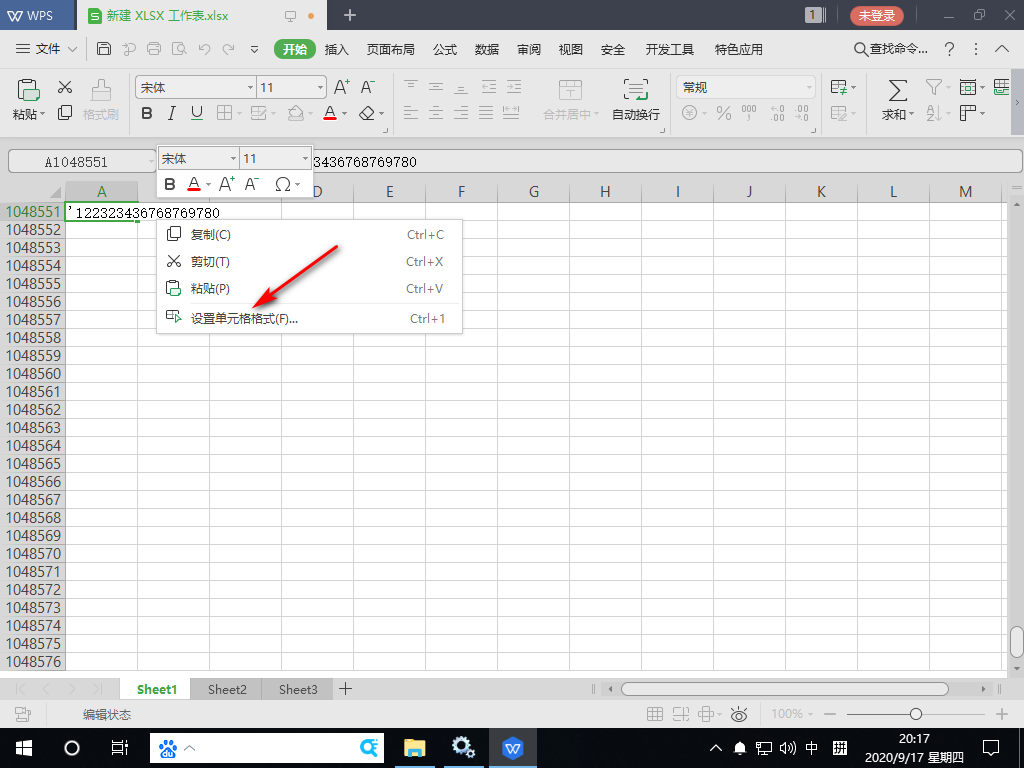
3、在设置单元格下点击文本,点击确定。
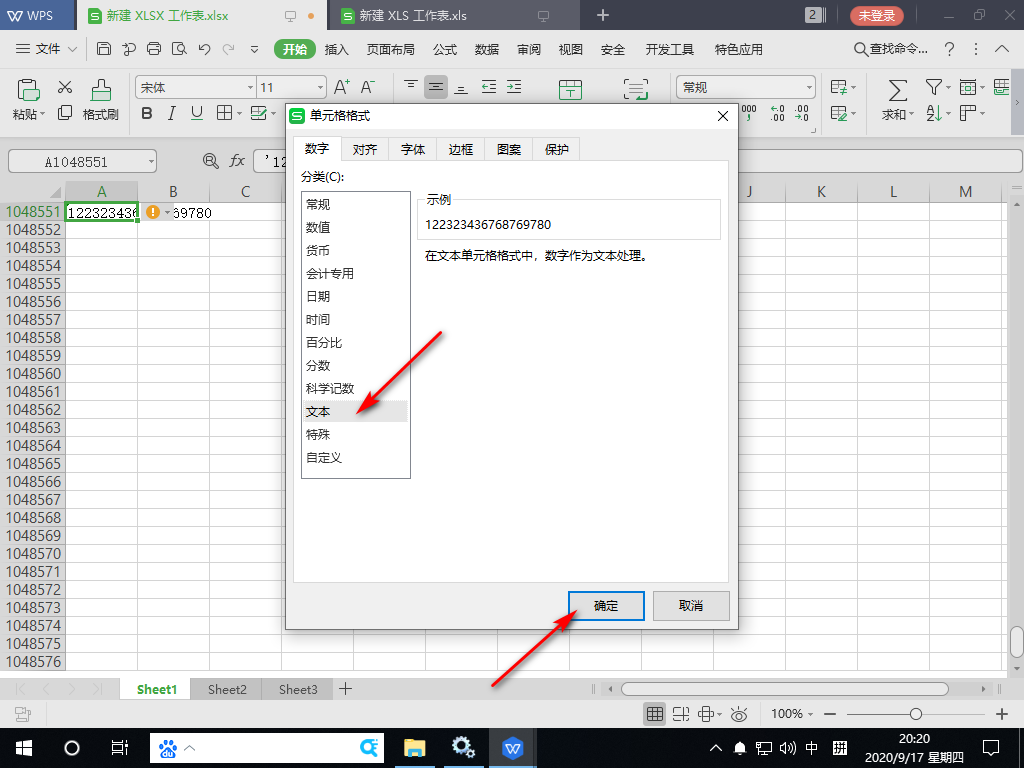
4、修改以后它不会直接变成文本型,接下来再双击一下该单元格,看到这个单元格左上角出现一个绿色小三角的时候,说明已经改为文本型,此时数字就完全显示出来了。
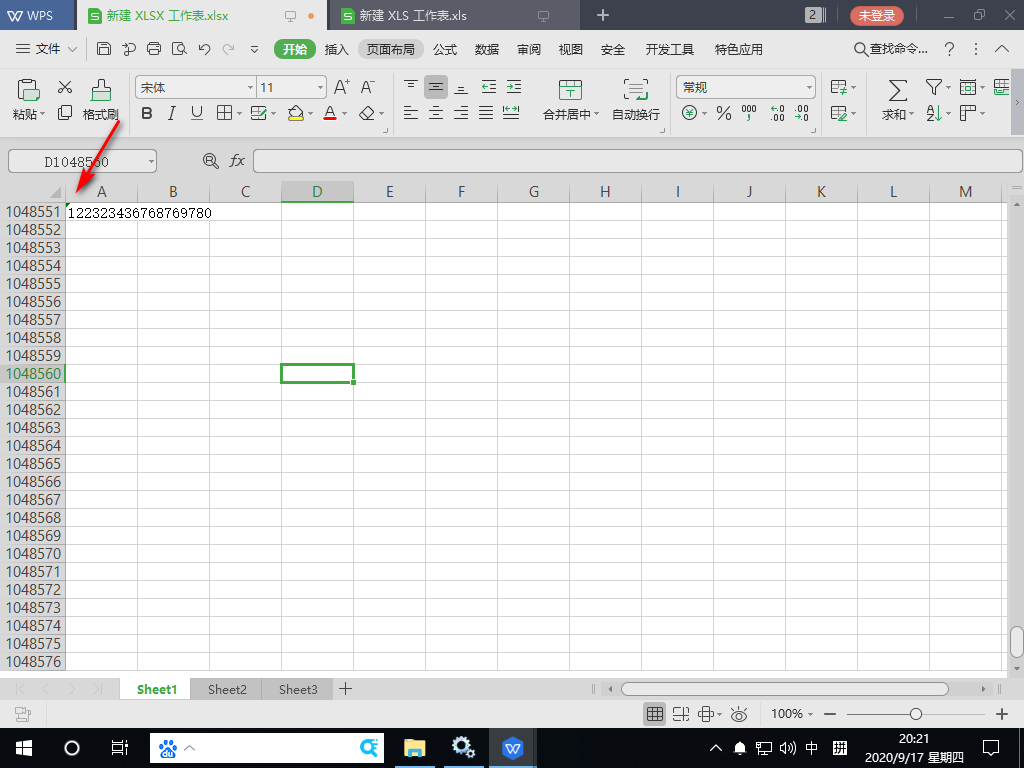
综上所述,以上内容就是关于excel表格输入长数字会乱码怎么办的解决方法,希望能够帮助到广大的用户们,谢谢阅读~