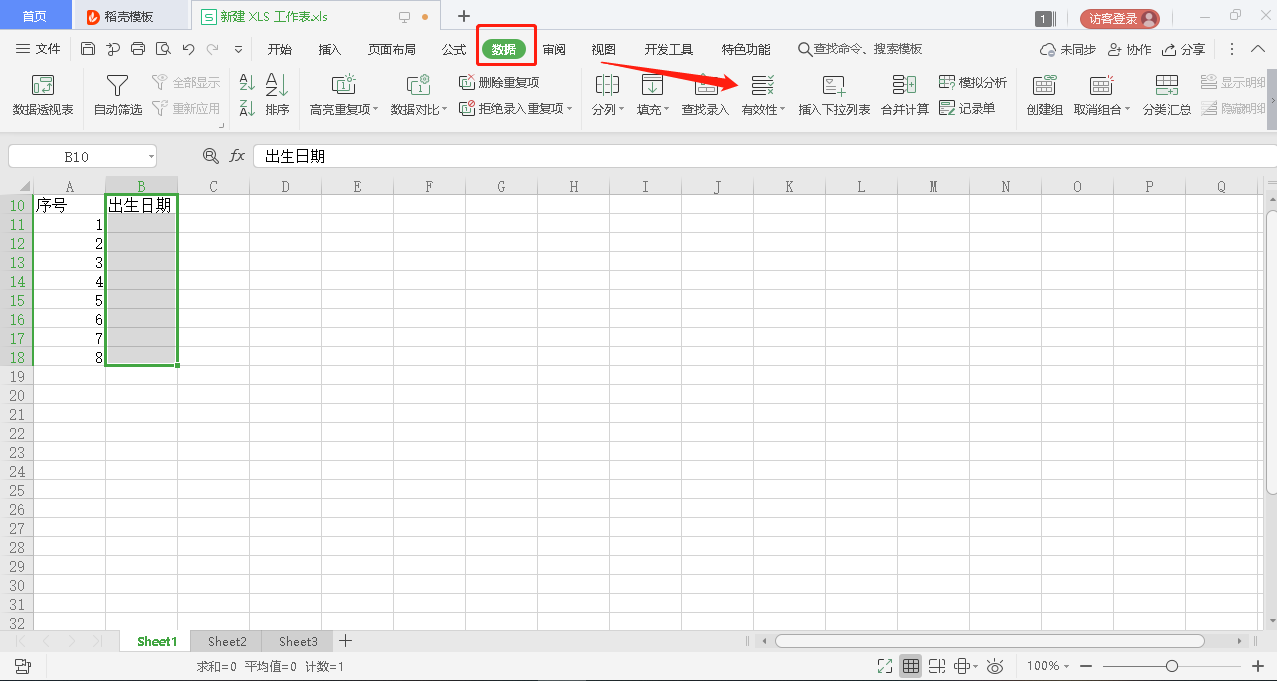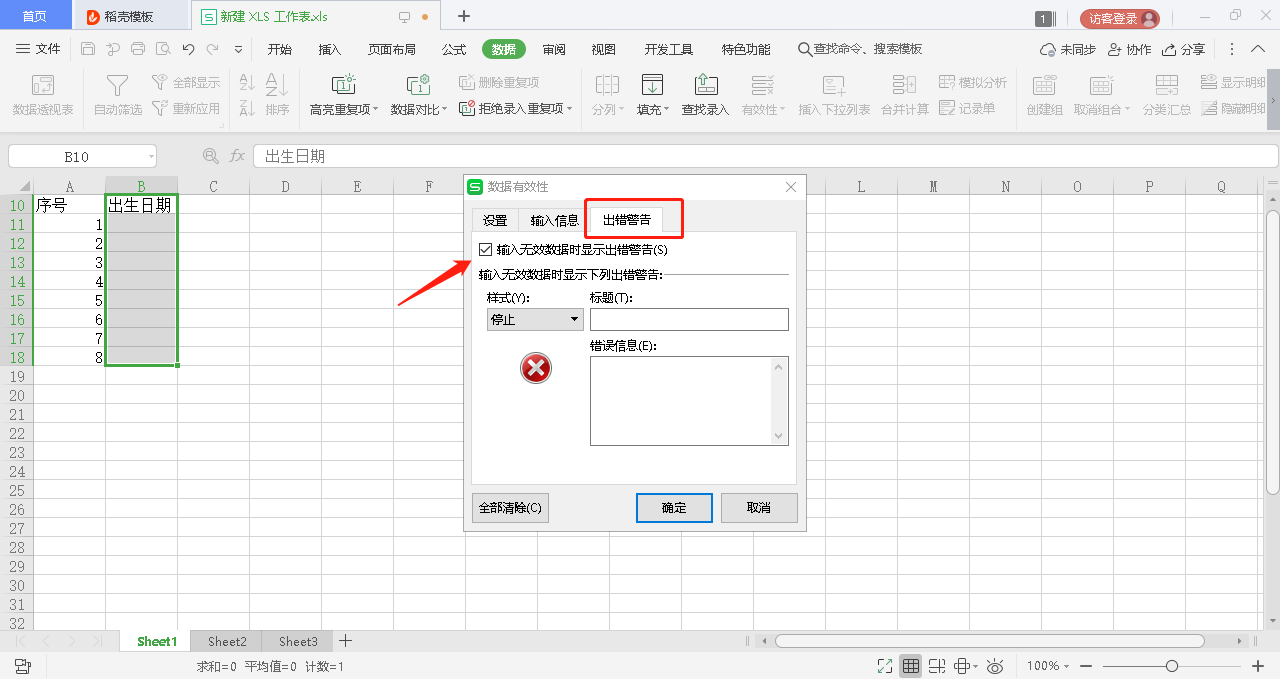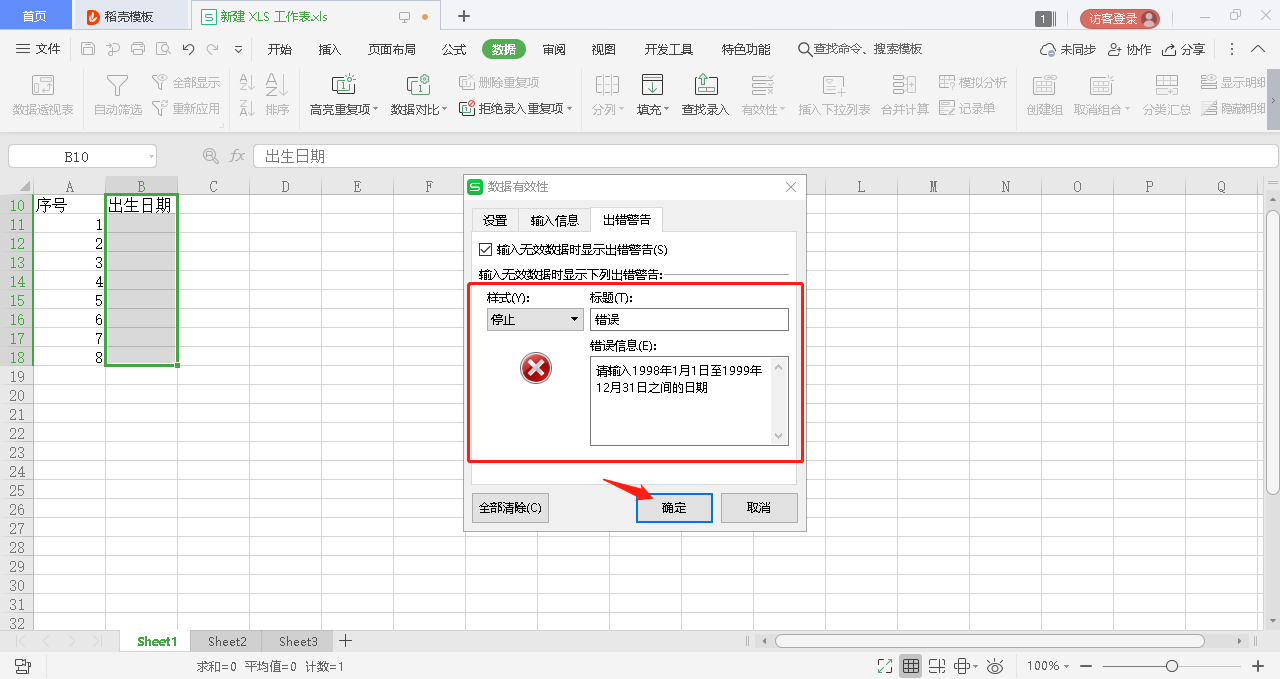Warning: Use of undefined constant title - assumed 'title' (this will throw an Error in a future version of PHP) in /data/www.zhuangjiba.com/web/e/data/tmp/tempnews8.php on line 170
excel表格怎么设置出错警告教程
装机吧
Warning: Use of undefined constant newstime - assumed 'newstime' (this will throw an Error in a future version of PHP) in /data/www.zhuangjiba.com/web/e/data/tmp/tempnews8.php on line 171
2020年09月08日 09:50:00

我们在使用Excel的时候,如果输入非法时,这时默认的警告是无法告知我们原因的,但是我们可以通过设置出错警告来提示用户应该要如何输入有效性的数据,那么excel表格怎么设置出错警告呢?今天小编就来和大家啊分享如何设置出错警告的步骤吧!
1、首先打开需要设置出错警告的Excel表格,接着选择设置数据有效性的单元格区域。

2、接着定位到上方的数据选项,之后点击有效性。
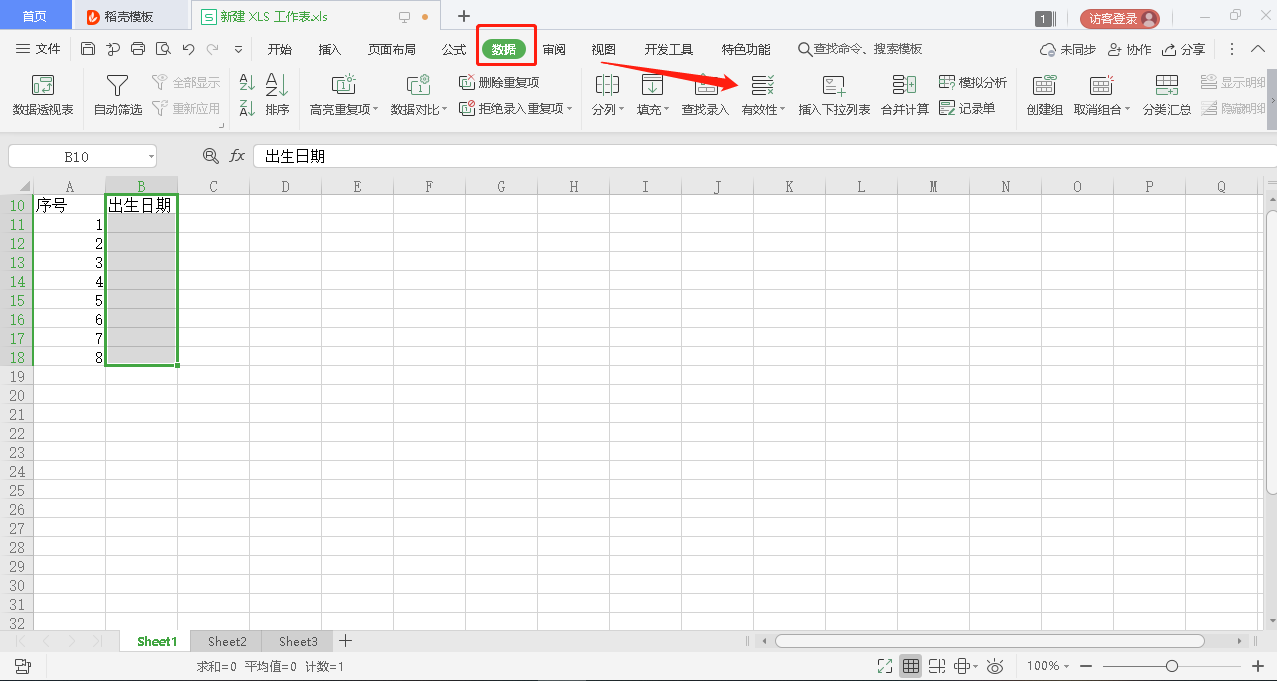
3、接着在有效性的下拉列表选择有效性,之后在弹出的窗口中,定位到上方的出错警告,再勾选显示出错警告选项。
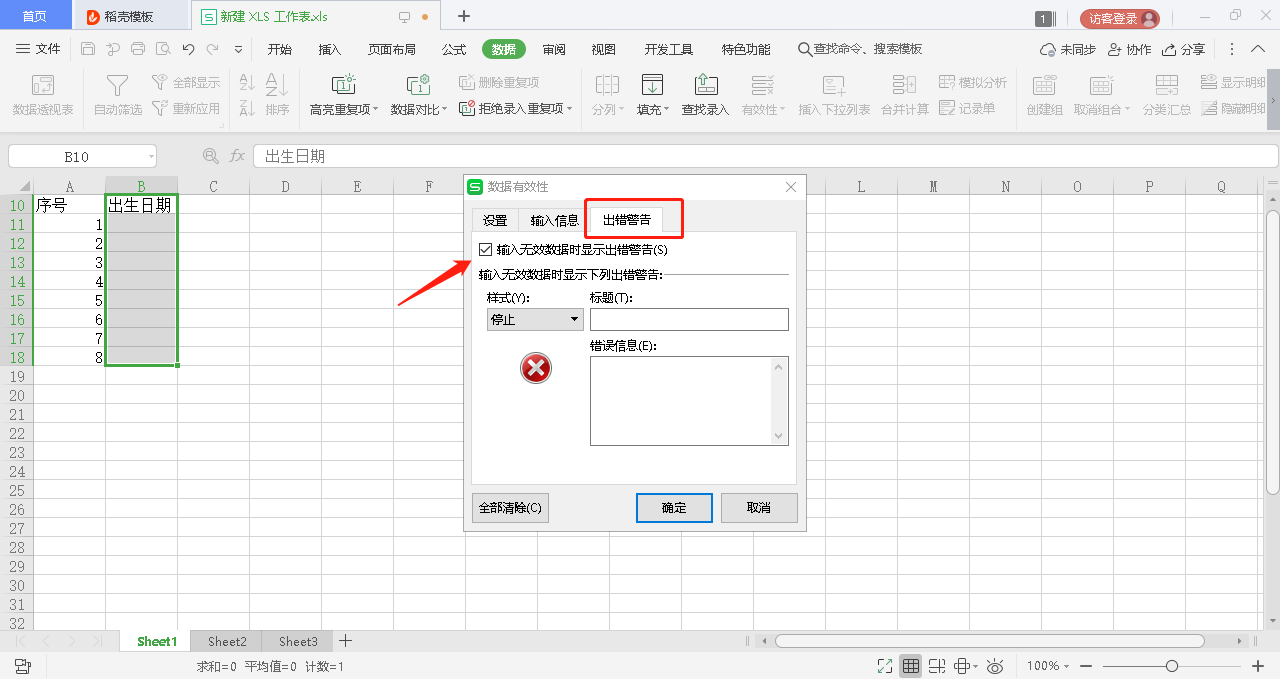
4、然后在样式下选择停止,之后在标题处出入错误字眼,再根据实际情况设置错误信息,最后点击确定即可。
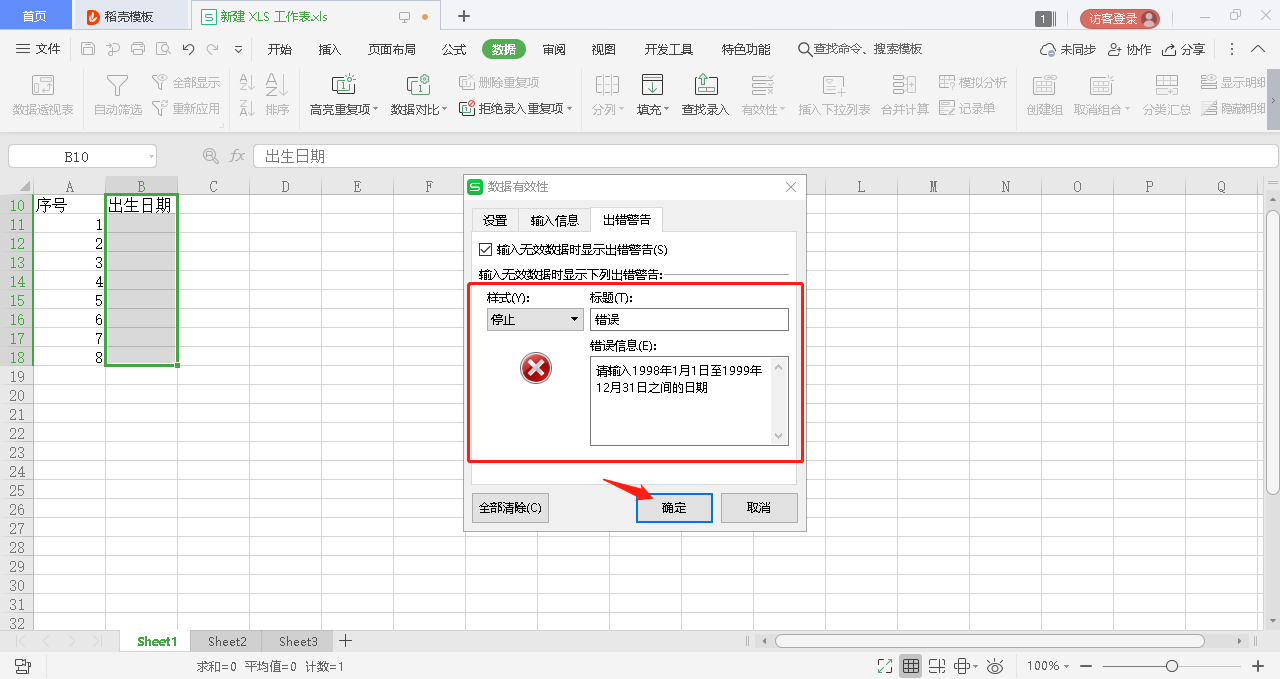
以上就是 excel表格怎么设置出错警告的操作啦,今天这节课小可爱的笔记做的如何啦,还是老规矩,做好笔记的就可以提前下课啦~