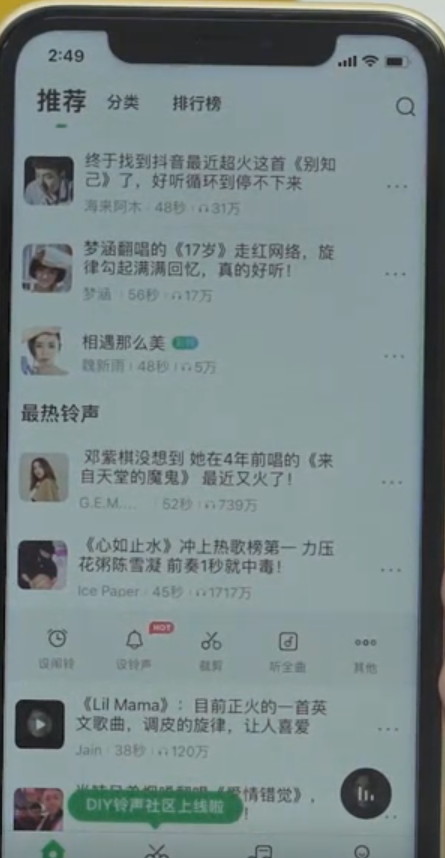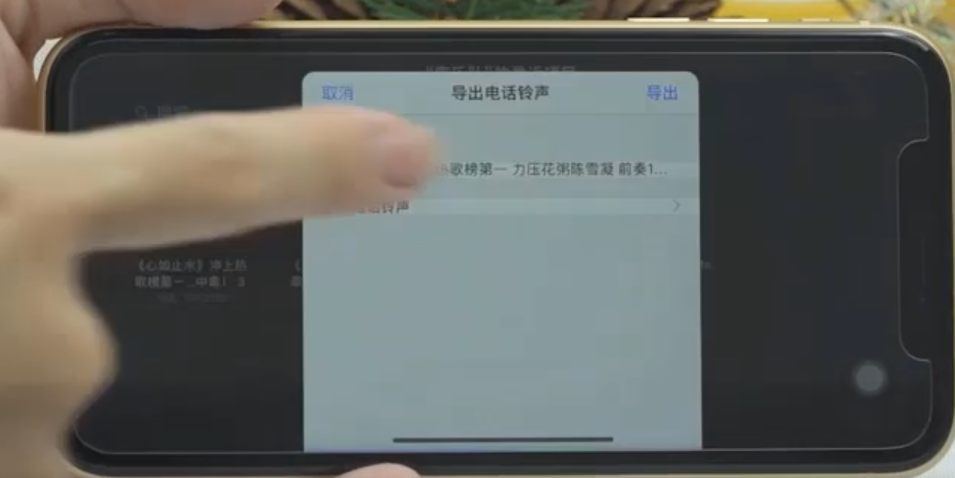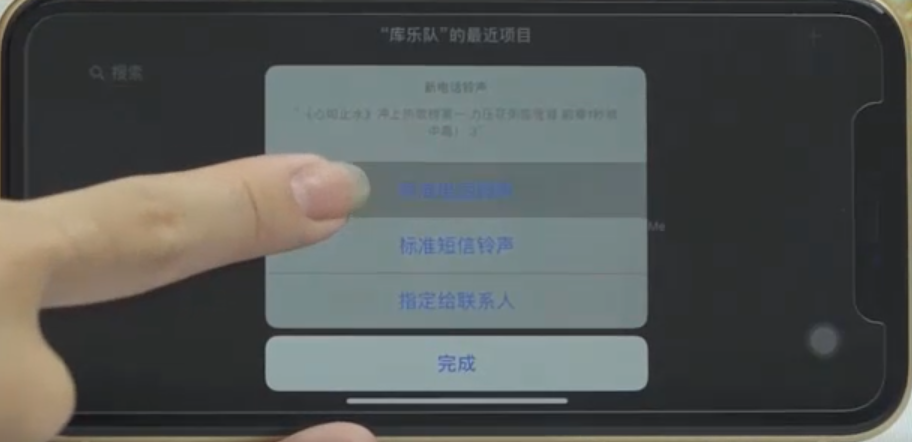Warning: Use of undefined constant title - assumed 'title' (this will throw an Error in a future version of PHP) in /data/www.zhuangjiba.com/web/e/data/tmp/tempnews8.php on line 170
iphone换铃声不用电脑怎么解决
装机吧
Warning: Use of undefined constant newstime - assumed 'newstime' (this will throw an Error in a future version of PHP) in /data/www.zhuangjiba.com/web/e/data/tmp/tempnews8.php on line 171
2020年08月27日 11:14:00

很多朋友喜欢拿苹果手机,深爱着苹果手机,苹果手机铃声是统一的,有部分朋友还是喜欢自己的音乐来作电铃的。小编今天给大家分享一下iPhone换铃声不用电脑的方法,以后再也不用担心和别人的铃声一样啦,与小编一起来看看吧!
iphone换铃声不用电脑
以iphonex为例
1.首先搜索并下载酷狗铃声,点击打开,然后点击设铃声。

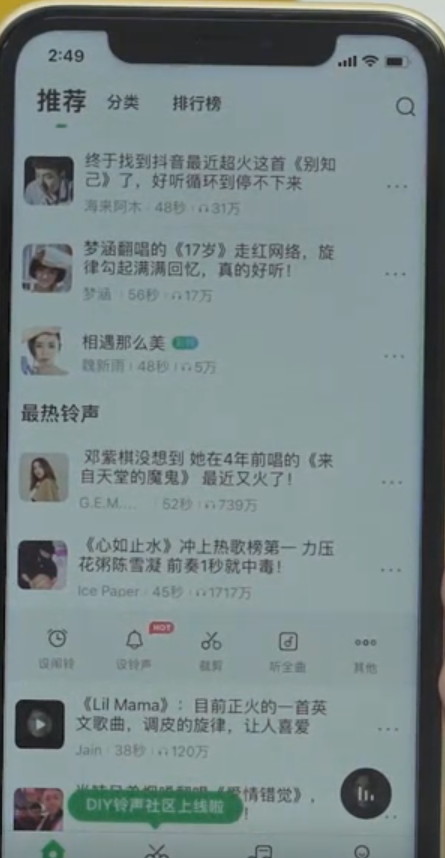
2。其次拷贝到库乐队,长按音乐选择共享。

3.选择电话铃声,导出即可。
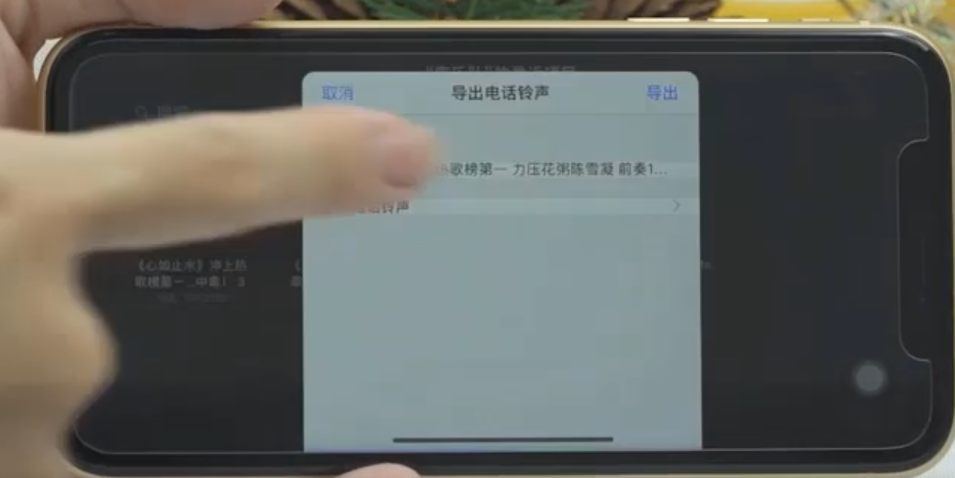
4.点击将声音用作铃声,最后选择标准电话铃声就OK了。
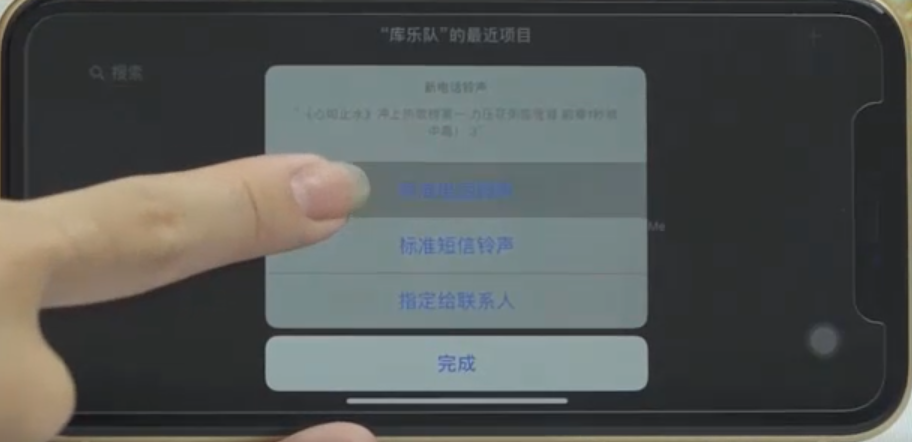
以上内容是iphone换铃声不用电脑的详细操作教程。