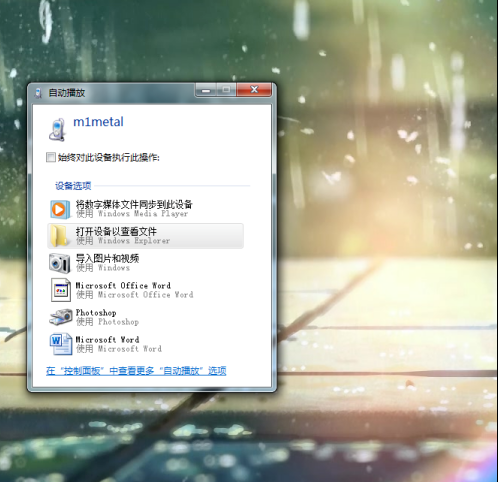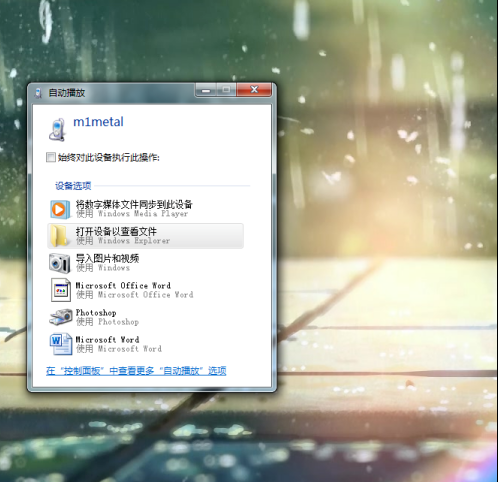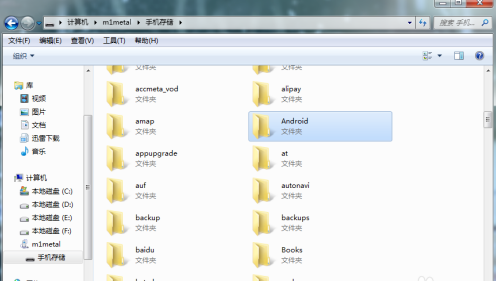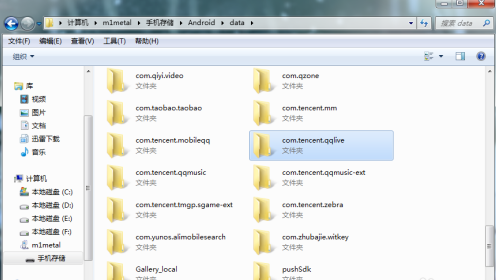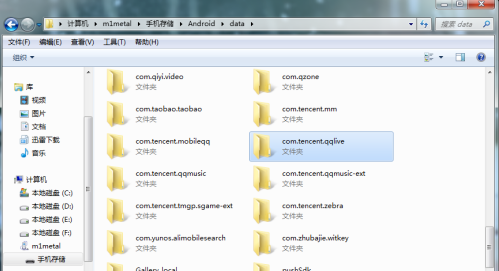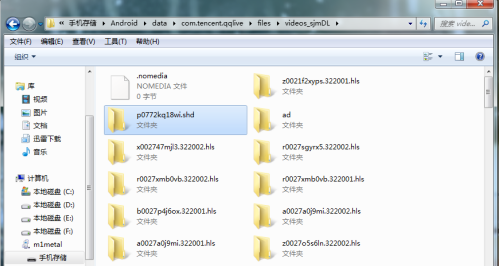Warning: Use of undefined constant title - assumed 'title' (this will throw an Error in a future version of PHP) in /data/www.zhuangjiba.com/web/e/data/tmp/tempnews8.php on line 170
手机缓存视频如何导出
装机吧
Warning: Use of undefined constant newstime - assumed 'newstime' (this will throw an Error in a future version of PHP) in /data/www.zhuangjiba.com/web/e/data/tmp/tempnews8.php on line 171
2020年08月26日 17:46:00
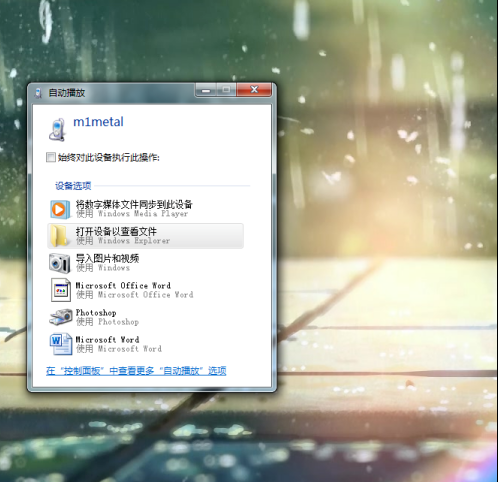
下面来跟各位分享 手机缓存视频如何导出。
1.使用USB手机数据线将手机连接到计算机。
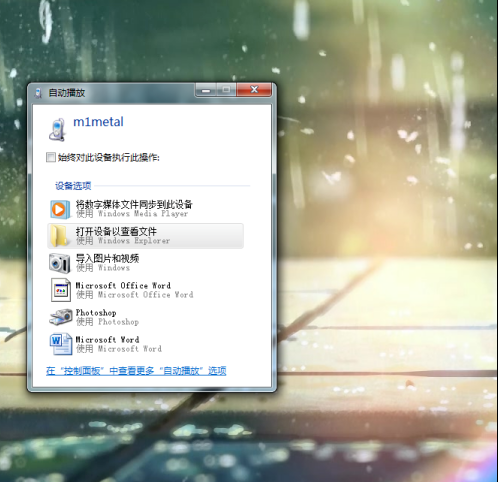
2.打开手机存储,找到要打开的Android文件夹;
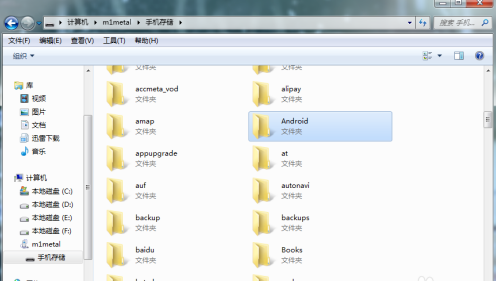
3.找到日期文件夹并打开它;
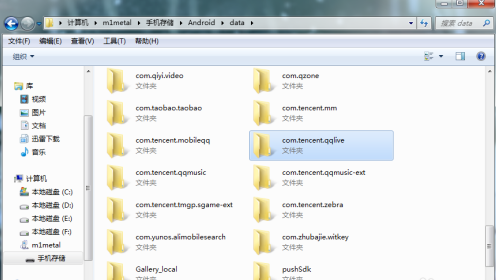
4.找到com.tencent.qqlive文件夹并打开它;
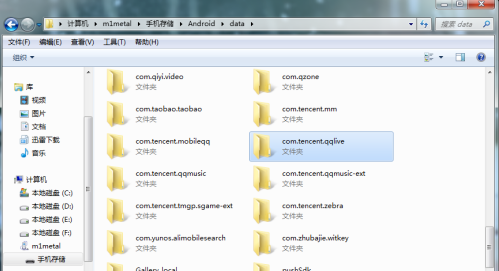
5.找到苍蝇文件夹并打开它;

6.找到videos_sjmDL文件夹并打开它;
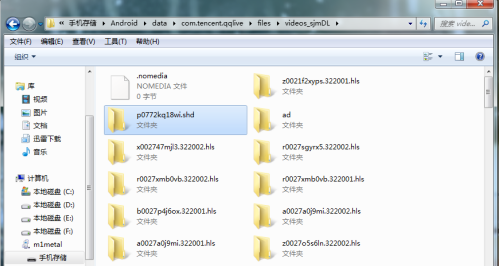
7.这里有很多文件夹,一个是带有.shd后缀的文件夹,用于存储缓存的mp4格式的视频文件;另一个是带有.hls后缀的文件夹,该文件夹以ts格式存储纯音频文件,选中需要导出的视频导出即可。

现在知道手机缓存视频如何导出了吧,希望对您有帮助。