Warning: Use of undefined constant title - assumed 'title' (this will throw an Error in a future version of PHP) in /data/www.zhuangjiba.com/web/e/data/tmp/tempnews8.php on line 170
手机上怎么注销qq空间
装机吧
Warning: Use of undefined constant newstime - assumed 'newstime' (this will throw an Error in a future version of PHP) in /data/www.zhuangjiba.com/web/e/data/tmp/tempnews8.php on line 171
2020年08月26日 16:50:00
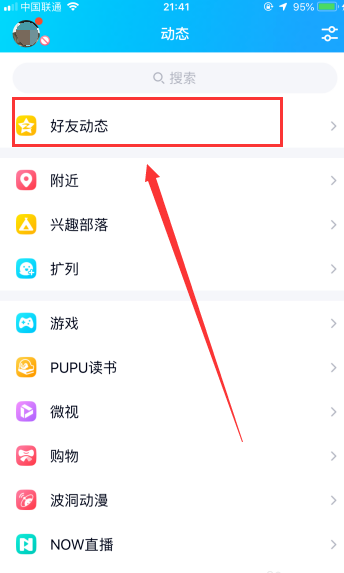
今天小编来跟各位讲讲手机上怎么注销qq空间。
1.打开移动QQ软件,选择“动态”,然后单击上方的“朋友新闻”。
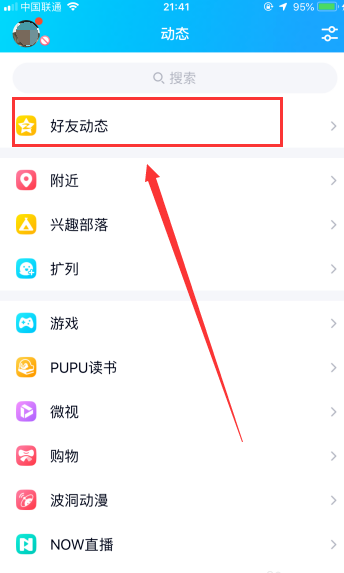
2.输入朋友的新闻后,单击您自己的头像在左上角,如图所示。

3.单击右上角的三条水平线,然后在弹出选项中单击“朋友动态设置”。
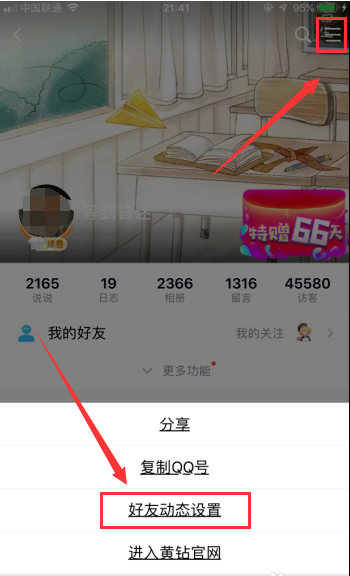
4.在朋友的动态设置中,找到“谁可以看到我的空间”项,然后单击进入。

5.在可以看到我的空间中,选择“隐私”以仅对您可见。

现在知道手机上怎么注销qq空间了吧,希望对您有帮助。
喜欢22




