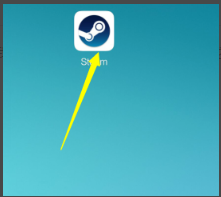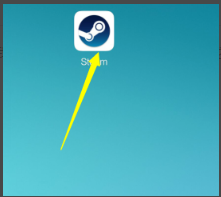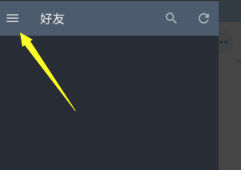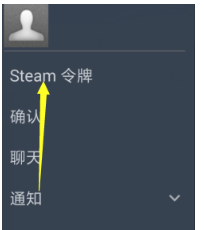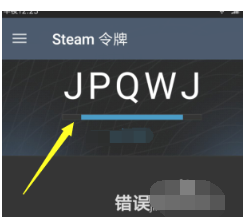Warning: Use of undefined constant title - assumed 'title' (this will throw an Error in a future version of PHP) in /data/www.zhuangjiba.com/web/e/data/tmp/tempnews8.php on line 170
怎么使用手机steam令牌
装机吧
Warning: Use of undefined constant newstime - assumed 'newstime' (this will throw an Error in a future version of PHP) in /data/www.zhuangjiba.com/web/e/data/tmp/tempnews8.php on line 171
2020年08月19日 12:38:00
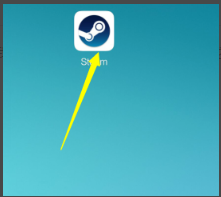
手机steam令牌每次进行steam登陆都需要验证码,这很大的提升了我们自身账号的账号安全,不那么容易给盗号机会,一起来看看怎么使用吧。
1、我们先再手机上下载一个steam手机版。
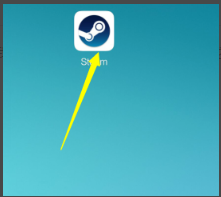
2、然后再下载安装一个加速QI软件,如果不安装是登录不上去的。

3、我们登陆成功后,打开好友旁边的菜单选项。
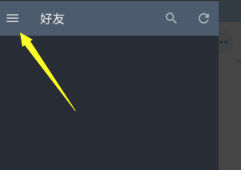
4、点击菜单后,弹出来的二级菜单页面就是我们的一个手机steam令牌。
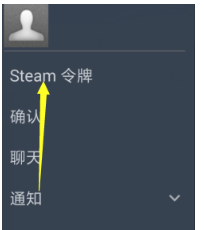
5、每次登陆后都会出现一个由个英文和数字的组合的验证码,并且每个一段时间就会改变。
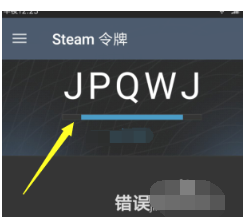
以上这些就是怎么使用手机steam令牌的全部操作过程了,希望能给大家伙带来帮助,赶紧学起来吧。