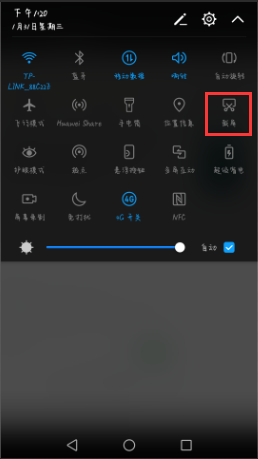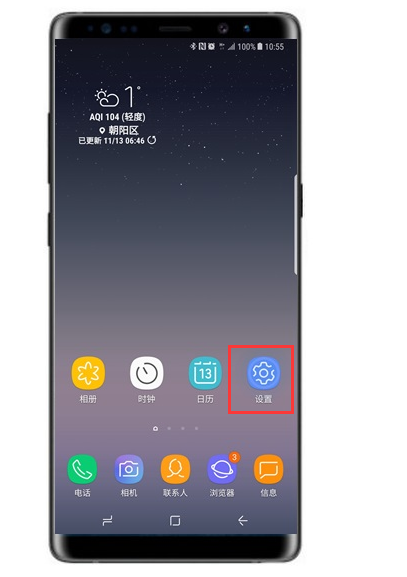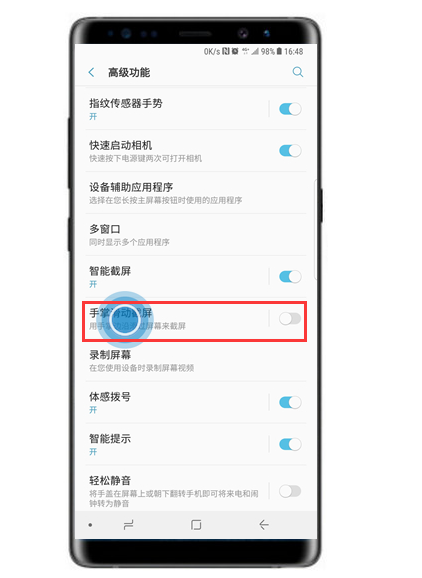Warning: Use of undefined constant title - assumed 'title' (this will throw an Error in a future version of PHP) in /data/www.zhuangjiba.com/web/e/data/tmp/tempnews8.php on line 170
三星手机怎么截图操作
装机吧
Warning: Use of undefined constant newstime - assumed 'newstime' (this will throw an Error in a future version of PHP) in /data/www.zhuangjiba.com/web/e/data/tmp/tempnews8.php on line 171
2020年08月11日 16:22:00

很多刚购买三星手机的朋友都想知道,三星手机的截图方法。其实三星手机和其他手机的截图方法差不多,下面给大家讲解一下三星手机截图的几种方法。
三星手机怎么截图操作
1、同时按三星手机的“home按钮和电源按钮”进行截屏。

2、下拉电话状态栏,然后单击“截屏”功能以轻松截屏。
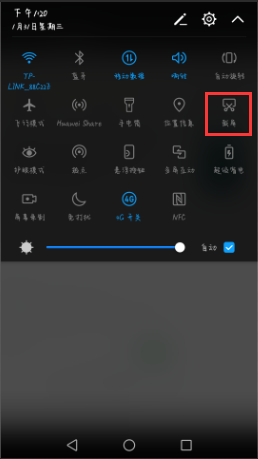
3、打开三星手机的“设置”功能。
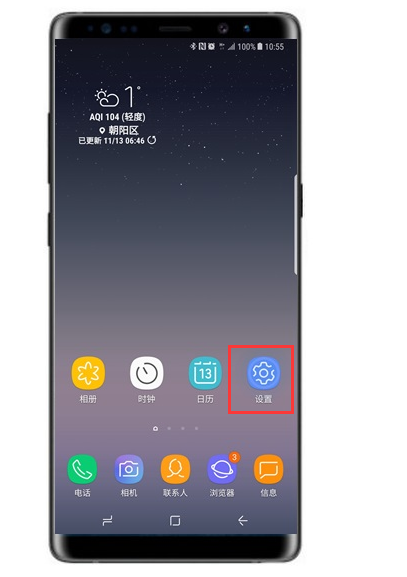
4、找到“高级功能”,然后单击进入。

5、然后打开“手掌滑动截屏”。
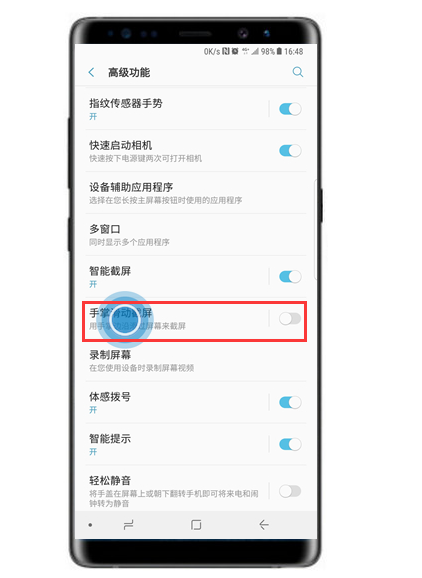
6、阅读说明后,单击以打开“使用手掌滑动以截取屏幕截图”功能。在屏幕上向左或向右滑动手时,请截取屏幕截图。这里,以从右向左手掌触摸屏幕为例。

以上就是三星手机截图的几种方法,每一种都可以试试,然后找到最适合自己的截图方法就行了。