Warning: Use of undefined constant title - assumed 'title' (this will throw an Error in a future version of PHP) in /data/www.zhuangjiba.com/web/e/data/tmp/tempnews8.php on line 170
怎么找回微信删除的朋友圈
装机吧
Warning: Use of undefined constant newstime - assumed 'newstime' (this will throw an Error in a future version of PHP) in /data/www.zhuangjiba.com/web/e/data/tmp/tempnews8.php on line 171
2020年08月11日 07:30:00
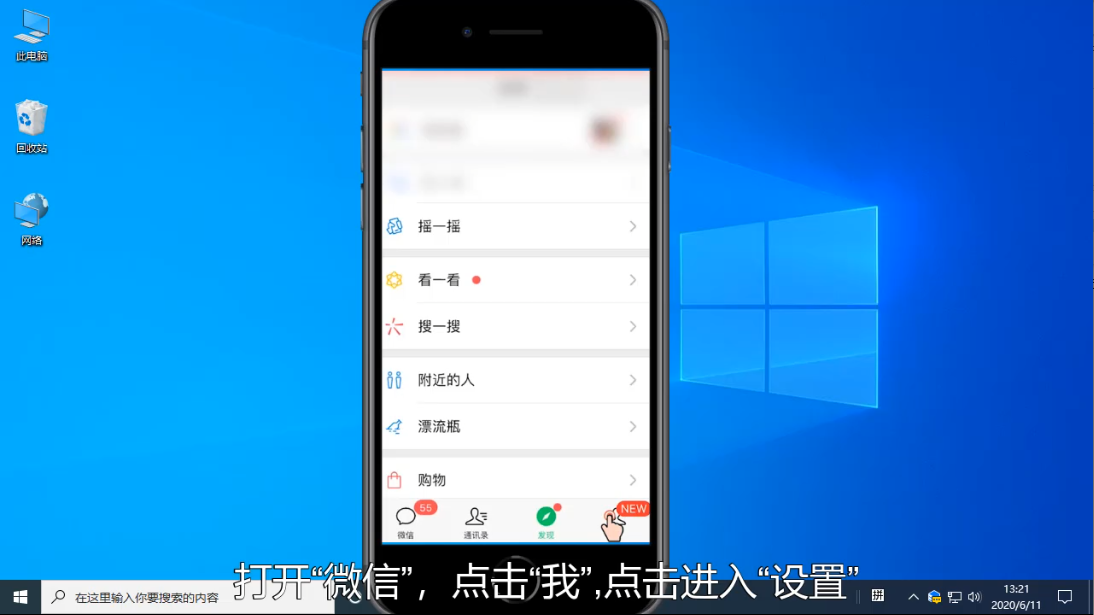
怎么找回微信删除的朋友圈呢?一般情况下微信的朋友圈自己删除了的话是找不回的了,但是如果是软件运行异常导致朋友圈不见了那么就可以根据下面的方法进行解决。
1、打开手机微信,然后点击“我”选择进入“设置”
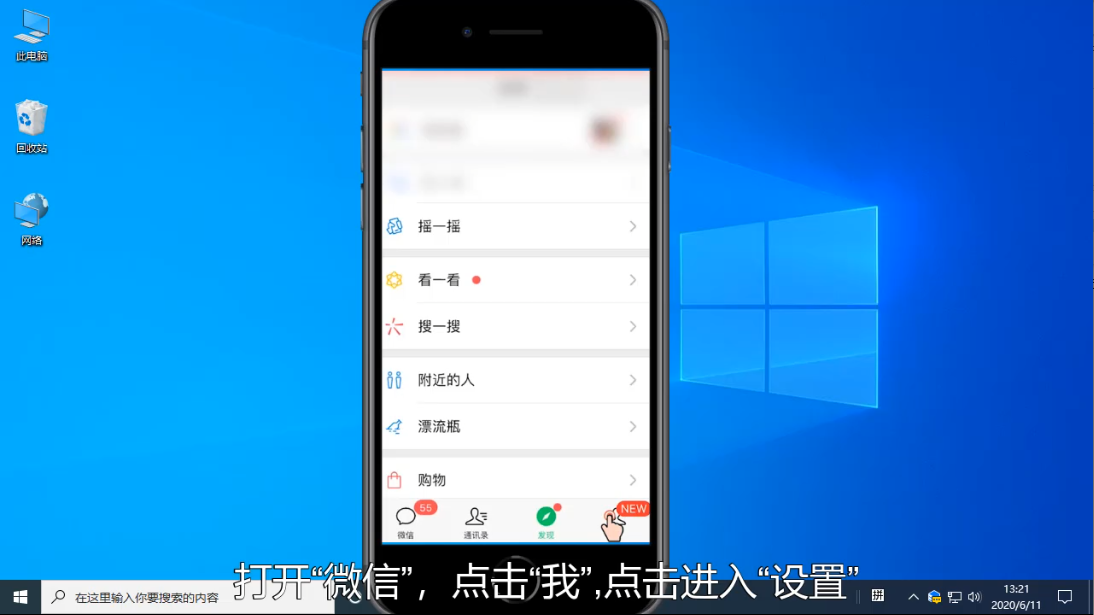
2、在设置界面里找到“帮助与反馈”,然后点击进入。

3、在帮助与反馈界面点击上方的扳手图标。

4、在这里选择第一项“故障修复”。
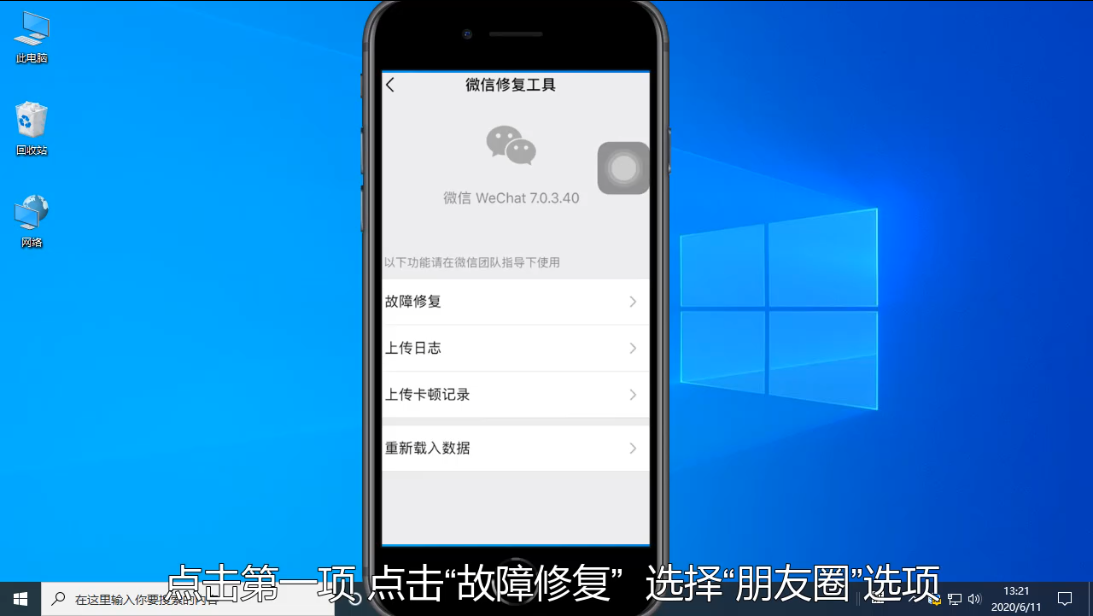
5、在故障修复里面选择“朋友圈”,然后微信自动修复完成就可以了。
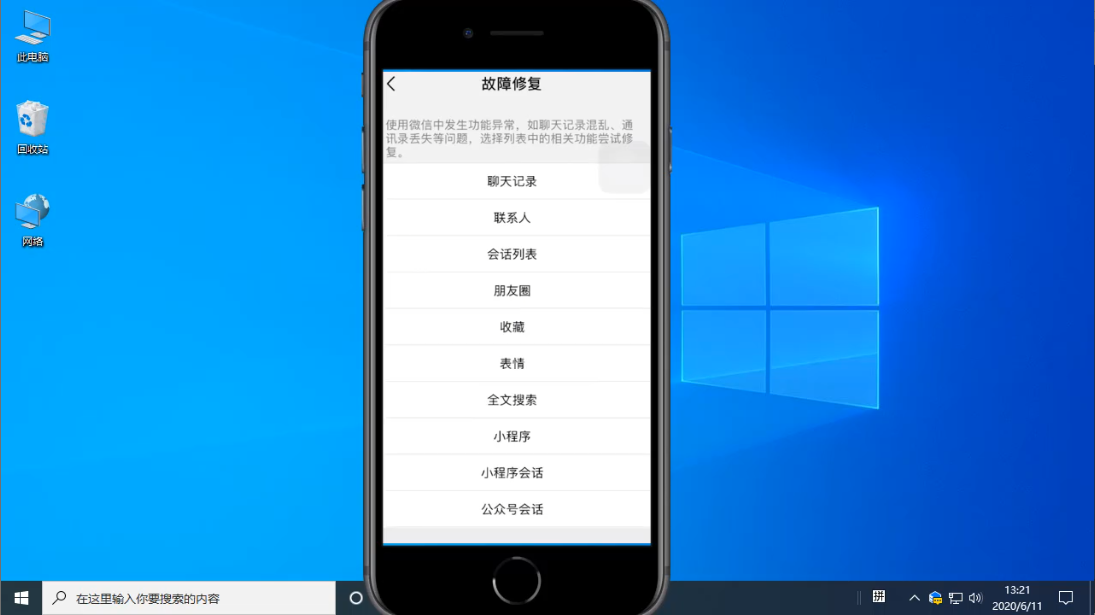
以上就是找回微信删除的朋友圈解答了。
喜欢22




