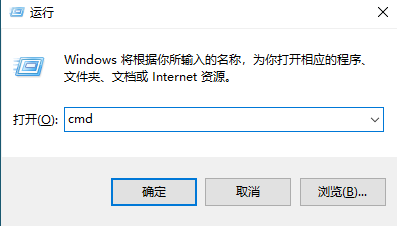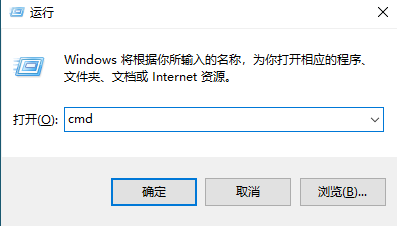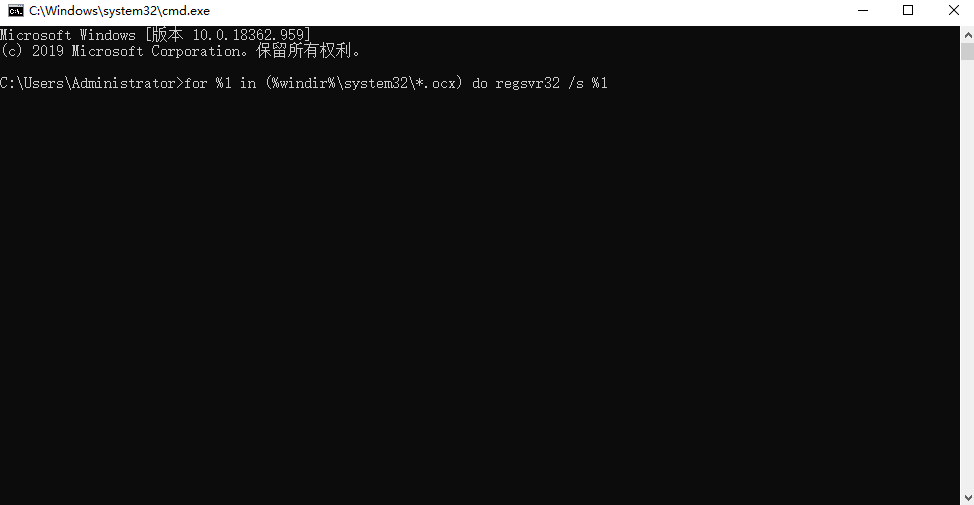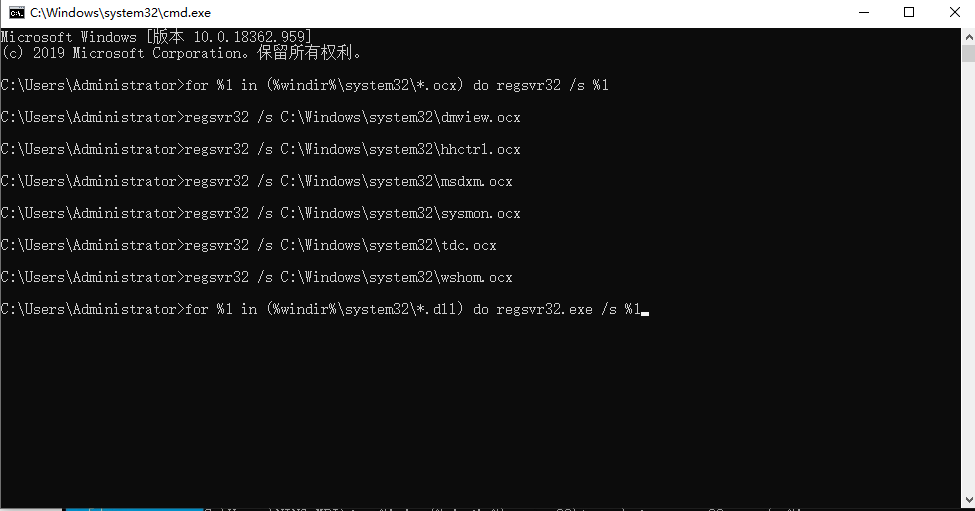Warning: Use of undefined constant title - assumed 'title' (this will throw an Error in a future version of PHP) in /data/www.zhuangjiba.com/web/e/data/tmp/tempnews8.php on line 170
内存不能为read怎么办
装机吧
Warning: Use of undefined constant newstime - assumed 'newstime' (this will throw an Error in a future version of PHP) in /data/www.zhuangjiba.com/web/e/data/tmp/tempnews8.php on line 171
2020年07月25日 15:12:00
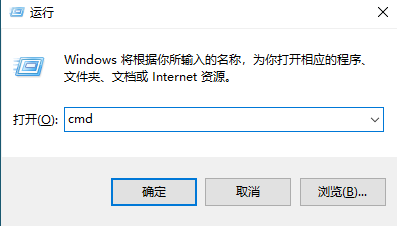
想要不重装系统而解决电脑提示该内存不能为read的情况,通常需要使用命令来操作,那么具体应该如何使用命令呢?下面看看小编的操作。
内存不能为read怎么办
1、按下键盘上的win+R键,在弹出的运行框里输入cmd,然后按回车确定。
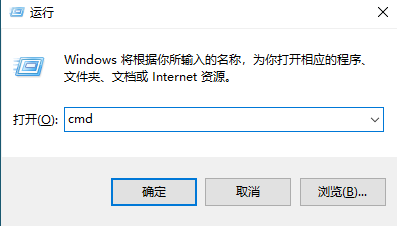
2、在cmd运行框内输入以下代码:for %1 in (%windir%\system32\*.ocx) do regsvr32 /s %1
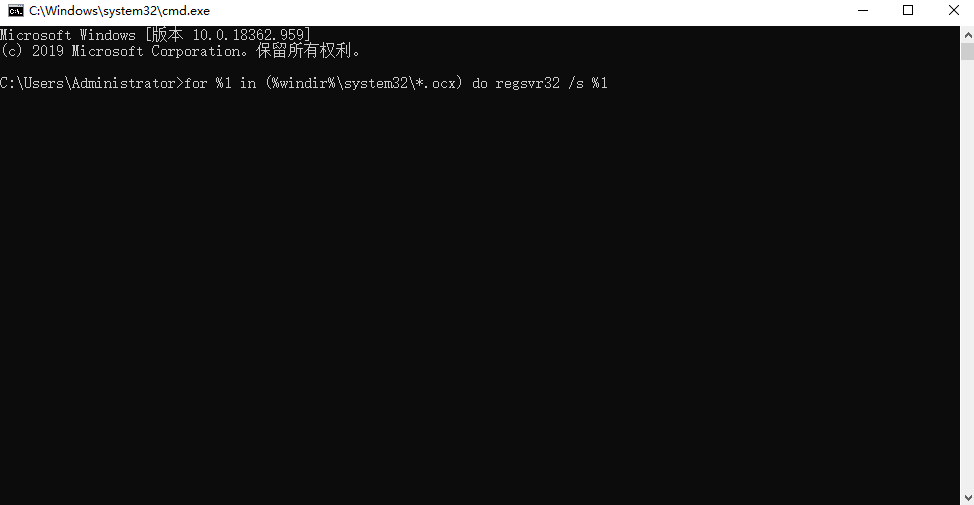
3、等待命令窗口滚动,结束后再输入以下代码:for %1 in (%windir%\system32\*.dll) do regsvr32.exe /s %1
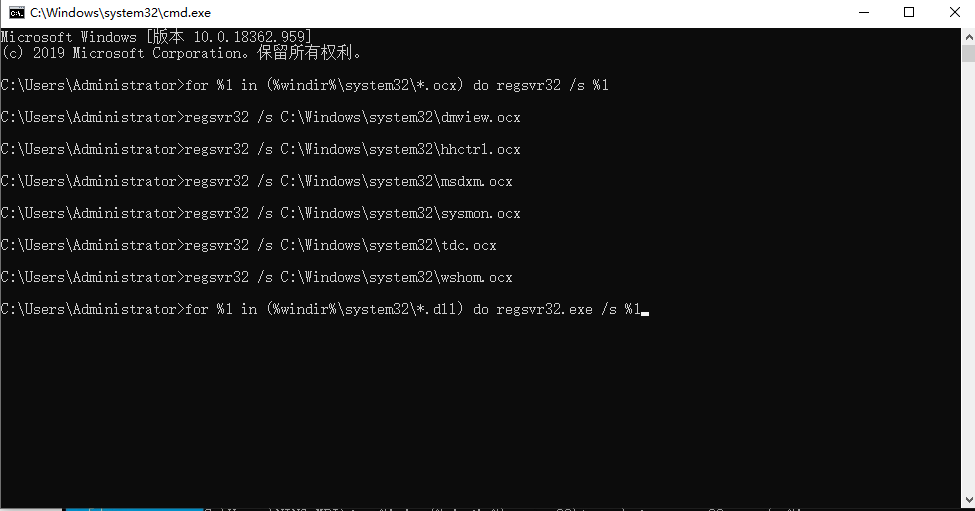
4、等待命令执行完毕后,重启电脑就不会再提示内存不能为read了。
如果通过命令的方法无法解决,建议是使用装机吧系统重装软件给电脑安装正版系统。