Warning: Use of undefined constant title - assumed 'title' (this will throw an Error in a future version of PHP) in /data/www.zhuangjiba.com/web/e/data/tmp/tempnews8.php on line 170
苹果手机微信聊天记录怎么恢复
装机吧
Warning: Use of undefined constant newstime - assumed 'newstime' (this will throw an Error in a future version of PHP) in /data/www.zhuangjiba.com/web/e/data/tmp/tempnews8.php on line 171
2020年07月15日 13:24:00

今天小编以苹果手机为例来演示手机微信聊天记录怎么恢复。
1.打开您的微信,单击右上角的加号,然后在搜索栏中输入“:recover”以添加要搜索的朋友。

2.在输入的界面中,选择“聊天记录”,然后单击。

3.在弹出的对话框中,确认是否恢复聊天记录,然后单击“确定”。
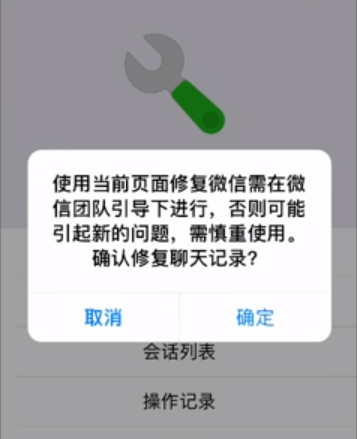
4.修复成功后,点击“强制关闭”重启微信即可完成。

以上就是苹果手机微信聊天记录的恢复方法了,你学会了吗?
喜欢22




