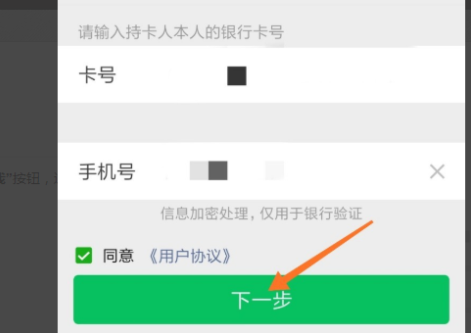Warning: Use of undefined constant title - assumed 'title' (this will throw an Error in a future version of PHP) in /data/www.zhuangjiba.com/web/e/data/tmp/tempnews8.php on line 170
微信支付密码忘了怎么办
装机吧
Warning: Use of undefined constant newstime - assumed 'newstime' (this will throw an Error in a future version of PHP) in /data/www.zhuangjiba.com/web/e/data/tmp/tempnews8.php on line 171
2020年07月08日 14:00:07

现在的平台那么多,很多平台都需要账号登录才能使用,这就需要设置密码,当密码多了之后就容易忘记了,忘记密码还是很常见的问题,不过连微信支付密码都忘记了就不太应该了吧0.0,不过没关系,小编来给大家介绍一下如何解决这个问题。
1、首先进入微信,点击我,然后点击打开支付。

2、进入到支付界面后点击右上角的菜单符号。

3、进入后点击忘记支付密码选项。

4、按照提示验证本人的身份信息,然后点击下一步。

5、跳转到绑定银行卡的界面,绑定自己的一张银行卡。

6、然后会验证手机,点击下一步。
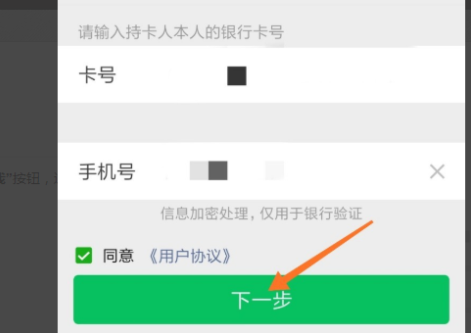
7、验证完成后就可以设置新的微信支付密码了。

通过以上的步骤就可以解决微信支付密码忘记的问题了,建议大家还是要记好自己的密码哦。