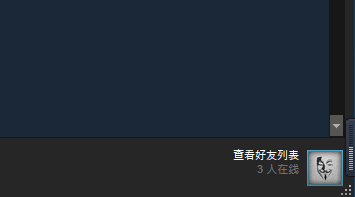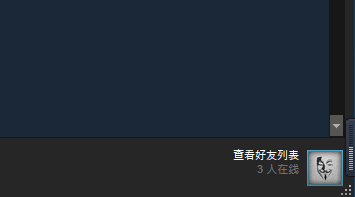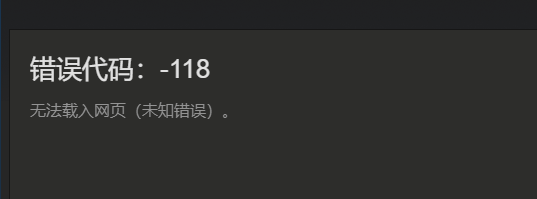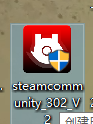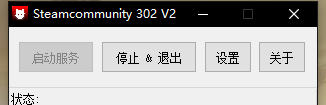Warning: Use of undefined constant title - assumed 'title' (this will throw an Error in a future version of PHP) in /data/www.zhuangjiba.com/web/e/data/tmp/tempnews8.php on line 170
steam怎么加好友
装机吧
Warning: Use of undefined constant newstime - assumed 'newstime' (this will throw an Error in a future version of PHP) in /data/www.zhuangjiba.com/web/e/data/tmp/tempnews8.php on line 171
2020年07月06日 12:12:07
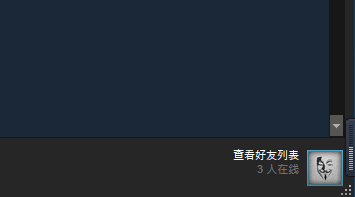
Steam是游戏集成下载平台。它是由反恐精英开发公司Valve聘用的BT发明者Bram Cohen开发和设计的。玩游戏时,我们会增加好友。添加朋友很容易,只需按照以下步骤操作即可。
请按照以下步骤操作:
1、登录到Steam之后,单击Steam的右下角以打开“朋友”框。
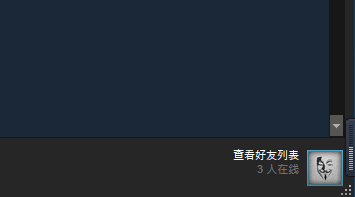
2、选择在朋友框中添加一个朋友(为确保隐私,我将我的朋友打赏马赛克。)

3、如果单击添加朋友,页面将提示错误代码-118,请参阅第四步。
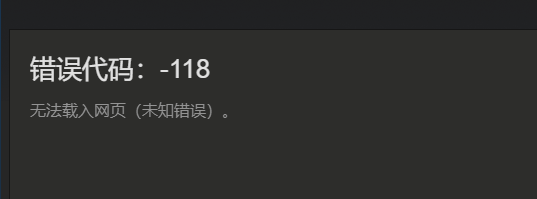
4、打开steamcommunity_302_V2并启动它。如果没有,您可以在steamcommunity_302_V2下下载它。
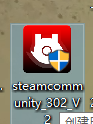
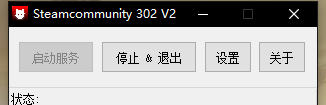
5、进入朋友搜索部分,搜索朋友的名字并添加它。

以上是如何在Steam添加好友的方法,学会了赶紧在steam添加好友吧。