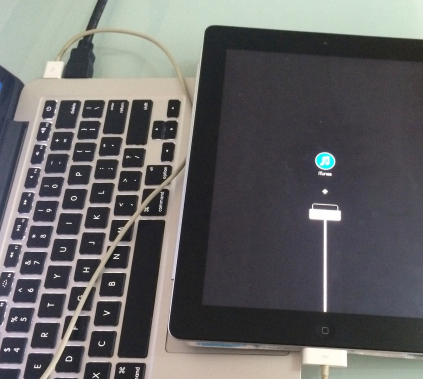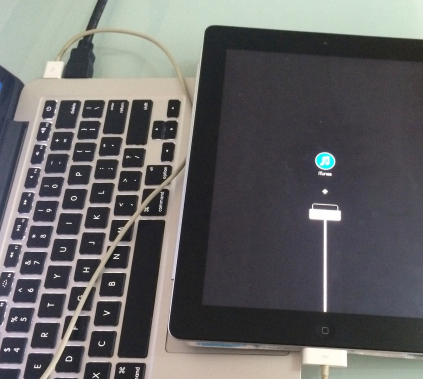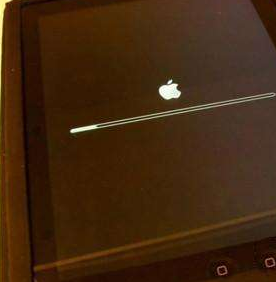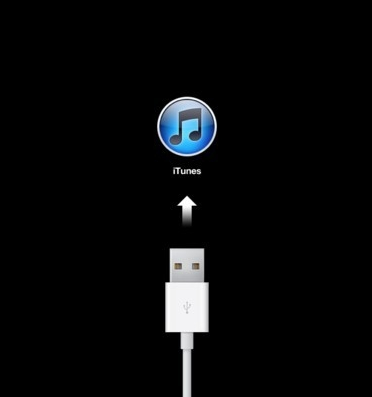Warning: Use of undefined constant title - assumed 'title' (this will throw an Error in a future version of PHP) in /data/www.zhuangjiba.com/web/e/data/tmp/tempnews8.php on line 170
ipad如何进入恢复模式
装机吧
Warning: Use of undefined constant newstime - assumed 'newstime' (this will throw an Error in a future version of PHP) in /data/www.zhuangjiba.com/web/e/data/tmp/tempnews8.php on line 171
2020年07月04日 12:12:07
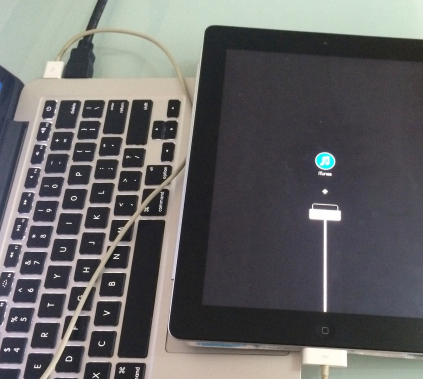
ipad恢复模式一般是在意外死机时使用,一般是维修人员修复ipad的一种方法,为了帮助大家减少不必要的花费,下面,小编就将ipad进入恢复模式的方法教给你们。
1、首先将ipad数据线连接到电脑。
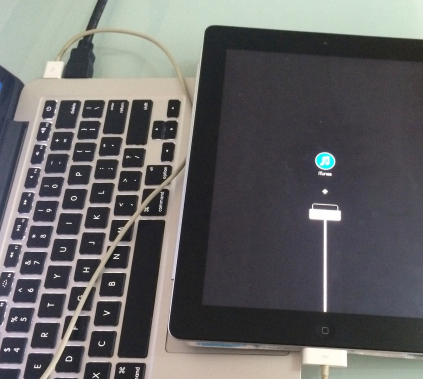
2、在ipad的关机状态下同时按住开机键和home键,一般是10秒钟。

3、出现苹果图标时,只松开ipad开机键。
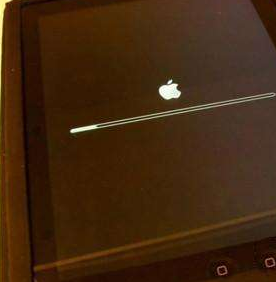
4、出现如图界面就说明即将进入恢复模式,电脑上iTunes会自动启动。
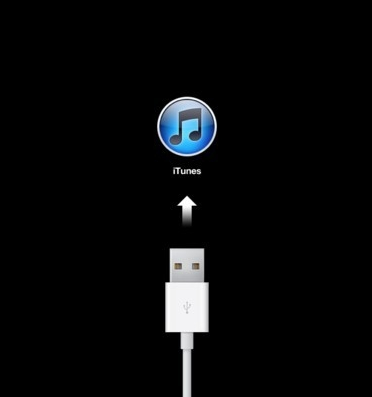
5、按下键盘上的shift键,接下来就会出现ipad恢复模式小窗口,点击恢复ipad即可。

以上就是ipad进入恢复模式的方法了,看似复杂,操作起来秒秒钟的事。