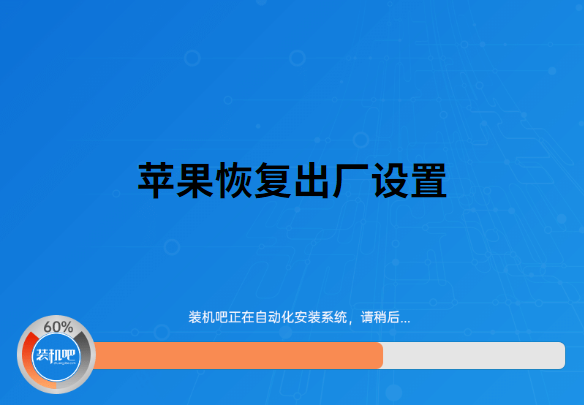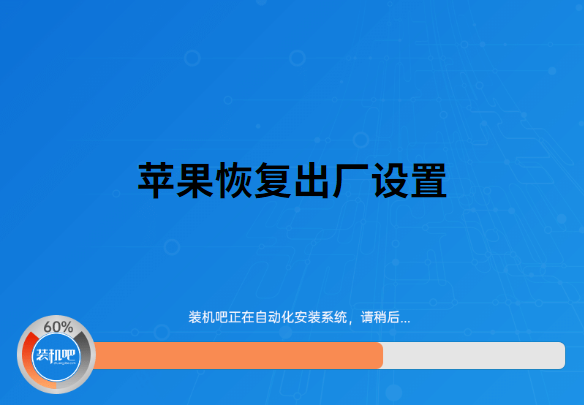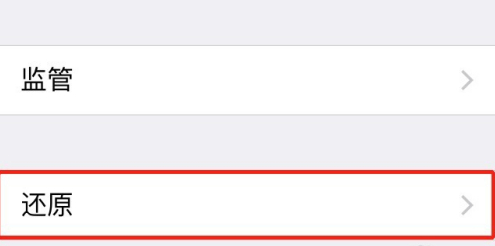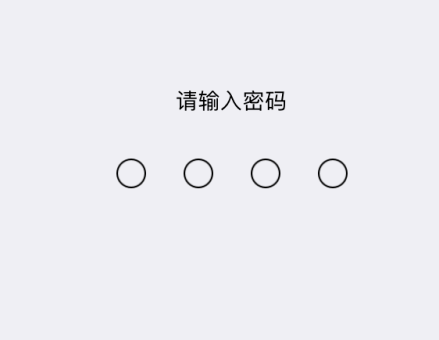Warning: Use of undefined constant title - assumed 'title' (this will throw an Error in a future version of PHP) in /data/www.zhuangjiba.com/web/e/data/tmp/tempnews8.php on line 170
苹果如何恢复出厂设置
装机吧
Warning: Use of undefined constant newstime - assumed 'newstime' (this will throw an Error in a future version of PHP) in /data/www.zhuangjiba.com/web/e/data/tmp/tempnews8.php on line 171
2020年06月11日 09:12:00
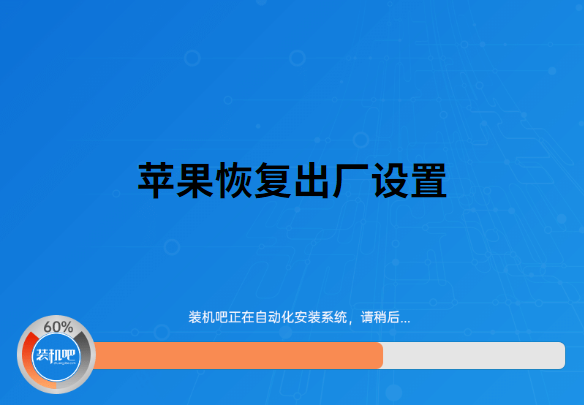
苹果手机一直以自研系统和自研处理器著称,每一代a系列处理器都霸占了同期手机处理器的性能榜首。用户多,不代表每一个都是对手机各方面都熟悉的。有些朋友问小编苹果怎么恢复出厂设置,今天让我们一起来看看苹果手机恢复出厂设置吧。
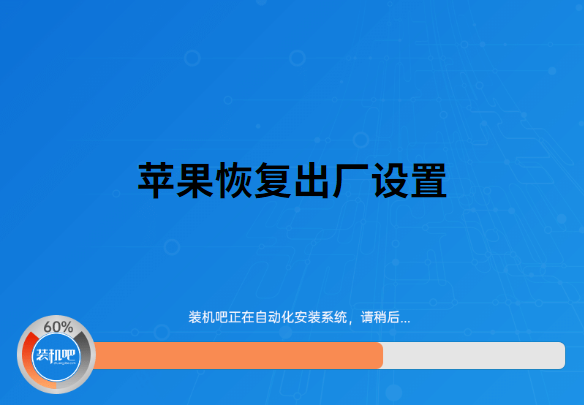
1、打开手机桌面,找到并点击“设置”图标。

2、在设置选项中,下划找到“通用”点击进去。

3、进到“通用”后,点击最下方的“还原”。
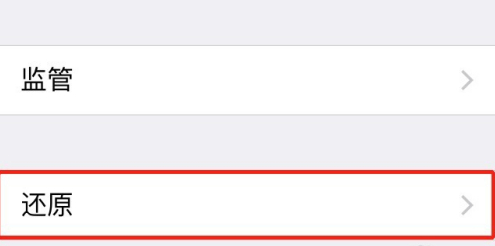
4、根据需求选择“还原所有设置”还是“抹掉所有内容和设置”。

5、输入手机密码,确保是本人操作。
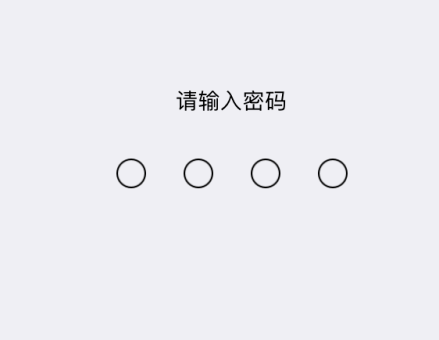
6、在提示框中,点击“抹掉iphone”,再次确定。

以上就是苹果手机恢复出厂设置的步骤,有需求的朋友可以详细参考本文。