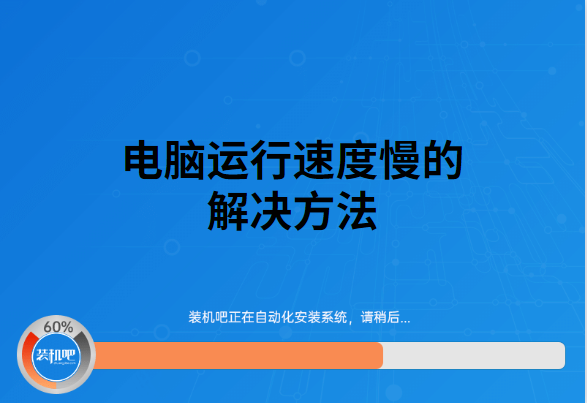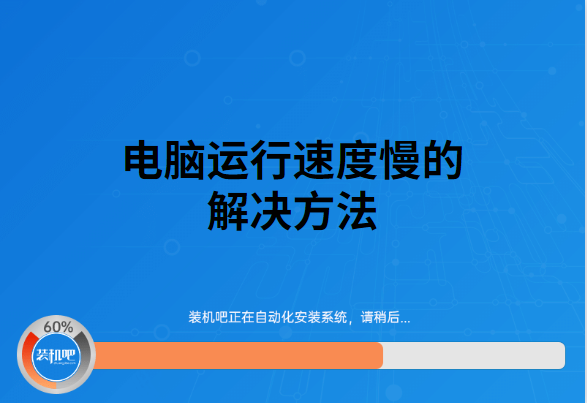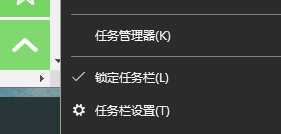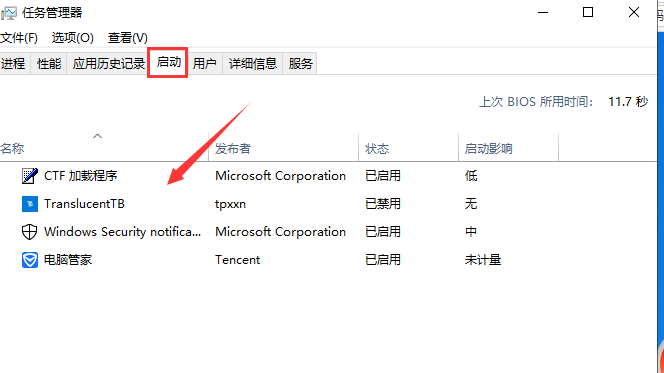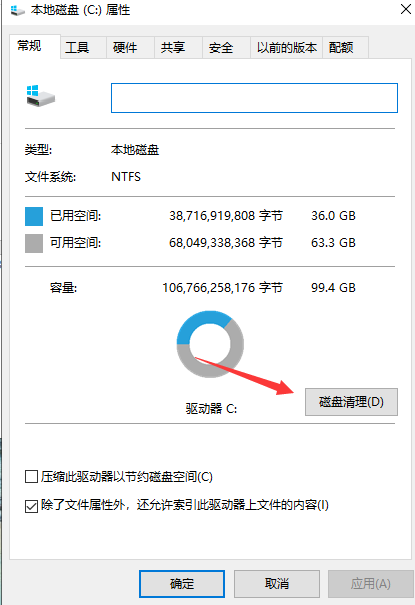Warning: Use of undefined constant title - assumed 'title' (this will throw an Error in a future version of PHP) in /data/www.zhuangjiba.com/web/e/data/tmp/tempnews8.php on line 170
电脑运行速度慢的解决方法
装机吧
Warning: Use of undefined constant newstime - assumed 'newstime' (this will throw an Error in a future version of PHP) in /data/www.zhuangjiba.com/web/e/data/tmp/tempnews8.php on line 171
2020年06月10日 09:05:27
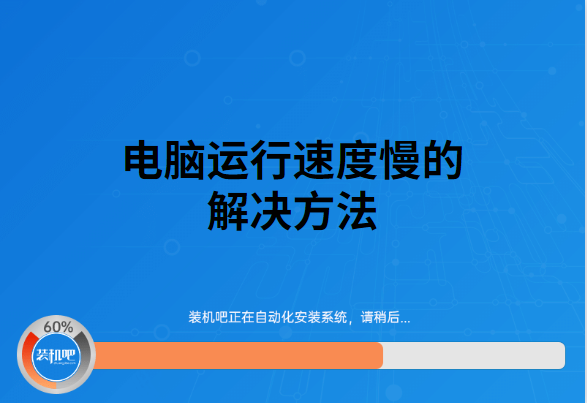
电脑运行速度慢不仅会让电脑运行软件效率变低,还会把整个人的心态彻底搞崩。导致电脑运行速度慢的原因有很多种,解决电脑运行速度慢这种问题也是最好解决的电脑故障。具体要怎么操作,快跟着小编一起来看看吧。想了解更多关于电脑的知识,百度装机吧官网,每天更新你不知道的小知识。
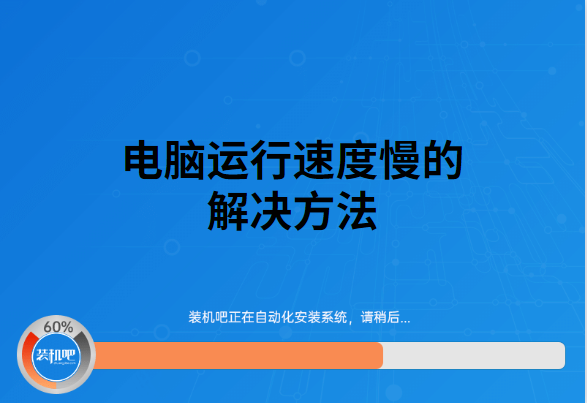
1、在空白任务栏右键点击“任务管理器”。
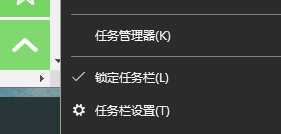
2、选择“启动”选项,把不需要使用到的程序自启项禁用,防止开机的时候有太多不必要的软件在运行。
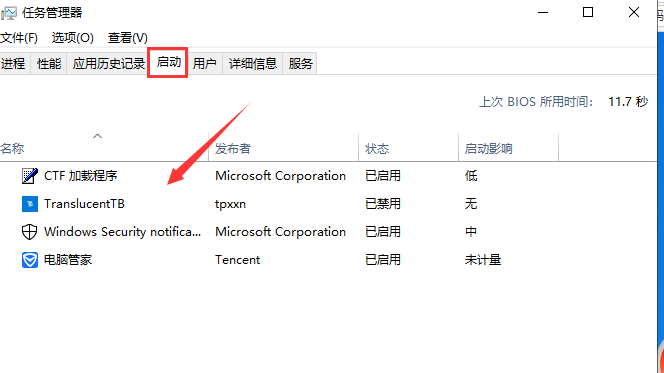
3、在需要清理的盘符上右击,选择“属性”。

4、点击“磁盘清理”,跟着向导一步步完成即可。
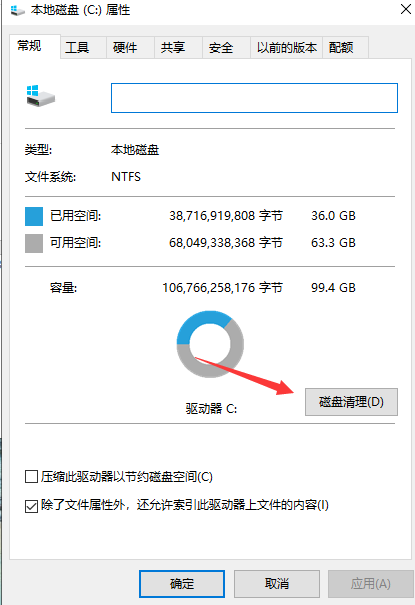
5.重装系统,使用一键重装系统,让电脑恢复如初,附上教程:老司机手把手教你重装系统。

通过小编上面分享的方法都能解决电脑运行速度慢的问题哦。