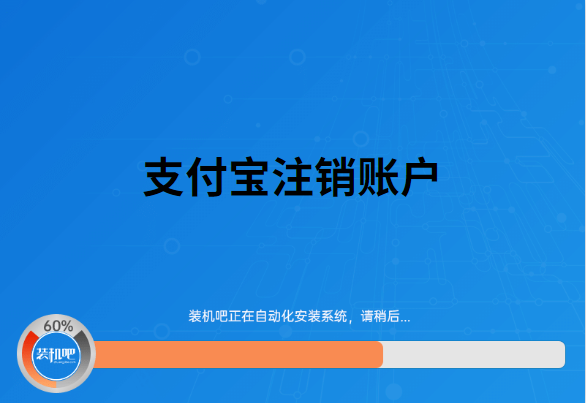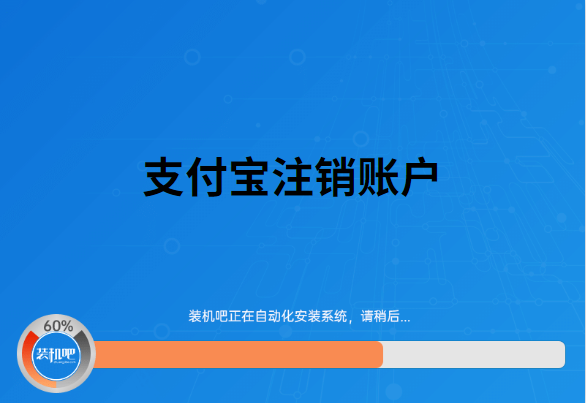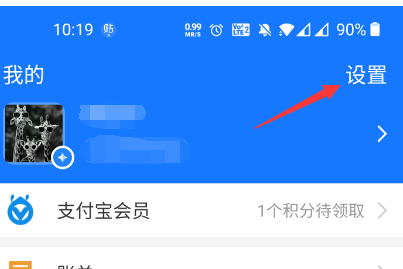Warning: Use of undefined constant title - assumed 'title' (this will throw an Error in a future version of PHP) in /data/www.zhuangjiba.com/web/e/data/tmp/tempnews8.php on line 170
支付宝注销账户怎么操作
装机吧
Warning: Use of undefined constant newstime - assumed 'newstime' (this will throw an Error in a future version of PHP) in /data/www.zhuangjiba.com/web/e/data/tmp/tempnews8.php on line 171
2020年06月07日 08:00:57
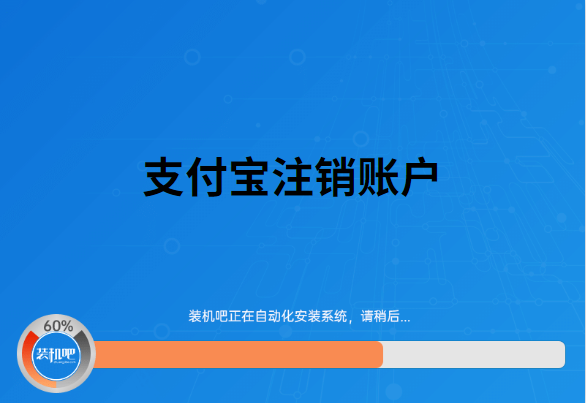
一个手机号码有且只能绑定一个支付宝,支付宝是我们在这个移动支付的时代不可缺少的。现在很多朋友的手机号码换得比较勤,为了财产安全,可以选择注销支付宝账号,现在连qq都能注销了,还有什么账号是不能注销的呢。如果对这方面不够了解的朋友,请看下文小编演示怎么去注销支付宝账号。
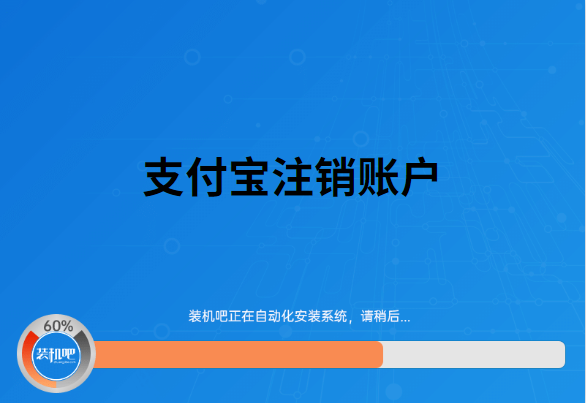
1、在手机上打开支付宝。

2、在打开的支付宝页面中,点击“我的”,如图。

3、在右上角上点击“设置”选项。
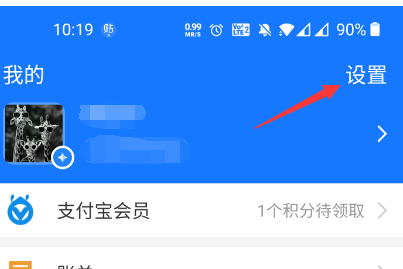
4、点击“安全设置”。

5、在安全设置中,找到并点击“安全中心”。

6、点击“永久注销”。

7、在该页面中,根据向导一直点击下一步即可。

以上就是支付宝注销账号的流程,在注销支付宝账号前请一定要三思而后行,注销后是没办法找回的。