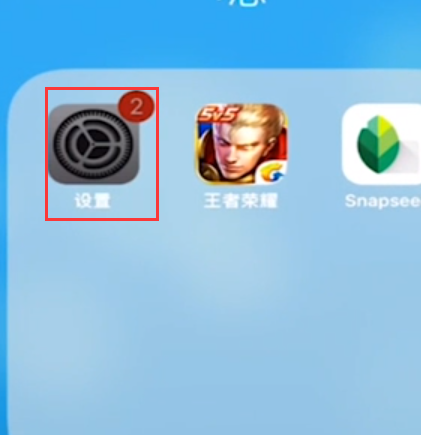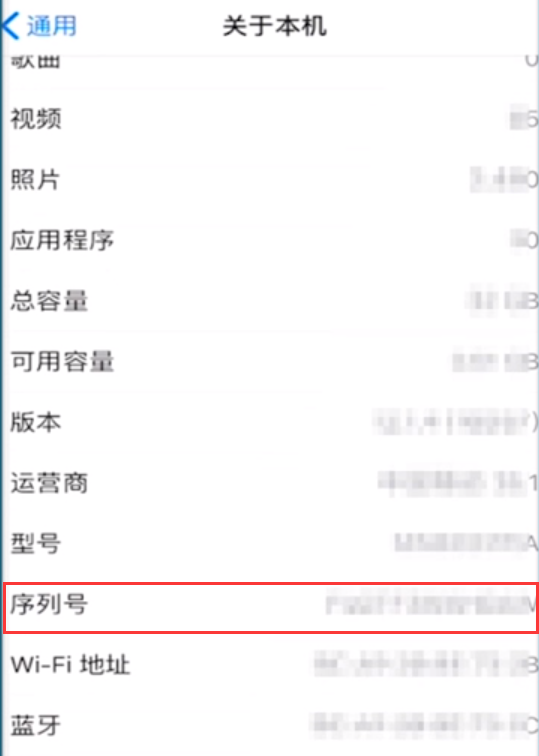Warning: Use of undefined constant title - assumed 'title' (this will throw an Error in a future version of PHP) in /data/www.zhuangjiba.com/web/e/data/tmp/tempnews8.php on line 170
iphone序列号如何查询
装机吧
Warning: Use of undefined constant newstime - assumed 'newstime' (this will throw an Error in a future version of PHP) in /data/www.zhuangjiba.com/web/e/data/tmp/tempnews8.php on line 171
2020年06月04日 20:45:00

iphone手机都有一个序列号,可以用来证明它不是假冒的,就能人一样,我们都有一个身份证来证明我们是合法公民。这个iphone序列号可以给我们证明不是假货,还能为我们提供保修服务。还有一些小伙伴不知道自己苹果手机该如何查询iphone序列号,想了解的话请看下文。

1、找到并打开手机里的设置功能。
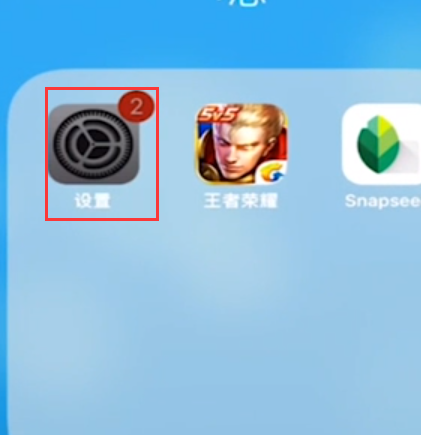
2、在设置菜单中,点击“通用”。

3、继续在跳转的界面中,点击“关于本机”。

4、在关于本机里,屏幕下滑就能找到“序列号”对应的字符就是你这台手机的序列号。
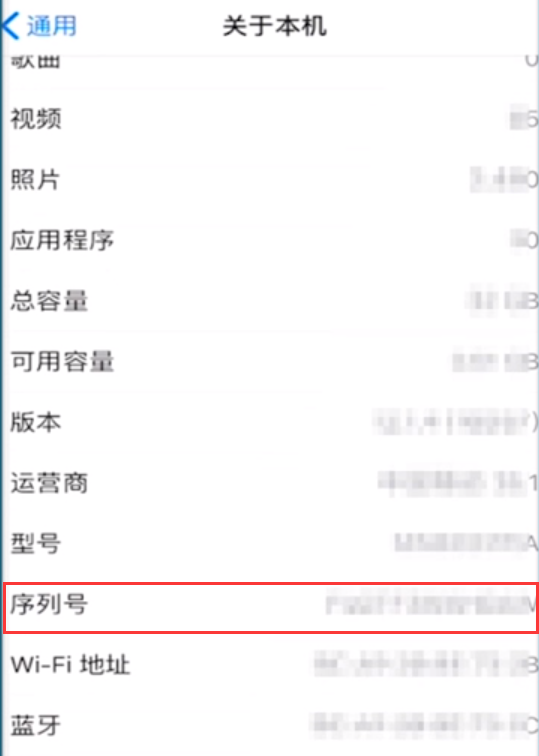
以上就是小编要分享的怎样去查询苹果手机序列号的方法步骤。