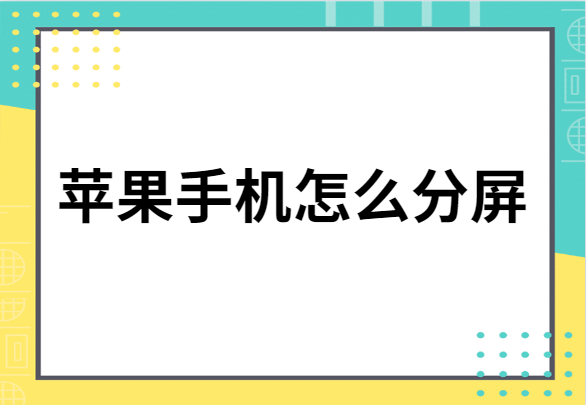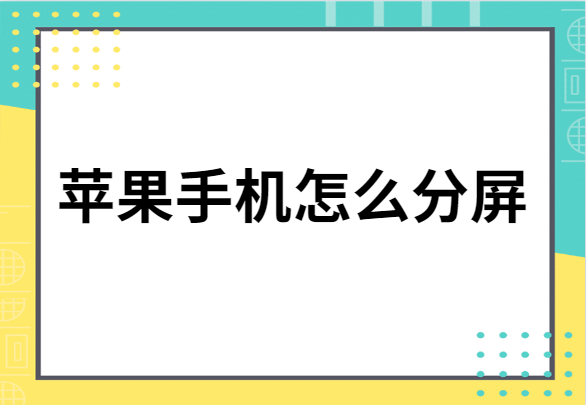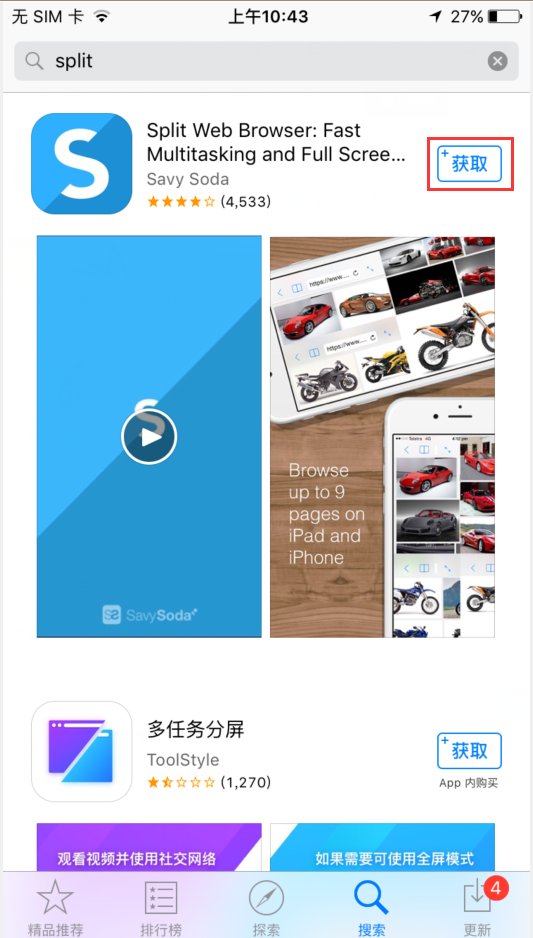Warning: Use of undefined constant title - assumed 'title' (this will throw an Error in a future version of PHP) in /data/www.zhuangjiba.com/web/e/data/tmp/tempnews8.php on line 170
手把手教你苹果手机怎么分屏
装机吧
Warning: Use of undefined constant newstime - assumed 'newstime' (this will throw an Error in a future version of PHP) in /data/www.zhuangjiba.com/web/e/data/tmp/tempnews8.php on line 171
2020年05月04日 13:50:00
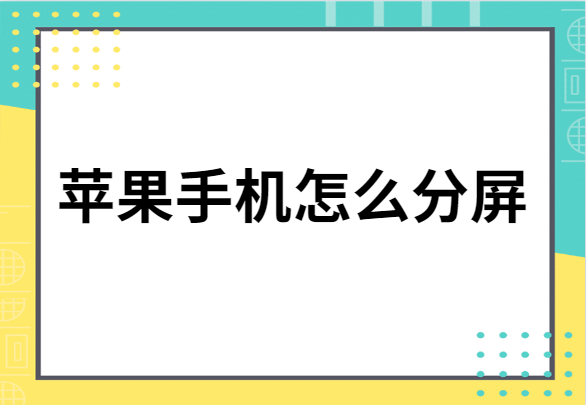
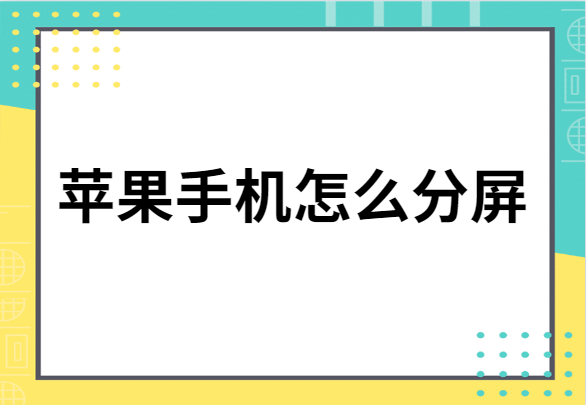
随着手机屏幕越来越大,分屏一边看视频一边聊天,或者同时打开两个网页,便成为了一项非常实用的功能。那么问题来了,小伙伴你们知道苹果手机桌面分屏吗?不知道的话也没关系哦,接下小编就将苹果手机分屏教程分享给你们。
苹果手机怎么分屏:
1,首先,打开苹果手机的“APP Store”应用商店。

2,将界面切换到“搜索”窗口。

3,输入“Split”并点击“获取”进行下载安装该应用程序。
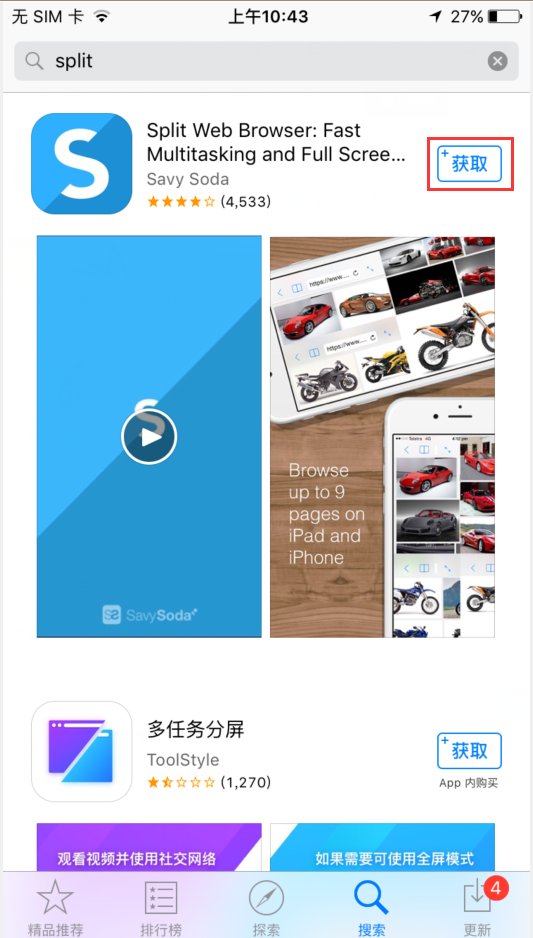
4,耐心等待安装完成后,打开 Split 应用,然后输入两个网址就可以实现分屏功能了。
关于苹果手机怎么分屏的问题讲解到此就结束了。