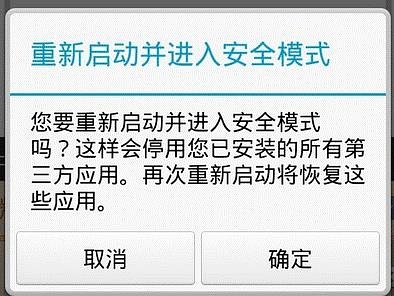Warning: Use of undefined constant title - assumed 'title' (this will throw an Error in a future version of PHP) in /data/www.zhuangjiba.com/web/e/data/tmp/tempnews8.php on line 170
华为手机如何进入安全模式
装机吧
Warning: Use of undefined constant newstime - assumed 'newstime' (this will throw an Error in a future version of PHP) in /data/www.zhuangjiba.com/web/e/data/tmp/tempnews8.php on line 171
2020年04月08日 13:50:00

华为是很受欢迎的手机品牌,小编身边就有很多朋友在使用华为品牌的手机。当华为手机安装了不兼容或是有问题的应用可能会导致手机无法正常开机或者开机后出现错误,这时我们可以进入华为手机的安全模式来对这些应用进行卸载,下面就和大家分享一下华为手机安全模式的进入方法。

华为手机如何进入安全模式
1、首先在待机状态下按住关机键。跳出下图关机重启菜单。

2、再次按住关机图标3秒钟左右就可以看到安全模式的提醒。点击确定即可进入安全模式。
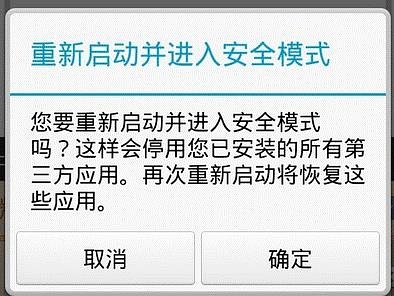
3、或者关机状态下,长按电源键开机,开机动画过程中长按音量减键,直到屏幕左下角出现“安全模式”字样,即可进入安全模式。

以上就是华为手机进入安全模式的操作方法了,进入安全模式后重启手机可退出安全模式。