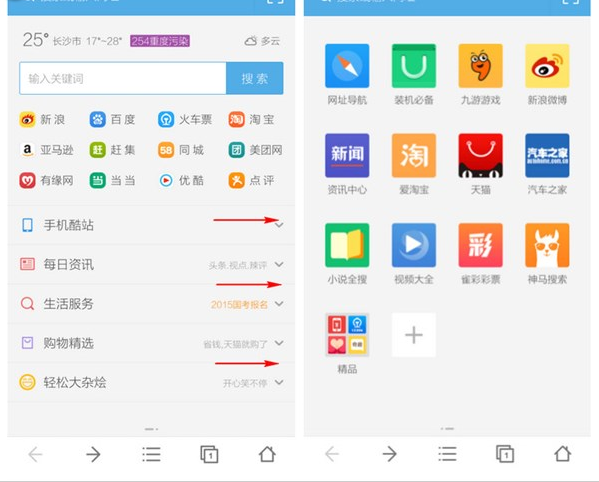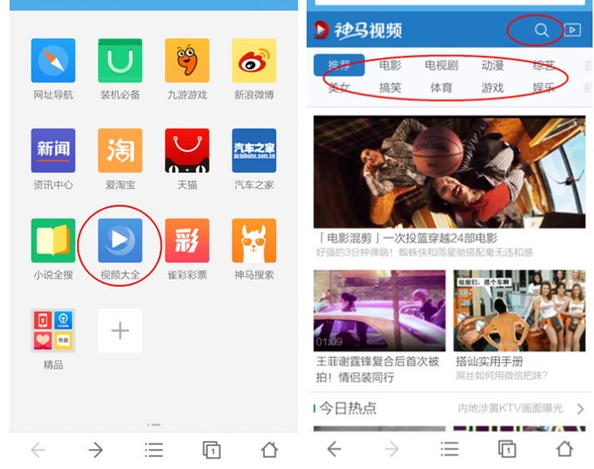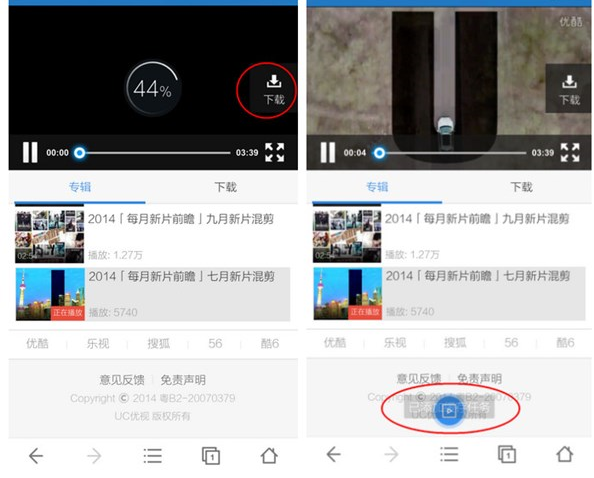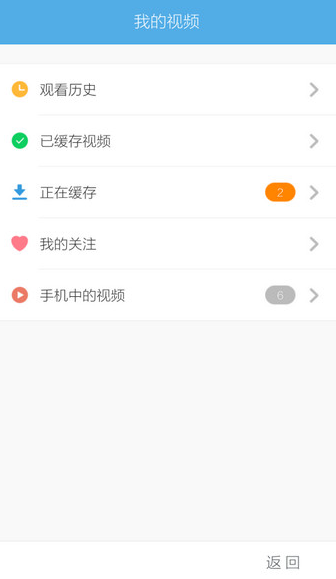Warning: Use of undefined constant title - assumed 'title' (this will throw an Error in a future version of PHP) in /data/www.zhuangjiba.com/web/e/data/tmp/tempnews8.php on line 170
苹果手机在UC浏览器上如何缓存视频
装机吧
Warning: Use of undefined constant newstime - assumed 'newstime' (this will throw an Error in a future version of PHP) in /data/www.zhuangjiba.com/web/e/data/tmp/tempnews8.php on line 171
2020年03月18日 12:27:14

最近很多朋友咨询关于苹果手机如何利用UC浏览器缓存频的问题,今天小编就为大家演示一下手机UC浏览器缓存视频的具体操作,希望可以帮助到有需要的朋友。

苹果手机在UC浏览器上如何缓存视频
1、打开UC浏览器,在首页我们可以看到UC为用户推荐的内容,向左滑动打开应用列表,在这里可以看到UC预装的一些应用。
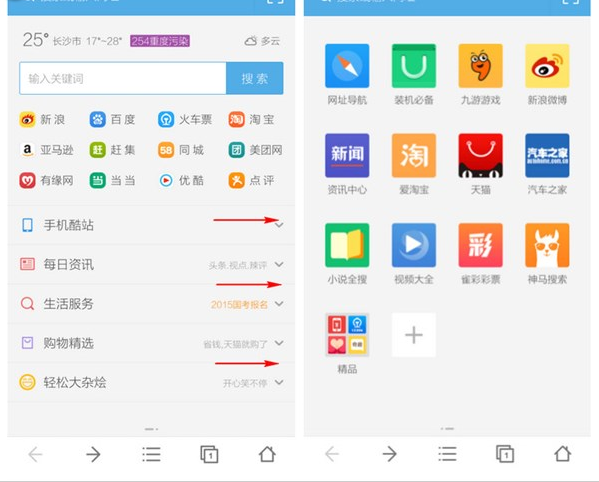
2、我们以UC自带的应用为例,找到“视频大全”的图标并打开,里面有丰富的视频资源可以观看,也可以在搜索栏里进行自定义搜索。
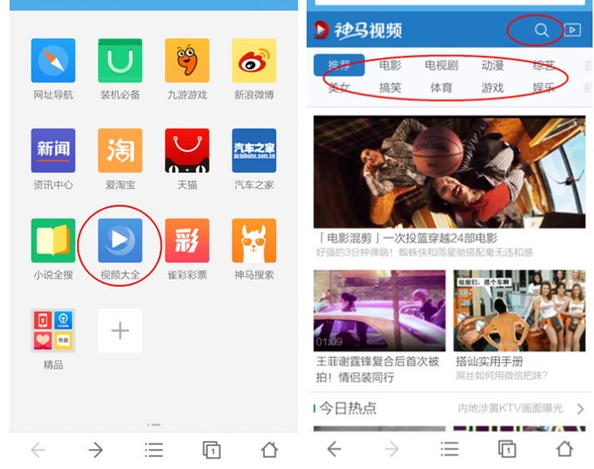
3、在视频右侧看到一个下载按钮,轻轻一点,便可以缓存(下载)视频文件了。
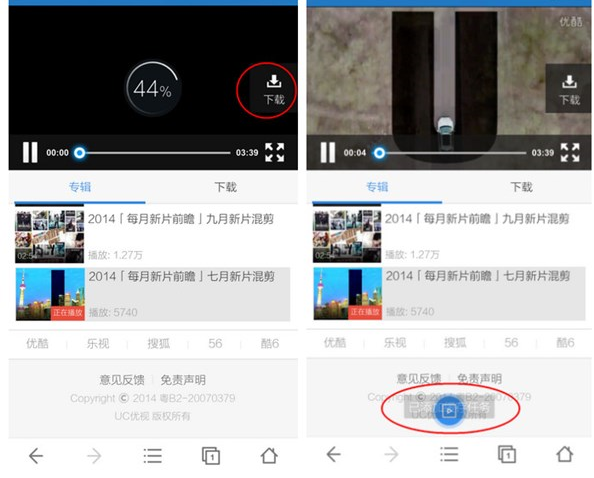
4、唤出底部功能条的菜单,看到“我的视频”按钮,打开,就可以看到缓存的视频了。
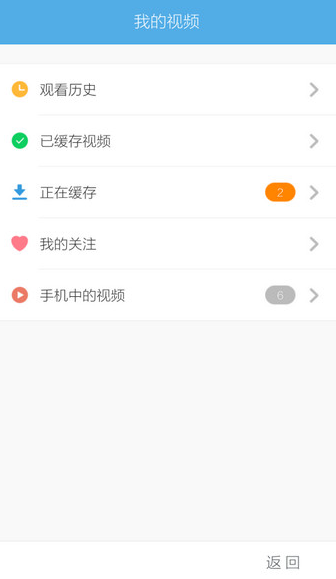
以上就是苹果手机使用UC浏览器缓存视频的操作方法。