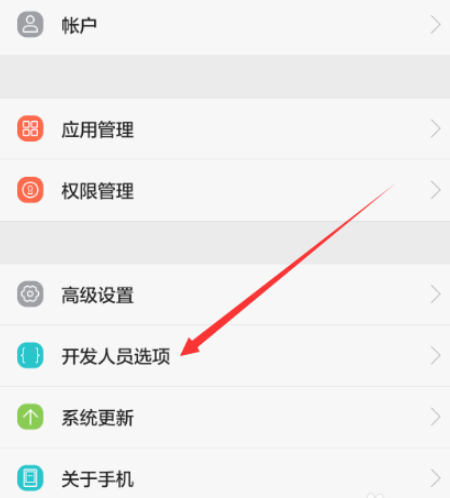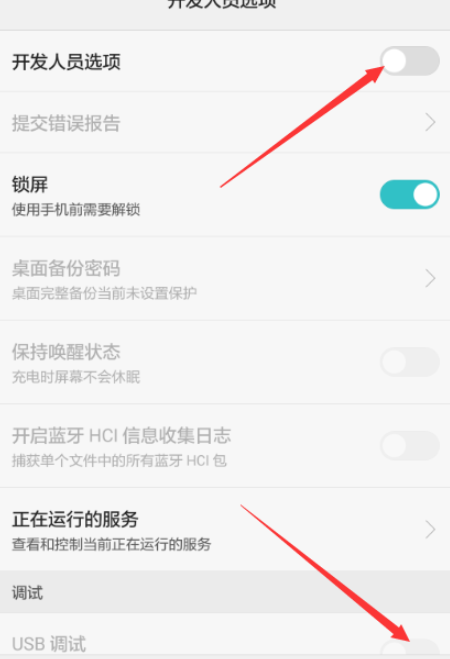Warning: Use of undefined constant title - assumed 'title' (this will throw an Error in a future version of PHP) in /data/www.zhuangjiba.com/web/e/data/tmp/tempnews8.php on line 170
华为手机怎么连接电脑
装机吧
Warning: Use of undefined constant newstime - assumed 'newstime' (this will throw an Error in a future version of PHP) in /data/www.zhuangjiba.com/web/e/data/tmp/tempnews8.php on line 171
2020年03月04日 13:50:00

华为手机隶属于华为消费者业务,是华为三大核心业务之一,也是比较受大众欢迎的国产品牌手机。一些小伙伴不知道如何将华为手机连接到电脑,下面就和大家分享一下华为手机连接电脑的方法。

华为手机怎么连接电脑
1、点击手机桌面“设置”图标,然后拉到屏幕最下方,点击“关于手机”。

2、找到“版本号“,然后用手不断快速点击“版本号”。

3、直到出现“您现在处于开发者模式”提示,说明您已经开启了开发人员模式了。

4、然后回到“设置”页面,找到并进入“开发人员选项”。
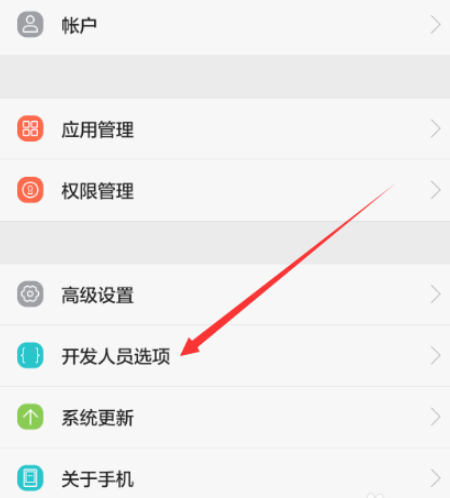
5、开启“USB 调试“和“开发者选项”选项。
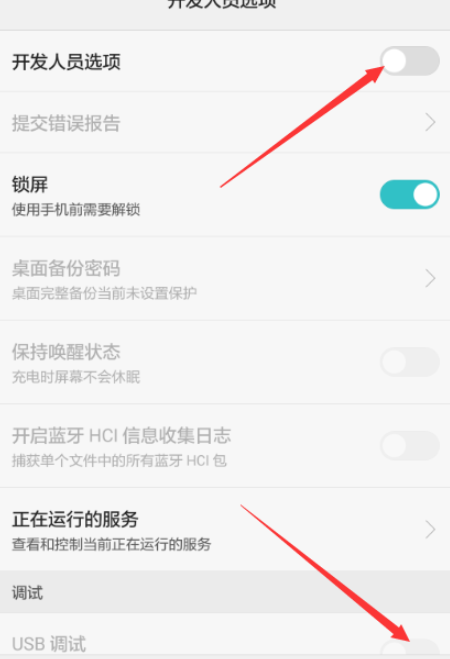
6、在之后的弹窗中点击“确定”这样你的手机就可以连接上电脑了。

以上就是华为手机连接电脑的操作方法。